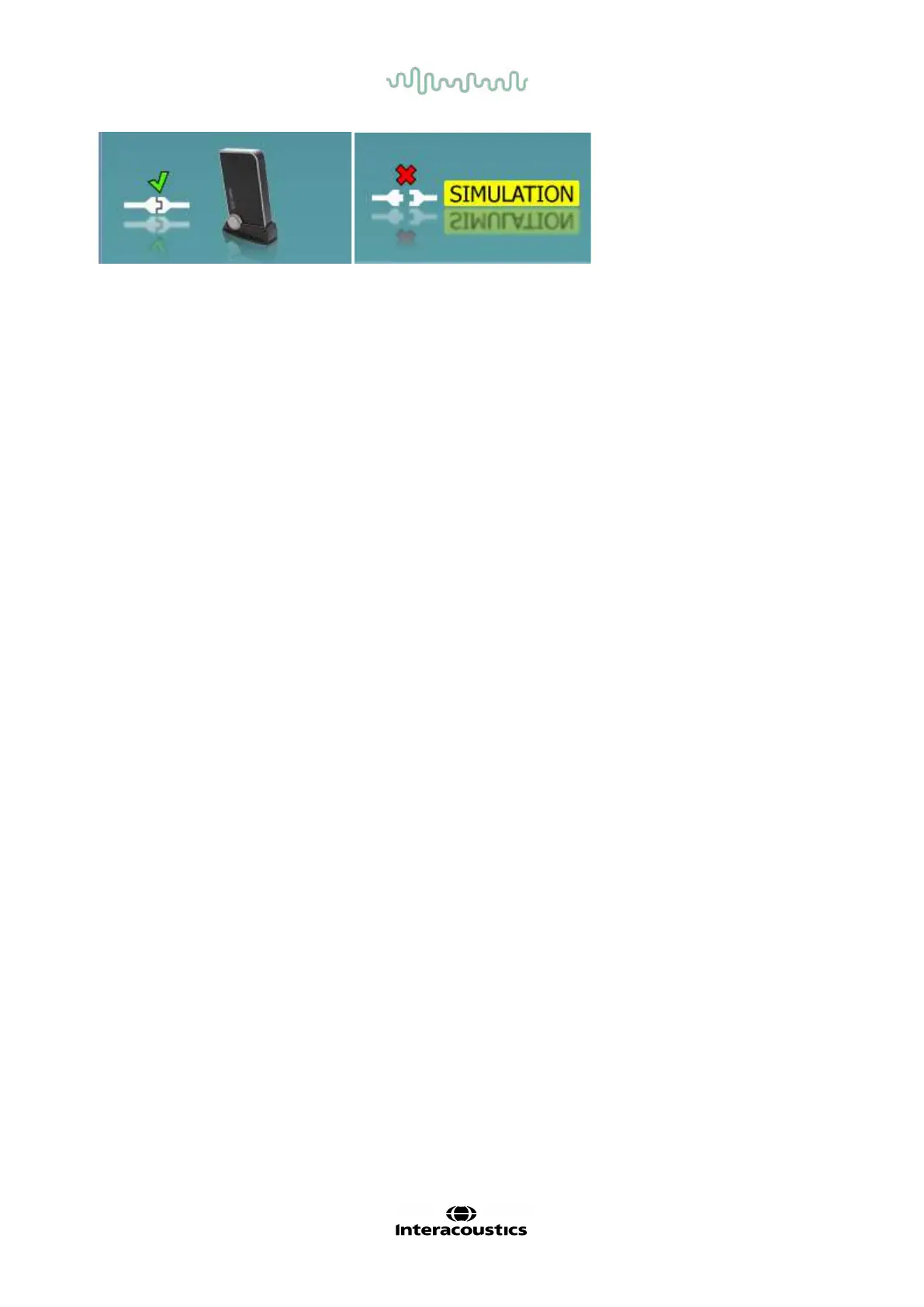D-0101246-Q – 2022/05
Callisto™ Instructions for Use - US Page 40
Hardware indication picture: The picture indicates whether the
hardware is connected.
When opening the Suite, the system will search for the hardware. If it does not detect the hardware, then
the system will automatically continue in simulation mode and the Simulation icon (above right) will show in
place of the connected hardware indication picture (above left).