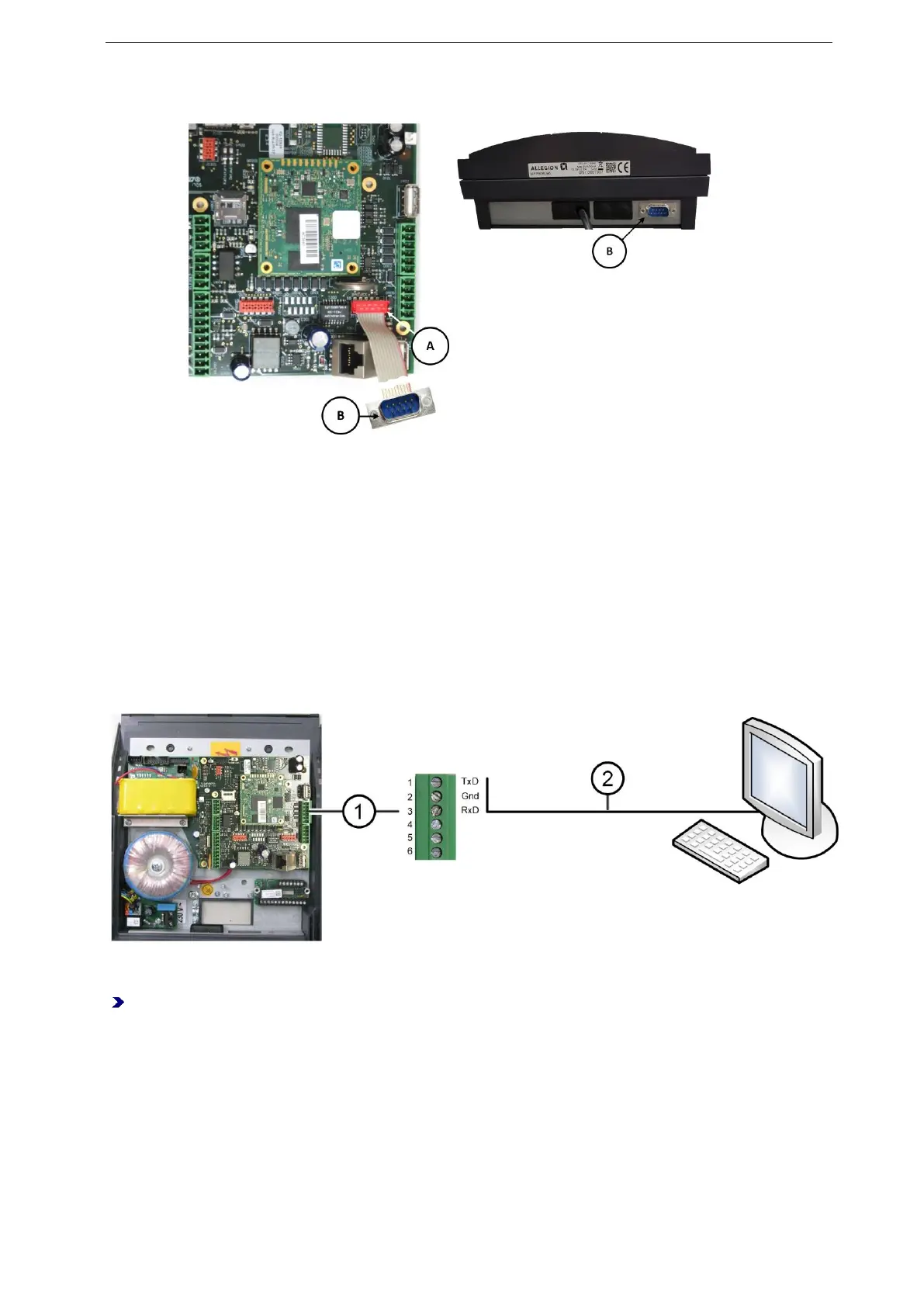At the factory, the ribbon cable (A) is routed along the bottom of the device (B) and fastened to the
housing via a 9-pin socket. Thus, the barcode reader with its 9-pin plug can be plugged in directly on the
bottom of the housing.
5.4 Connecting an RS232 service device
Dialog devices with RS232 interfaces can be connected as shown in the figure below.
The following settings are required for an RS232 connection:
▪ Baud rate: 115200
▪ Data bits: 8 data bits, no parity, 1 stop bit
▪ Flow control: None