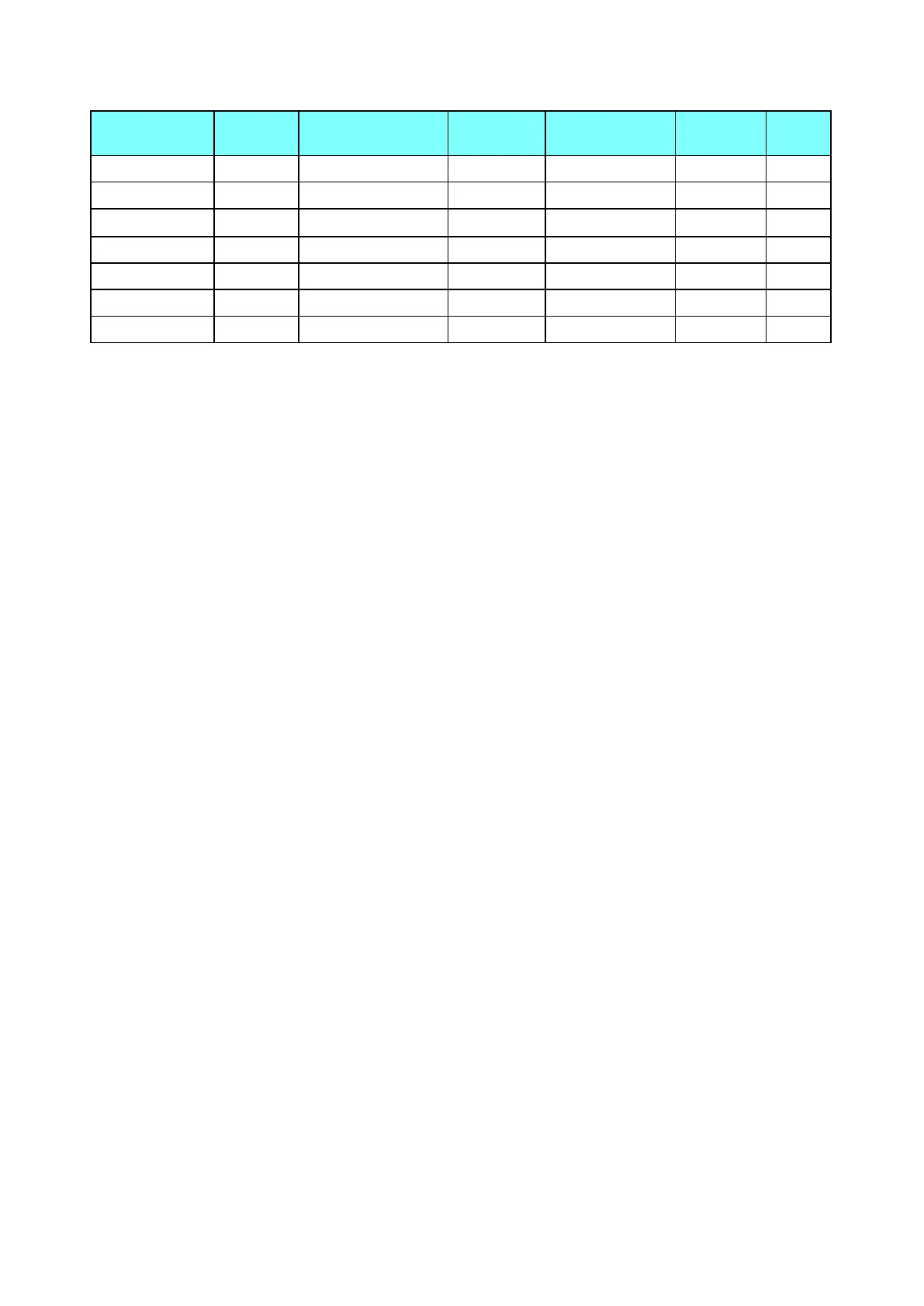Interflex Datensysteme GmbH 12/13
This table applies to a controller with 8 possible terminals on bus 1.
Old Address Old HA Controller
Command
Command New Address New HA Bus
H 8 etp 8 -cx 344161 A 1 1
H 8 etp 8 -cx 344262 B 2 1
H 8 etp 8 -cx 344363 C 3 1
H 8 etp 8 -cx 344565 E 5 1
... 8 etp 8 -cx ... .. ... ...
A 1 etp 1 -cx 344868 H 8 1
A 9 etp 9 -cx 344262 B 2 2
7 Initial Operation
Once you have connected the IF-80x terminal and set the address, lock it using the mortise lock and screw it
down with the M2x6 countersunk screw included in delivery. Define the terminal in your time &
attendance/access control software, e.g. IF-6020 or IF-6040. Check the device using a Mifare or LEGIC
credential (depending on the order).
