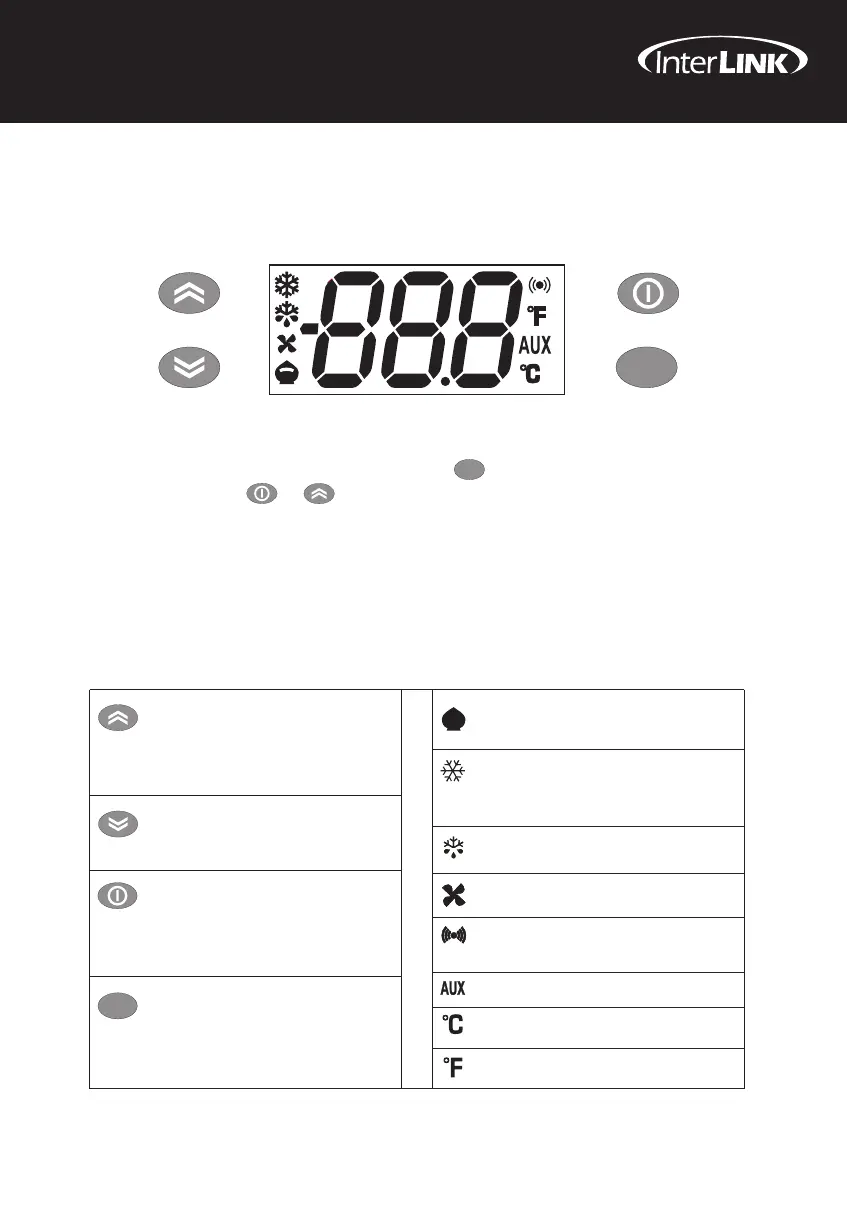Commercial Refrigeration Parts
| 3
For friendly service and advice in New Zealand visit your local Heatcraft branch or call 0800 653 330
ECM20/ECL60 Installation and Operation Manual
Electronic controllers for refrigerating units
set
To activate the LOC function:
- enter the ‘Basic Commands’ menu by pressing
- press the and keys within 2 seconds
set
If the LOC function is active and you try to enter the ‘Parameters’ menu, the word LOC appears.
If this happens, the parameters are still displayed but cannot be edited. To disable the keypad lock, repeat the aforementioned procedure.
* When switched on, the device performs a Lamp Test; the display and LEDs will flash for several seconds to check that they all function correctly.
Keys and Leds
set
UP
Press and release
Scrolls through menu items
Increases values
Press for at least 5 secs
Activates the Manual Defrost function
DOWN
Press and release
Scrolls through menu items
Decreases values
STAND-BY (ESC)
Press and release
Returns to the previous menu level
Confirm parameter value
Press for at least 5 secs
Activates the STANDBY function
(when outside the menus)
SET (ENTER)
Press and release
Displays alarms (if active)
Opens Basic Commands menu
Press for at least 5 secs
Opens the Programming menu
Confirms commands
Reduced Set/Economy LED
Flashing: Reduced set active
Compressor LED
Permanently on: Compressor Active
Flashing: Delay, protection or blocked
start-up.
Defrost LED
Permanently on: Defrost Active
Flashing: Manual or D.I activation
Fan LED
Permanently on: Fans active
Alarm LED
Permanently on: Alarm on
Flashing: Alarm acknowledged
Aux LED Depending on model
°C LED
Permanently on: °C setting (dro = 0)
°F LED
Permanently on: °F setting (dro = 1)