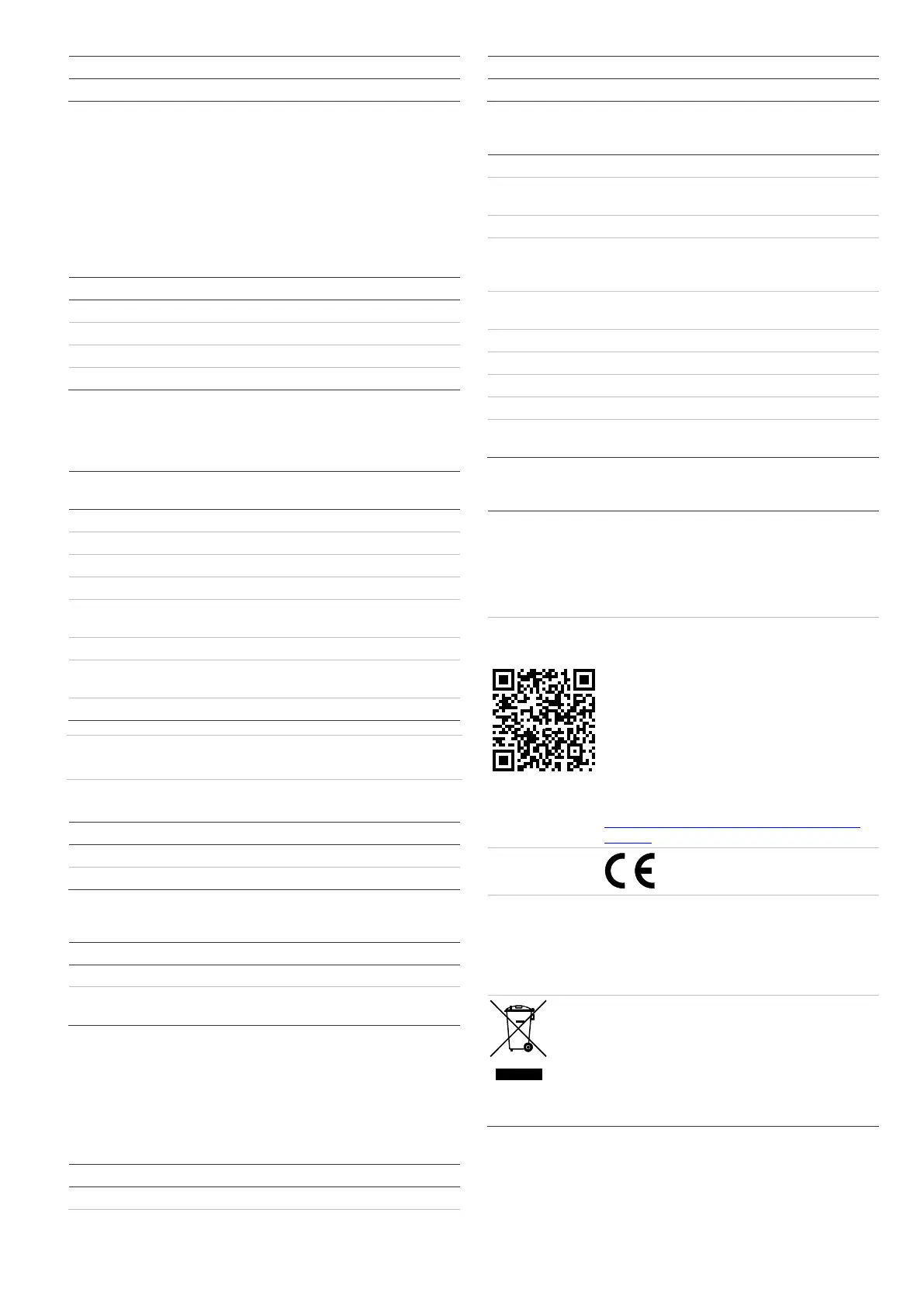P/N 1056702 (ML) • REV E • ISS 06MAR19 3 / 12
Connection sequence and label
To ensure the power supply for the door lock connected to J6-
1 and J6-2, an external power supply is needed. Depending on
the voltage needed for the door lock, a DC power supply of
12/24 V must be connected to J2-1 (0 V) and J2-2 (+12/24 V).
Depending on the settings of jumper J6, the OC output
connected at J8 will also use this external power. The
connection is protected by F2 (630 mA).
Table 9: J2 connections – ext. PSU & OC input
Connection sequence and label
12/24 V external power supply DC
OC Input (i.e. warning device)
If the input is activated, relays RL3 will switch the voltage on
J8-4 (voltage depending on setting J16, table 11) to J8-5.
Table 10: J8 connections – Auxiliary output (RL3 & OC)
Connection sequence
and label
Cold water ground (cable shield)
Cold water ground (cable shield)
Bus 12 V or 12/24 V DC external PSU
Depending on setting J16
Bus 12 V or 12/24 V DC external PSU
Depending on setting J16
Caution: The 0 volt needs to be bridged with the 0 volt from
the bus when no external PSU are used.
Table 11: J18 settings – N/O or N/C output
Jumper location and label
Table 12: J16 settings – int./ext. power supply
Jumper location and label
J8-4 connected to 12 V from the bus
J8-4 connected to 12/24 VDC external
power supply
Fuse F1 will protect the bus +12 V if this power supply is used
for external connections (J9-6 / J8-4).
The status of the door lock relay and the auxiliary output relay
can be monitored by LEDs (table 14).
Table 13: Relay status LEDs
LED D4 indicates the status of the door lock relay (J9-4)
LED D5 indicates the status of the auxiliary output (J8-4)
Specifications
Supply voltage, external power
supply
Current consumption ATS1340
0 mA standby, 100 mA max.
Max output current 12 V aux
open collector using bus 12 V
power supply
Door lock max. output current at
12/24 V
Depending on connected devices
Use CAT 5 cable as described in
manuals
Regulatory information
PLACED ON THE MARKET BY:
UTC Fire & Security Americas Corporation, Inc.
3211 Progress Drive, Lincolnton, NC, 28092, USA
AUTHORIZED EU REPRESENTATIVE:
UTC Fire & Security B.V.
Kelvinstraat 7, 6003 DH Weert, Netherlands
Product warnings
and disclaimers
THESE PRODUCTS ARE INTENDED FOR
SALE TO AND INSTALLATION BY QUALIFIED
PROFESSIONALS. UTC FIRE & SECURITY
CANNOT PROVIDE ANY ASSURANCE THAT
ANY PERSON OR ENTITY BUYING ITS
PRODUCTS, INCLUDING ANY “AUTHORIZED
DEALER” OR “AUTHORIZED RESELLER”, IS
PROPERLY TRAINED OR EXPERIENCED TO
CORRECTLY INSTALL FIRE AND SECURITY
RELATED PRODUCTS.
For more information on warranty disclaimers and
product safety information, please check
https://firesecurityproducts.com/policy/product-
warning/ or scan the QR code.
UTC Fire & Security hereby declares that this
device is in compliance with the applicable
requirements and provisions of all applicable rules
and regulations, including but not limited to the
Directive 2014/30/EU. For more information see:
www.utcfssecurityproducts.eu
2012/19/EU (WEEE directive): Products marked
with this symbol cannot be disposed of as
unsorted municipal waste in the European Union.
For proper recycling, return this product to your
local supplier upon the purchase of equivalent
new equipment, or dispose of it at designated
collection points. For more information see:
www.utcfssecurityproducts.eu/recycle/
Contact information
www.utcfireandsecurity.com or www.interlogix.com
