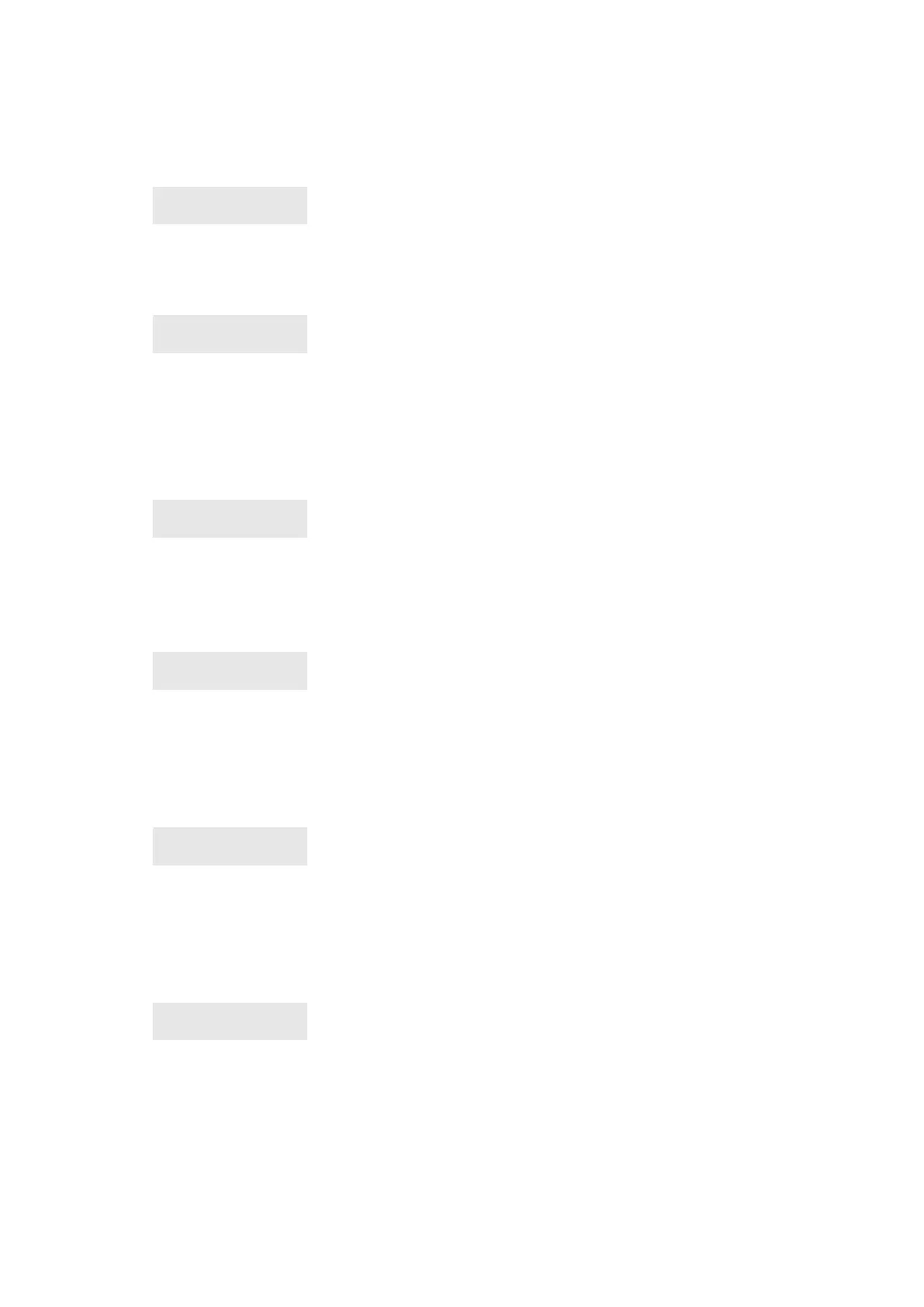Chapter 5: Menu reference
Advisor Advanced ATSx500A(-IP) Installation and Programming Manual 167
Access control options
3.1.n.8 Access options
Use the menu to configure access control options for the selected user.
3.1.n.8.1 Door group
Assign a door group to the selected user.
See Chapter 3 “System functions > Door groups” on page 69 for more
information on door groups.
3.1.n.8.2 Trace
If set to Yes, all access events related to this user will be sent from door
controllers to the panel and stored in its log, so the panel operator can trace him.
3.1.n.8.3 Privileged
If set to Yes, this user can override the anti-passback functionality and gain
access to regions that should be restricted for a normal user due to anti-
passback limitations.
3.1.n.8.4 Extended access
If set to Yes, the selected user has an extended door unlock time granted after
badging a valid card or entering PIN. The extended time is set separately for
each door. See “5.1.n.5.2 Extended time” on page 198.
3.1.n.8.5 Acc. user type
5 Acc. user type
>Normal<
Defines the type of user for enhanced security.
• Normal: Normal operation.
• Two cards: Requires two valid user codes or cards to be presented to perform
any alarm or access control functions.
• Guard: The user code or card can only perform functions when used in
conjunction with a visitor code or card.