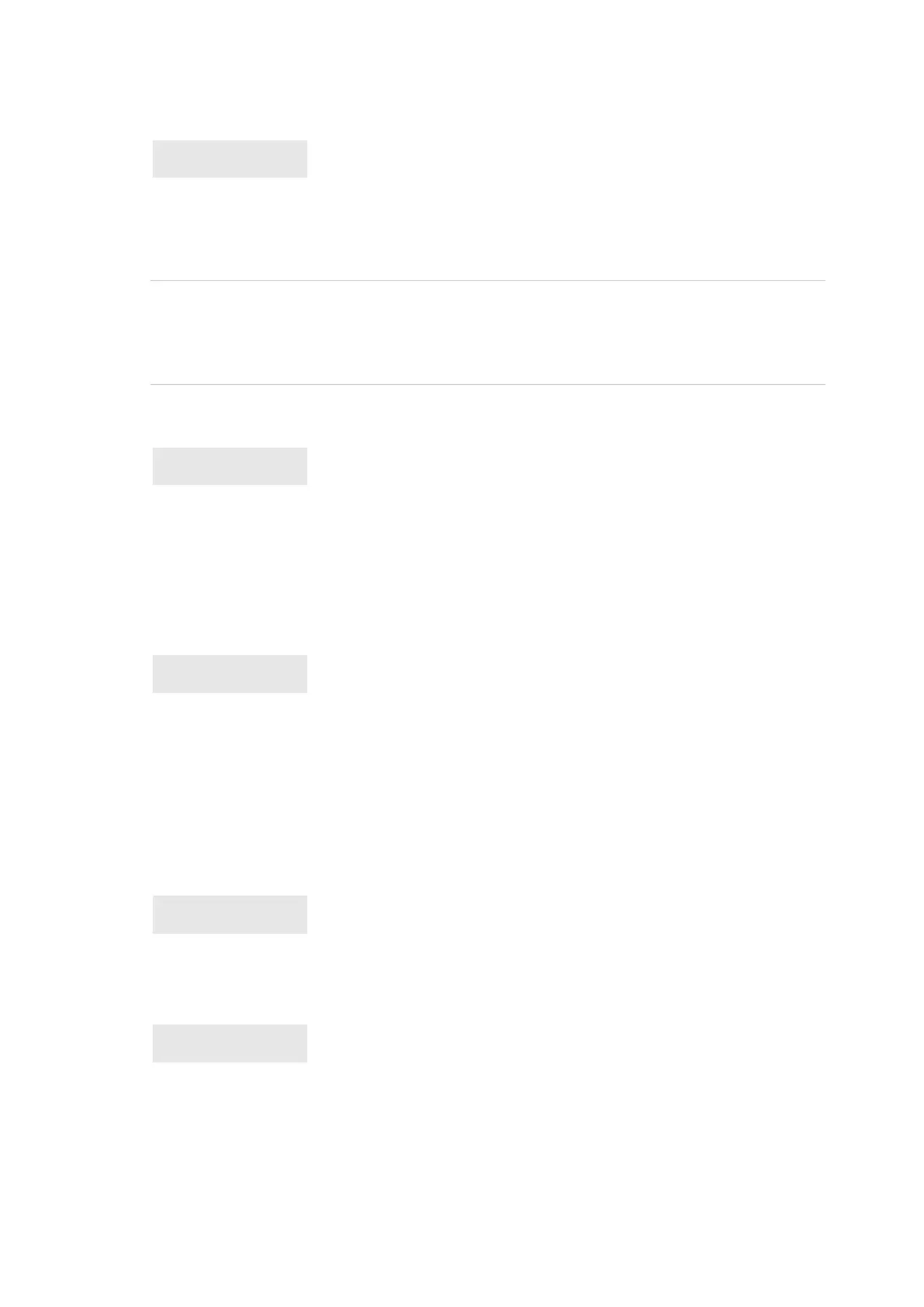Chapter 5: Menu reference
Advisor Advanced ATSx500A(-IP) Installation and Programming Manual 189
4.2.n.5.4 Dual unset
If the option is set to yes, two valid user authorization is necessary to unset the
area.
Note: The users must authorize on the same keypad.
Caution: Before switching this option on, or applying defaults that have this
option enabled, add at least one user, otherwise you will lose an access to the
programming menu. See also “Recovery procedure” on page 296 in Chapter 7
“Troubleshooting”.
4.2.n.6 Hierarchy
Set a hierarchy for the selected area. The area hierarchy can have value from 1
(highest) to 3 (lowest). Hierarchy 0 is means that the functionality is off and this
area functions with no restrictions.
See “Area hierarchy” on page 50 for more details.
4.2.n.7 Limits
Limits the number of system elements that can be isolated or inhibited at any one
time.
Allowed ranges depend on the panel variant. See “General features” on page 36
in Chapter 2 “Installation”.
See also “Inhibit and isolate” on page 53.
4.2.n.7.1 Inhibit limit
The maximum number of system elements that can be inhibited at any one time.
4.2.n.7.2 Isolate limit
The maximum number of system elements that can be isolated at any one time.
