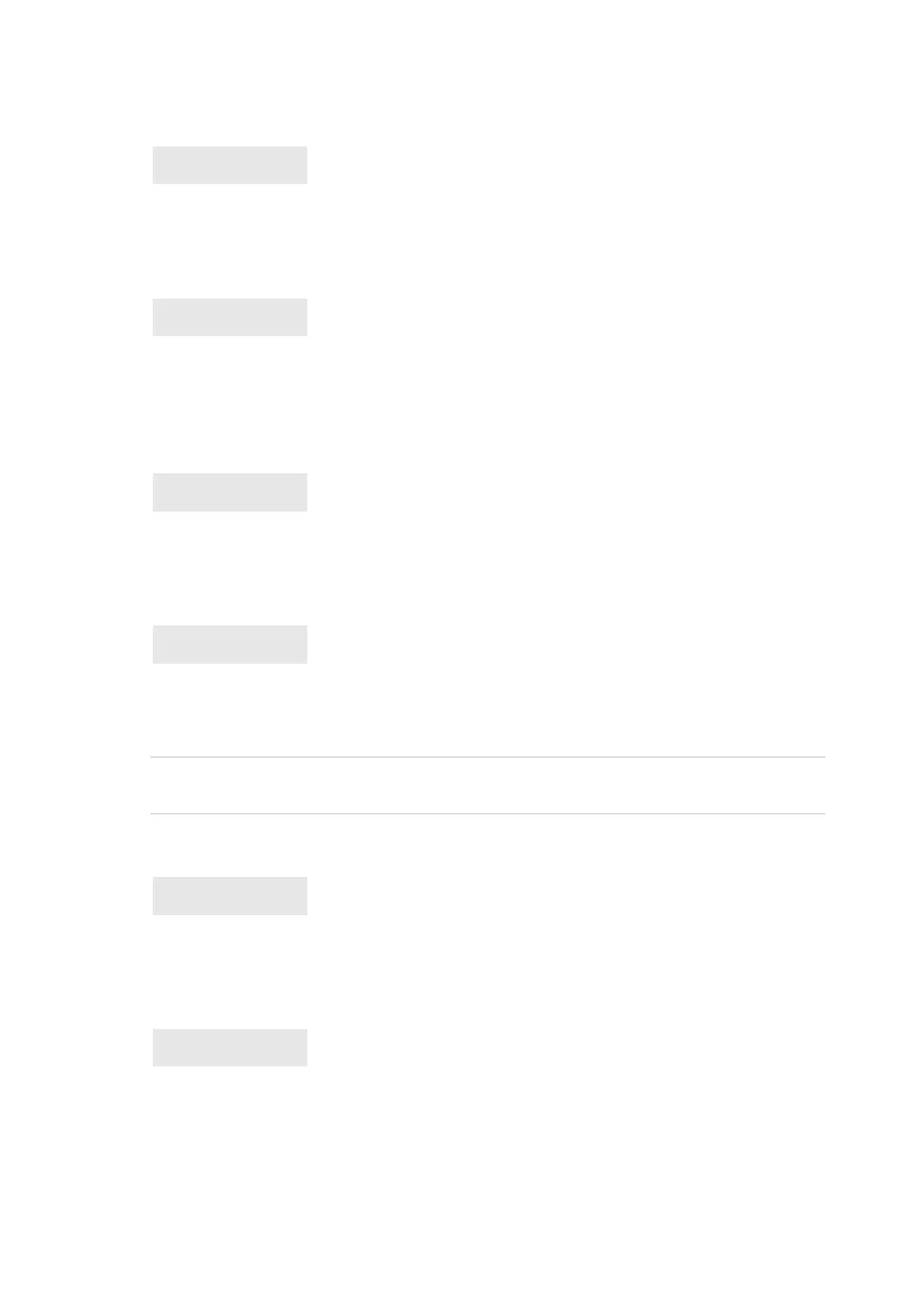Chapter 5: Menu reference
Advisor Advanced ATSx500A(-IP) Installation and Programming Manual 237
8.2 Engineer options
The Engineer options are options that apply to maintenance and installation
functions.
8.2.1 User code required
If the User code required option is set to Yes, a user is required to grant the
installer an access to the programming menu. See Advisor Advanced User Guide
for more information on Installer option.
8.2.2 Tamper required
If the Tamper required option is set to Yes, the installer must open the panel
housing (initiating the tamper alarm) to be able to enter the programming menu.
8.2.3 Engineer lockout
If the Engineer lockout option is set to Enable, it is no longer possible to enter
programming mode during power-up using the default installer code (jumper T1
set during power-up).
Caution: If this option is enabled, it is impossible to run the system recovery
procedure. See “Recovery procedure” on page 296 for more information.
8.2.4 Engineer reset
The Engineer reset menu lets you define which conditions require an engineer
reset, and also lets you perform this reset.
8.2.4.1 Alarm
If the Alarm option is set to Yes, the area in which the alarm occurred can not be
set until an engineer reset has been performed, provided engineer reset prevents
setting (see “8.4.1 RTS options”, page 242).
This option is ignored in case AB alarm confirmation is enabled. For more
information see “8.2.4.4 Confirmed alarm” on page 238.