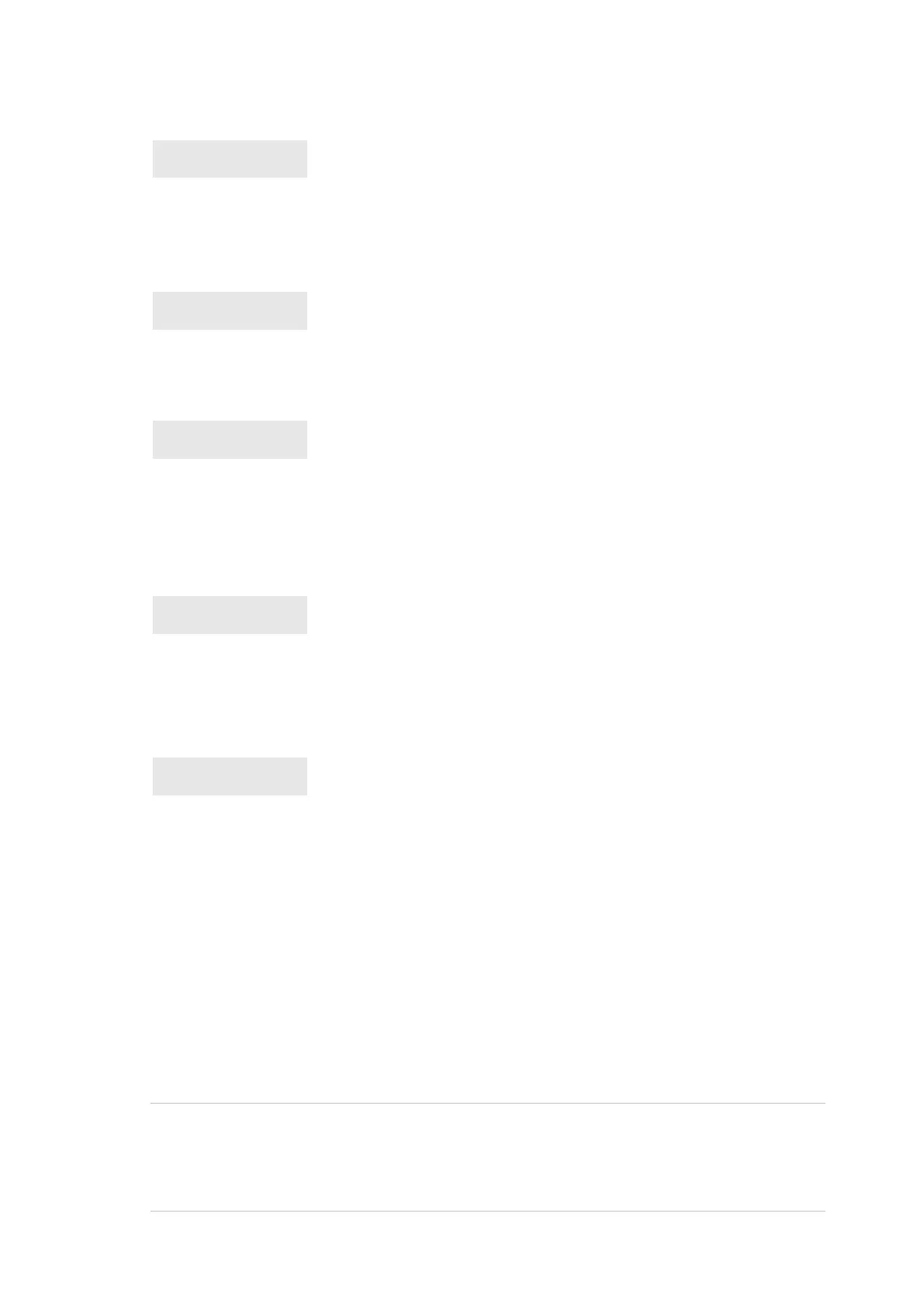Chapter 5: Menu reference
Advisor Advanced ATSx500A(-IP) Installation and Programming Manual 253
8.7.7 Easy unset
If enabled, you can unset premises entering a PIN or badging a valid card
without pressing any other keys.
8.7.8 Remote options
Set remote configuration options.
8.7.8.1 Remote config
If the option is set to Yes, remote operators can modify user PINs and phone
numbers when areas are set. If set to No, user PINs and phone numbers are
possible to change by remote operators only when all areas are unset.
8.7.8.2 Remote PIN
If the option is set to Yes, the supervisor is allowed to change his Remote PIN.
See “Remote access” on page 113 for details.
8.7.9 Object scheme
9 Object scheme
>Classic<
Choose one of the following object (zone, input, output and door) numbering
schemes:
• Classic. In the classic numbering scheme, the object default identifiers
depend on physical input or output locations, for example, Zone 1 is assigned
to the input located on Panel 1.1, Zone 18 is assigned to the input located on
Expander 1.2.
• Flexible. In the flexible numbering scheme, default identifiers are
independent. When adding a new object, the object is created in the first
available database position, regardless of the specific input or output physical
location.
When attempting to toggle the scheme, the confirmation is displayed.
Cautions
• Changing of numbering scheme will require system reboot. After this, the
reporting event values will change object numbers according to the new
numbering.