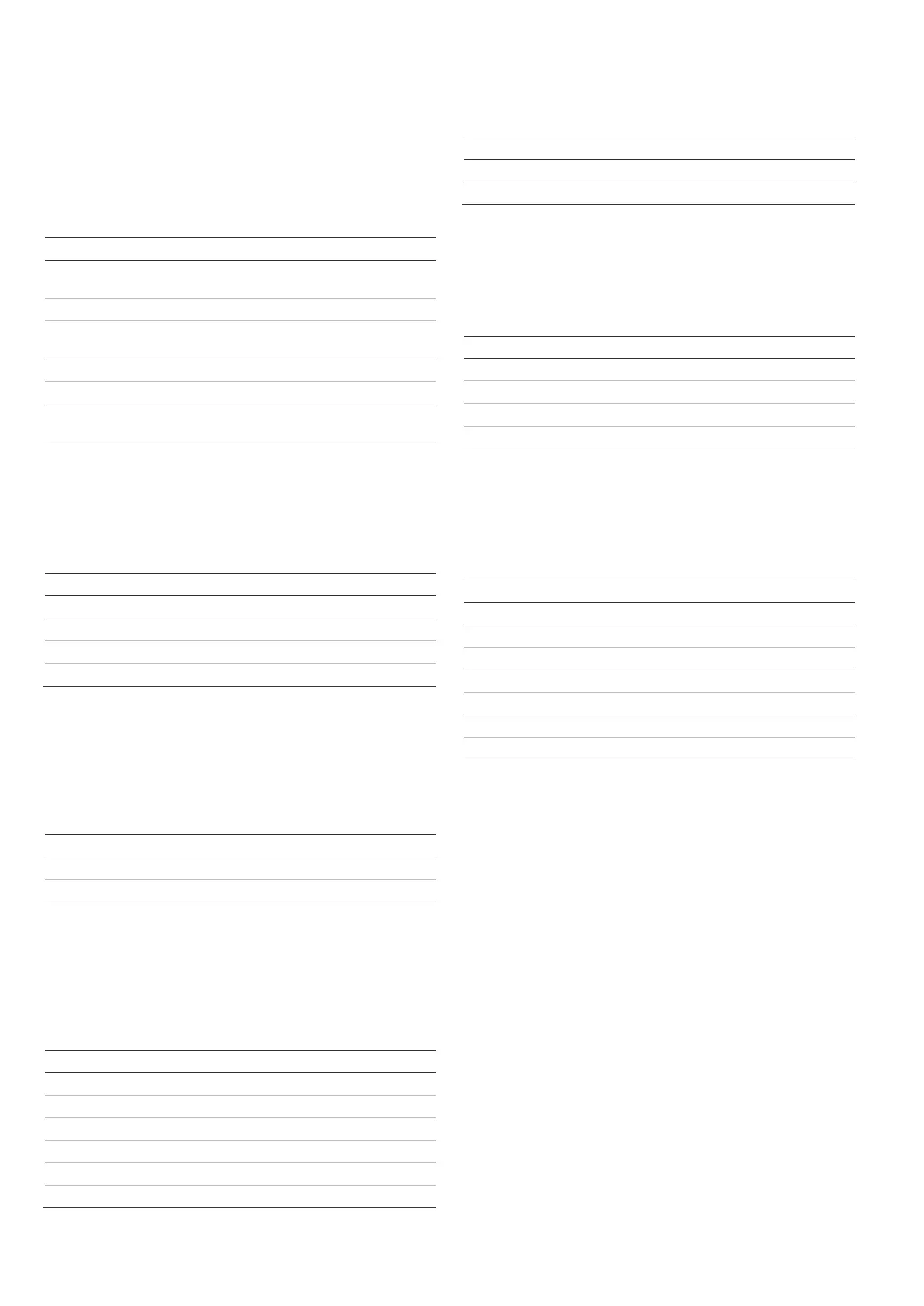4 / 44 P/N 466-2906-ML • REV A • ISS 13JUL17
LEDs
In the following LED descriptions, a flash is defined as 250 ms
on and 250 ms off. Groups of flashes are separated by 1 s off.
MI_ST
The MI_ST LED (green) displays the status of the
communication interface to the panel.
Table 2: MI_ST LED status
Power on (in case none of the cases
below are valid)
No power or power failure
Initialization OK, waiting for
communication
Everything OK, communication running
Failure in communication, waiting for
reinitialization
CALL
The CALL LED (red) indicates status of the audio information
transmitted to the central station.
Table 3: CALL LED status
RSSI
The RSSI LED (green) indicates the field strength or signal
strength found by the GSM module. The number of flashes
indicates the level.
Table 4: RSSI LED status
No field strength (no network detected)
Field strength indication from poor (1) to excellent (4)
NET
The NET LED (green) indicates the status of the network. The
meaning of the number of flashes is described in Table 5
below.
Table 5: NET LED status
Registered to home network
Registered to roaming network
PSUE
The PSUE LED (red) indicates the status of the power supply.
Table 6: PSUE LED status
GPRS
The GPRS LED (yellow) indicates the status of the GPRS
communication.
Table 7: GPRS LED status
GPRS is available, connection established
GPRS is available, connection established, sending data
GPRS is available, connection not established
SIME
The SIME LED (red) indicates the status of the SIM card. The
meaning of the number of flashes is indicated in Table 8 below.
Table 8: SIME LED status
Alarm transmission requirements
All GSM module faults are logged in the control panel and
indicated by the fault LED and corresponding fault messages
on the keypad display.
The transmission between appropriate central stations and the
GSM module is constantly monitored by sending presence
(heartbeat) messages to central station receivers.
Advisor Master
Advisor Master control panels do not support GPRS and OH
receiver communication. For this purpose, ATS1809 must be
installed. Refer to ATS1809 Universal Interface Installation and
Programming Guide for the information on required
programming settings.
Advisor Advanced
To program the required polling time in Advisor Advanced, go
to menu “Heartbeat time” and set a value from every second
(00:00’01) to every day (23:59’59).
In case of the dual path reporting, if the primary CS
communication fails, the backup CS heartbeat time is switched
