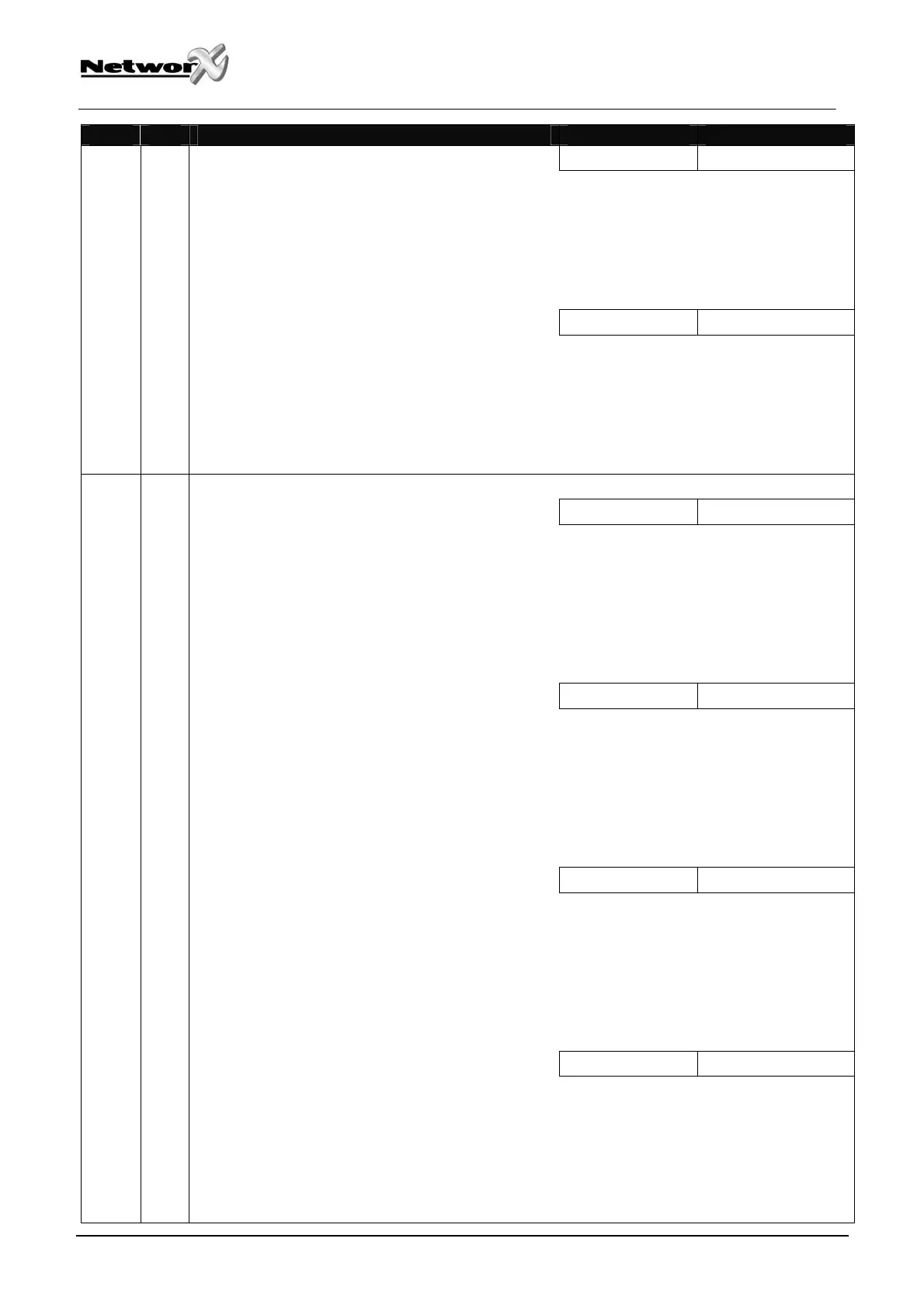LOC PG DESCRIPTION DEFAULT YOUR DATA
241 10 Seg 4 DOUBLE SCAN FUNCTION (2 Beep) 3
0 = All units off
1 = All lights on
2 = On
3 = Off
4 = Dim
5 = Bright
6 = All lights off
Seg 5 SINGLE SCAN HOLD FUNCTION (3 Beep) 2
0 = All units off
1 = All lights on
2 = On
3 = Off
4 = Dim
5 = Bright
6 = All lights off
242 11 OPTIONS AND READER PARTITION
Seg 1 SYSTEM OPTIONS 3, 5, 6
1 = "On" if enabled for User Card Programming
2 = "On" if optical tamper enabled
3 = "On" if buzzer follows keypad buzzing
4 = "On" if ding-dong chime enabled (Opt 3 & chime must be enabled)
5 = “On” if an RTE from a scanned card is to be logged as Code Entry
6 = “On” if reader is in NX-1701E Legacy Mode
7 = “On” if an RTE from a zone or the Egress input is to be logged as Code Entry.
8 = “On" if LEDs to extinguish after 2 minutes without a scan
Seg 2 LED1 (GREEN) OPTIONS 1,2
1 = "On" follows system Ready status
2 = "On" to toggle with the Open Collector output
3 = "On" if inverted
4 = Reserved
5 = Reserved
6 = Reserved
7 = Reserved
8 = Reserved
Seg 3 LED2 (RED) OPTIONS 1
1 = "On" follows system Armed status
2 = "On" to toggle with the Open Collector output
3 = "On" if inverted
4 = Reserved
5 = Reserved
6 = Reserved
7 = Reserved
Reserved
Seg 4 READER PARTITION 1,2,3,4,5,6,7,8
1 = "On" if reader is in Partition 1
2 = "On" if reader is in Partition 2
3 = "On" if reader is in Partition 3
4 = "On" if reader is in Partition 4
5 = "On" if reader is in Partition 5
6 = "On" if reader is in Partition 6
7 = "On" if reader is in Partition 7
8 = "On" if reader is in Partition 8
NX-1701E Installation manual Page 17 31/01/05
