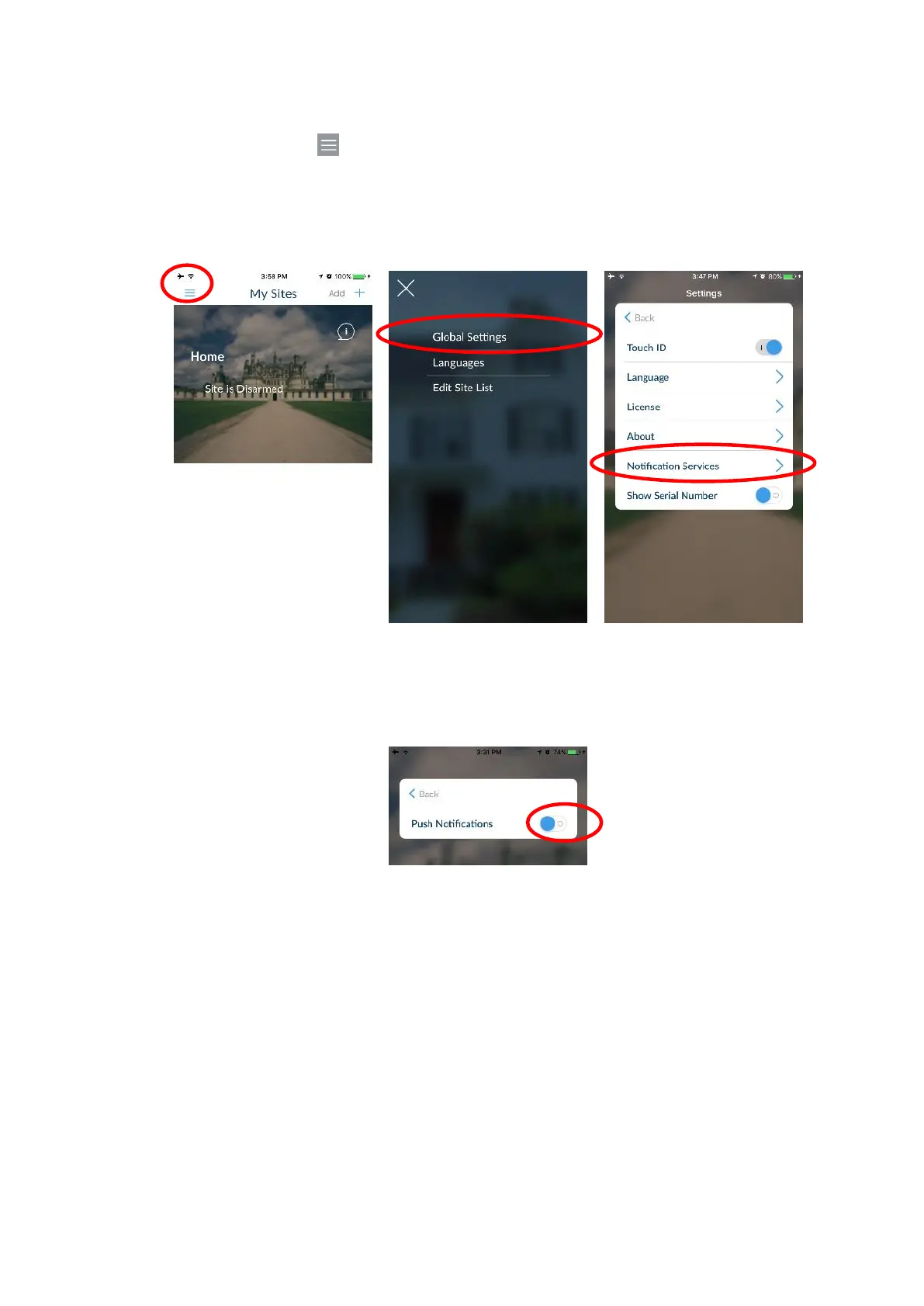xGen Lite Installation and Programming Guide 61
• If you have multiple devices registered to receive notifications, each device
must have a unique name. This is set in the UltraSync+ app:
1. Touch Menu from the Sites screen.
2. Touch Global Settings.
3. Touch Notification Services.
4. The device name is displayed and can be changed.
Removing Notifications
Follow the steps above and disable the “Push Notifications” option. This will
automatically delete your device from the server and xGenLite.
If you do not have access to the device, the xGenLite can be modified to stop
sending the notifications:
1. Log in to the Web Server.
2. Click Settings.
3. Click Channels from the drop-down list.
