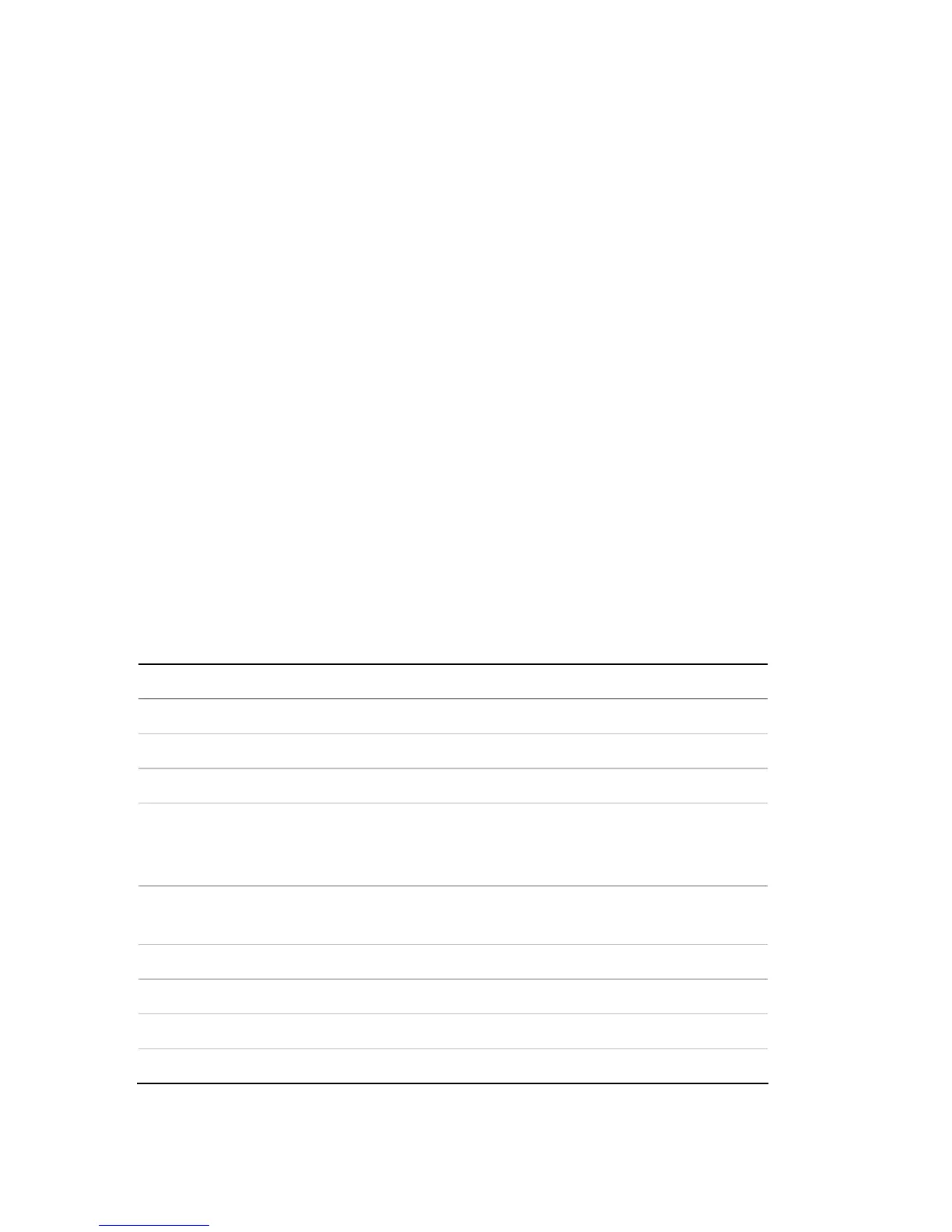EN 8 Quick Start Guide
Accessing the camera over the internet
Use the camera Web browser to access and configure the camera
over the internet. Only one camera is accessible from a single Web
browser window.
To access the camera online:
1. In the Web browser enter the camera’s IP address (default is
192.168.1.70). The Login dialog box appears.
Note: Ensure that the Active X controls are enabled.
2. Enter your user name and password.
User name: admin
Password: 1234
3. Click OK. The Web browser window appears in live mode. See
Figure
.
Overview of the camera Web browser
See Figure (Camera Web browser interface).
Item Name Description
1. PTZ controls For future use.
2. Live view Click to view live video.
3. Playback Click to play back video.
4. Log Click to search for event logs. There
are four main information types: All,
Alarm, Notification and Operation
5. Configuration Click to display the configuration
screen for setting up the camera.
6. Viewer Click to view live or play back video.
7. Current user Displays current user logged on.
8. Exit Click to log out from the system.
9. Full screen Click to view as full screen.