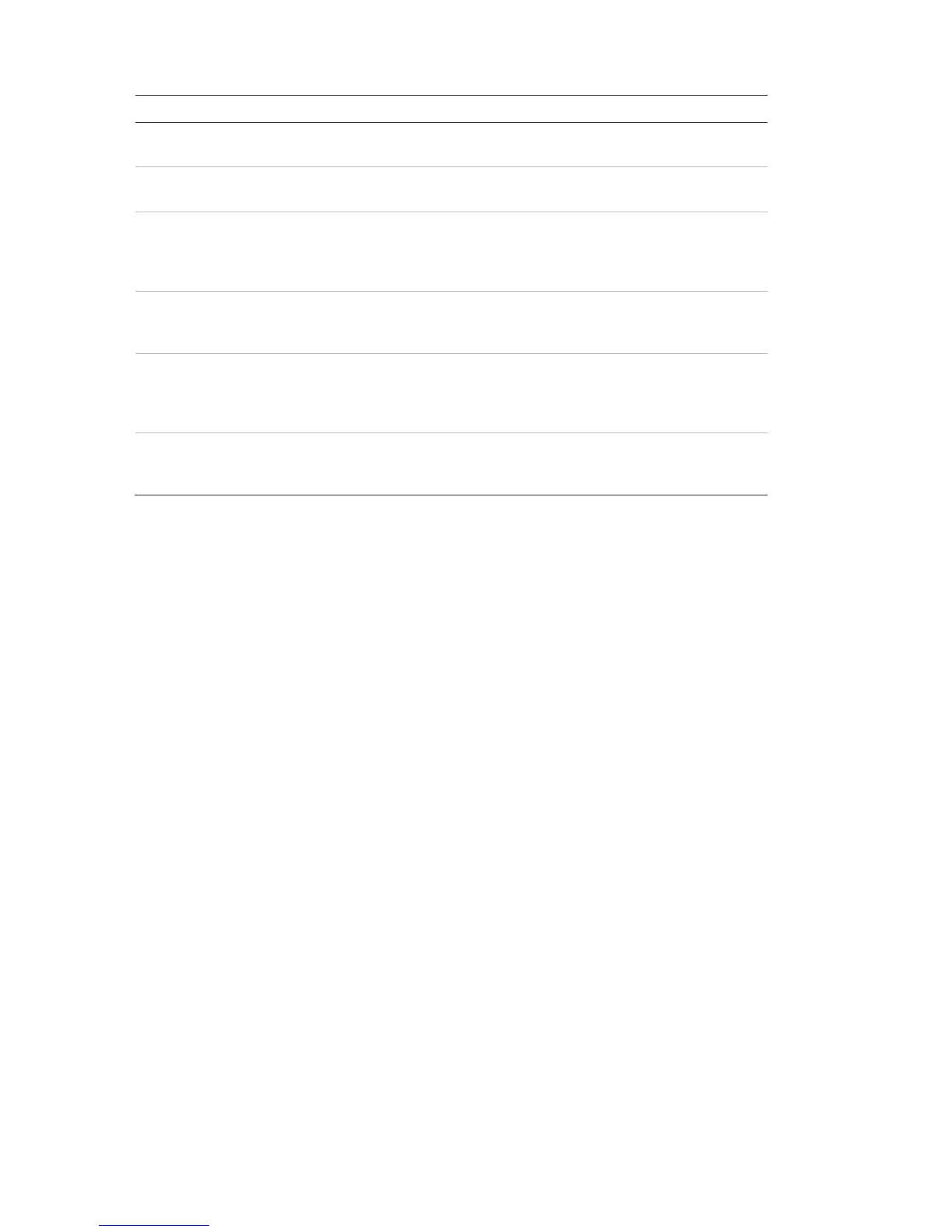10 TruVision 11/31 Series IP Camera Configuration Manual
Configuration folders Description
2.
Defines the network parameters required to access the camera over
the internet. See “Network settings” on page 13 for more information.
3.
Defines recording parameters. See “Recording parameters” on page
23 for more information.
4.
Defines the image parameters, OSD settings, overlay text, and privacy
mask. See “Video image” on page 26, “OSD (On Screen Display)” on
page 29, “Overlay text” on page 30, and “Privacy masks” on page 31
for more information.
5.
Defines who can use the camera, their passwords and access
privileges, RTSP authentication, IP address filter, and Telnet access.
See “Camera management” on page 50 for more information.
6.
Defines motion detection, tamper-proof, alarm input/output, exception,
and snapshot configuration. See “Motion detection alarms” on page 31
“Tamper-proof alarms” on page 35, “Exception alarms” on page 36,
and “Snapshot parameters” on page 43 for more information.
7.
Defines recording schedule, storage management, and NAS
configuration. See “NAS settings” on page 45, “Storage devices” on
page 46, and “Recording schedule” on page 47 for more information.
Local configuration
Use the Local menu to manage the protocol type, live view performance and
local storage paths. In the Configuration panel, click Local Configuration to
display the local configuration window. See Figure 3 and Table 3 below for
descriptions of the different menu parameters.