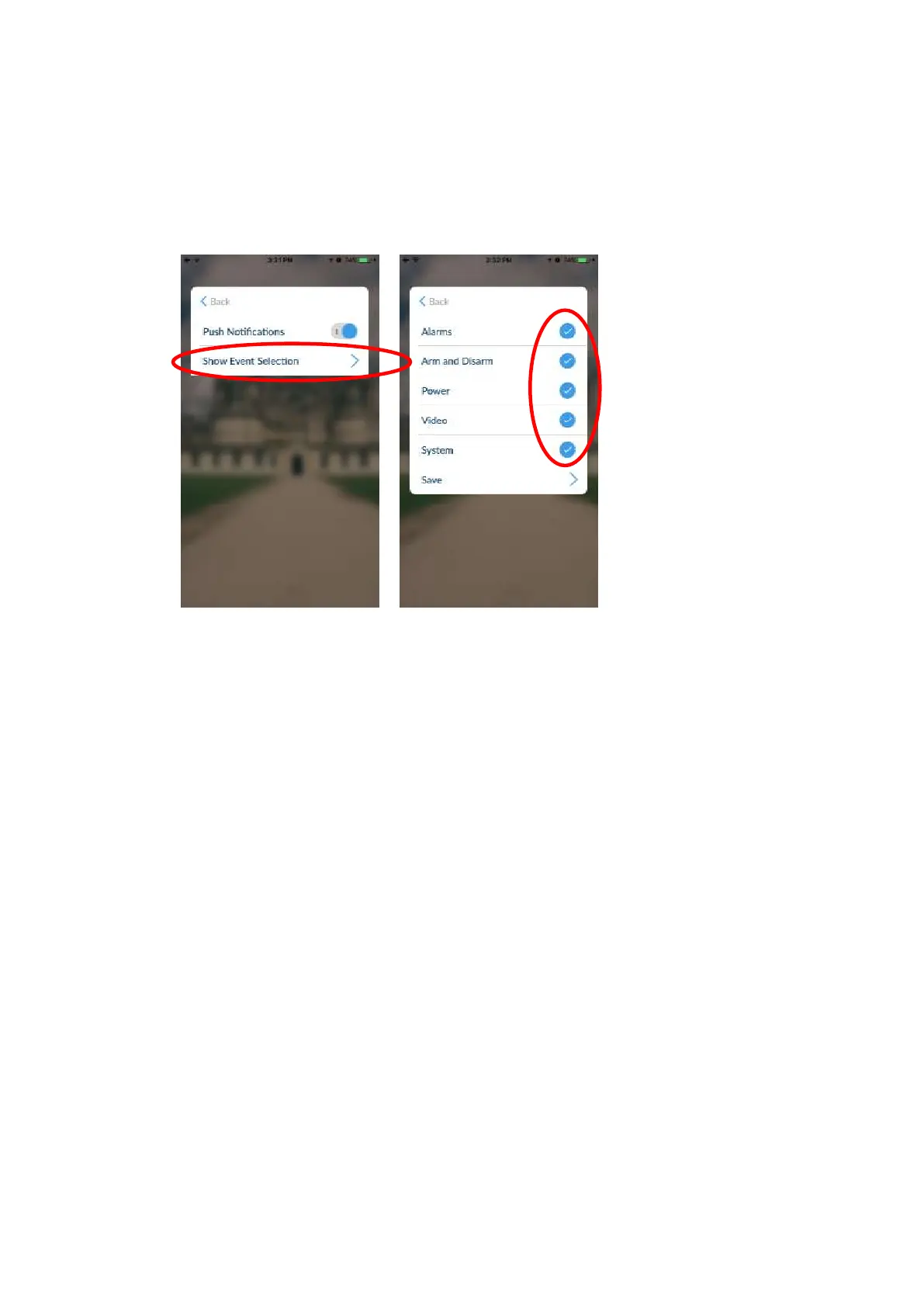xGenConnect Installation and Programming Guide 67
5. Wait for the registration process to complete.
Note: A maximum of 13 devices can receive push notifications. Each device
will occupy a Channel slot. Each channel will automatically be assigned the
corresponding event list number.
6. Optional – select the events to be notified for:
a. Click Show event selection.
b. Select the events you want a notification for.
c. Click Save >.
d. Click Back.
7. Click Back.
8. Click Done.
Note: If the device will no longer be used, repeat these steps and disable Push
Notifications to free up the channel position for future use.
