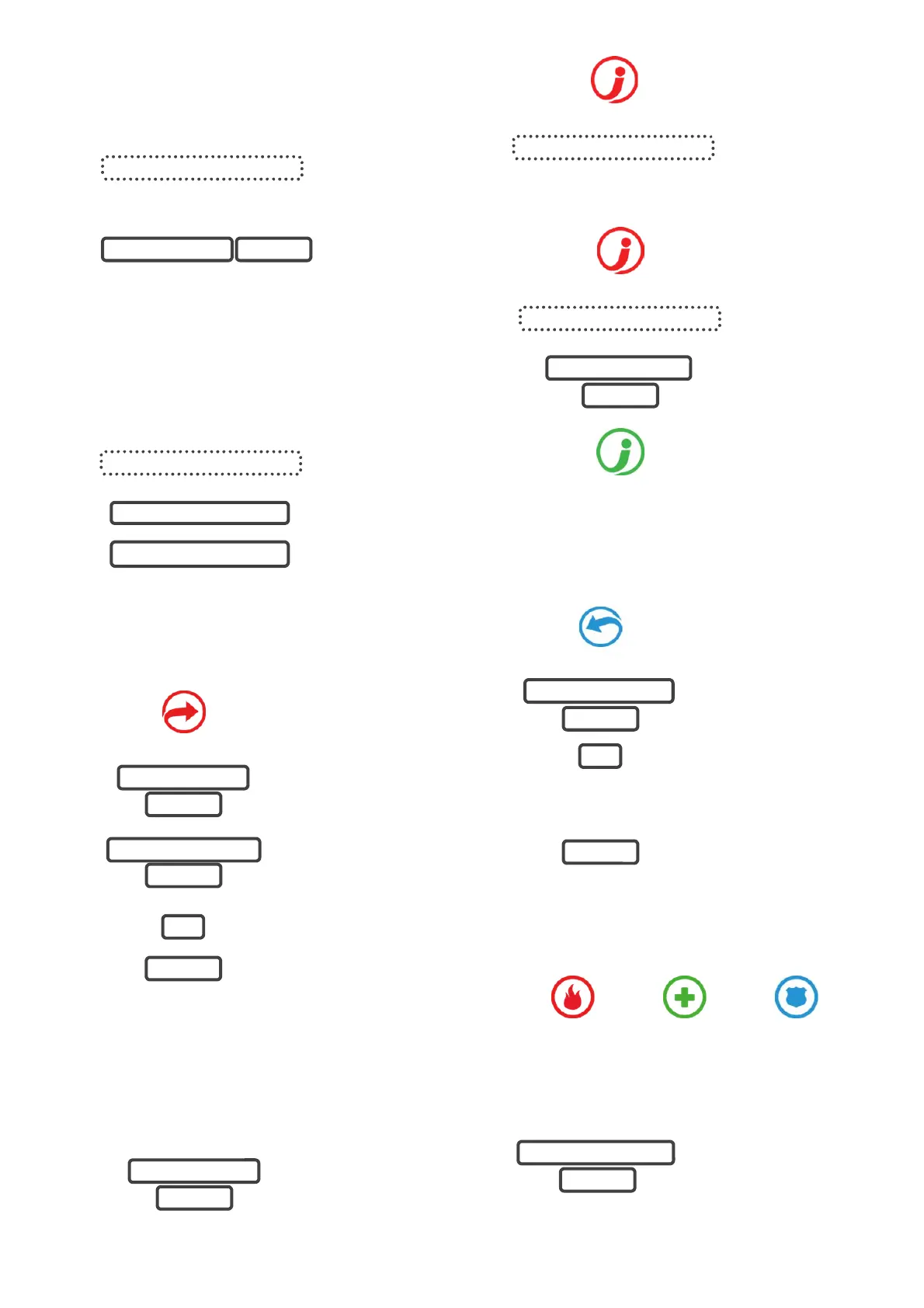ZeroWire Quick User Guide 3 / 4 P/N 466-2920 • REV B • ISS 21APR17
Disarming
1.
Enter the premises through a designated entry/exit door.
2.
Approach the
ZeroWire. When you
are detected, the
entry warning timer
will begin and then
the ZeroWire will
beep.
3.
Enter your PIN code
before the entry
delay expires.
4.
All zones are now disarmed, any bypassed zones are
restored to normal operation.
PD6662 Disarming
1.
Enter the premises through a designated entry/exit door
2.
3.
OR
4.
All zones are now disarmed, any bypassed zones are
restored to normal operation.
A user shall use the Fob or the App to disarm the system.
Bypassing a Zone
1.
BYPASS
Select Bypass Menu.
2.
Enter PIN code with authority
to bypass.
3.;
Select a zone to bypass.
4.
Toggle between un-
bypassed to bypassed state.
5.
Exit from Bypass Menu.
Displaying Status in a PD6662 System
In a PD6662 system, the behavior of indicators has been
modified for greater security. The ‘status’ key will be off or red
and will not announce system status when pressed.
To conform to PD6662 the system should have been installed
by the engineer as a ONE Area configuration.
1.
Enter a valid user PIN.
2.
STATUS
Select Status Key.
3.
Status condition(s) are
announced.
Acknowledging Alarms
1.
STATUS
Select Status Key.
2.
Status condition(s) are
announced.
3.
Enter a valid master
PIN.
4.
STATUS
Status Key will change
to green if no other
conditions are
present.
Note: Once a confirmed alarm has occurred, it requires an
Engineer to reset the system before it can be armed again.
Event History
1.
HISTORY
Select History Menu.
2.
Enter a valid master PIN.
3.
Listen to history events.
4.
Touch ENTER for next
event.
Touch 0 for previous event.
5.
Exit from History Menu.
Emergency Keys
ZeroWire has three (3) emergency keys: Medical, Police
(duress) and Fire.
In a PD6662 system, the emergency keys are disabled to
conform to the policy. They can however be used for other
purposes such as activation of scenes.
To cancel an emergency activation:
1.
Enter you code after an
emergency key has been
activated.
ENTRY DELAY BEEPS
USER PIN CODE ENTER
ENTRY DELAY BEEPS
USER FOB TO DISARM
USER APP TO DISARM
USER PIN CODE
ENTER
ZONE NUMBER
ENTER
0
MENU
USER PIN CODE
ENTER
STATUS ANNOUNCED
STATUS ANNOUNCED
USER PIN CODE
ENTER
USER PIN CODE
ENTER
2
MENU
MASTER PIN CODE
ENTER