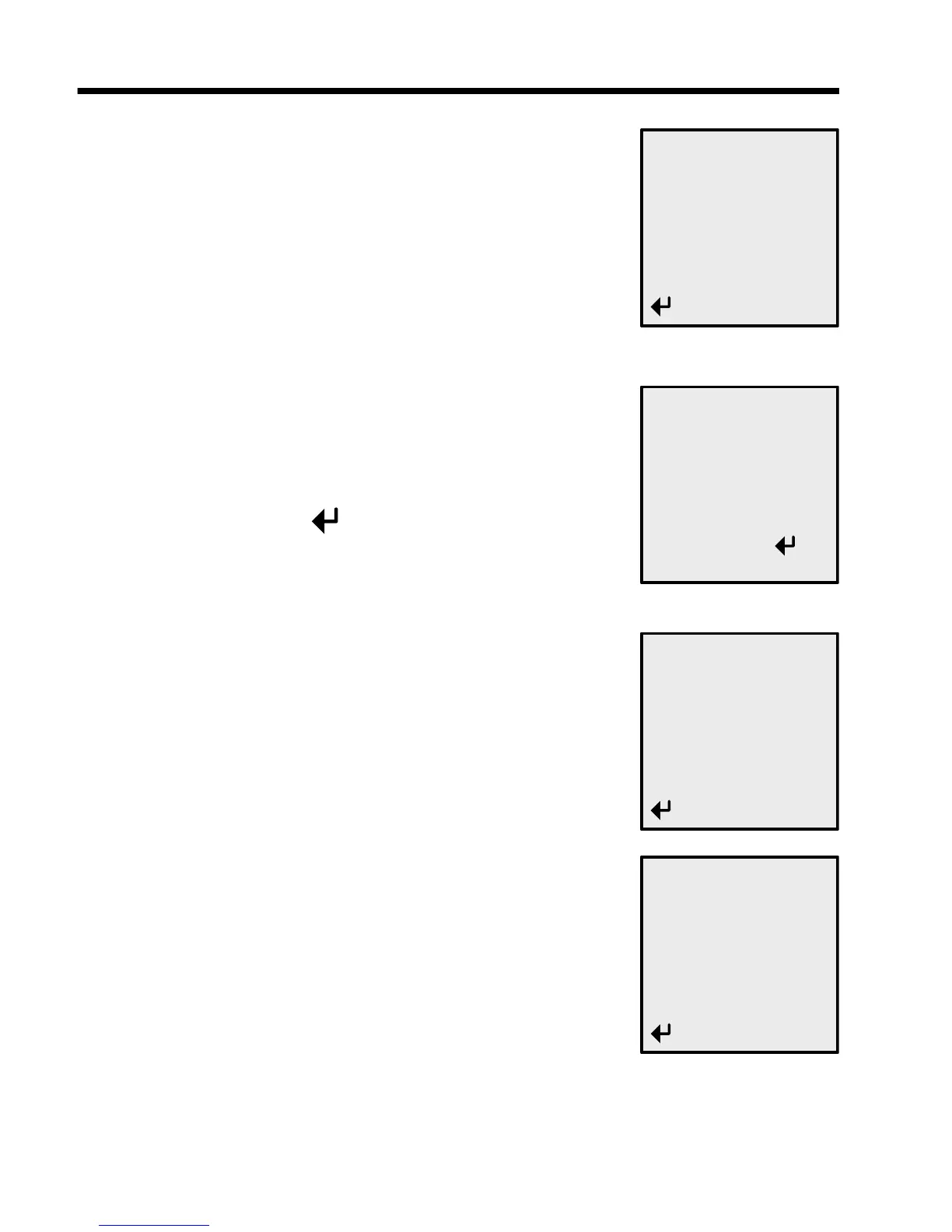13
NEW SCHEDULE
Days
1. Enter to modify Days
• No Days blinks
2. Scroll UP/DOWN to select:
• All Days
• Weekdays
• Weekends
• Define Days
a. UP/DOWN to select/deselect days
b. ENTER to confirm day
c. Select to confirm
3. ENTER to confirm
Time
1. Enter to modify Time
• No Time blinks
2. Scroll UP/DOWN to select:
• Define Time
• Dusk
• Dawn
3. ENTER to confirm selection
4. UP/DOWN to increase/decrease time
5. ENTER to confirm
Note: The Offset function allows Dusk/Dawn events to
activate before or after the actual Dusk/Dawn time for your
location. You can set an offset of +/- 0 to 120 minutes.
Action: Turn On
Days: No Days
Cancel
Time: No Time
Event 1(new):
Days of Week:
SunThu
MonFri
TueSat
Wed
Event1(new):
Action: Turn On
Days: No Days
Cancel
Time: Dawn
Event 1(new):
0 mins Offset
Action: Turn On
Days: No Days
Cancel
Time: Define Time
Event 1(new):
12:00 AM
