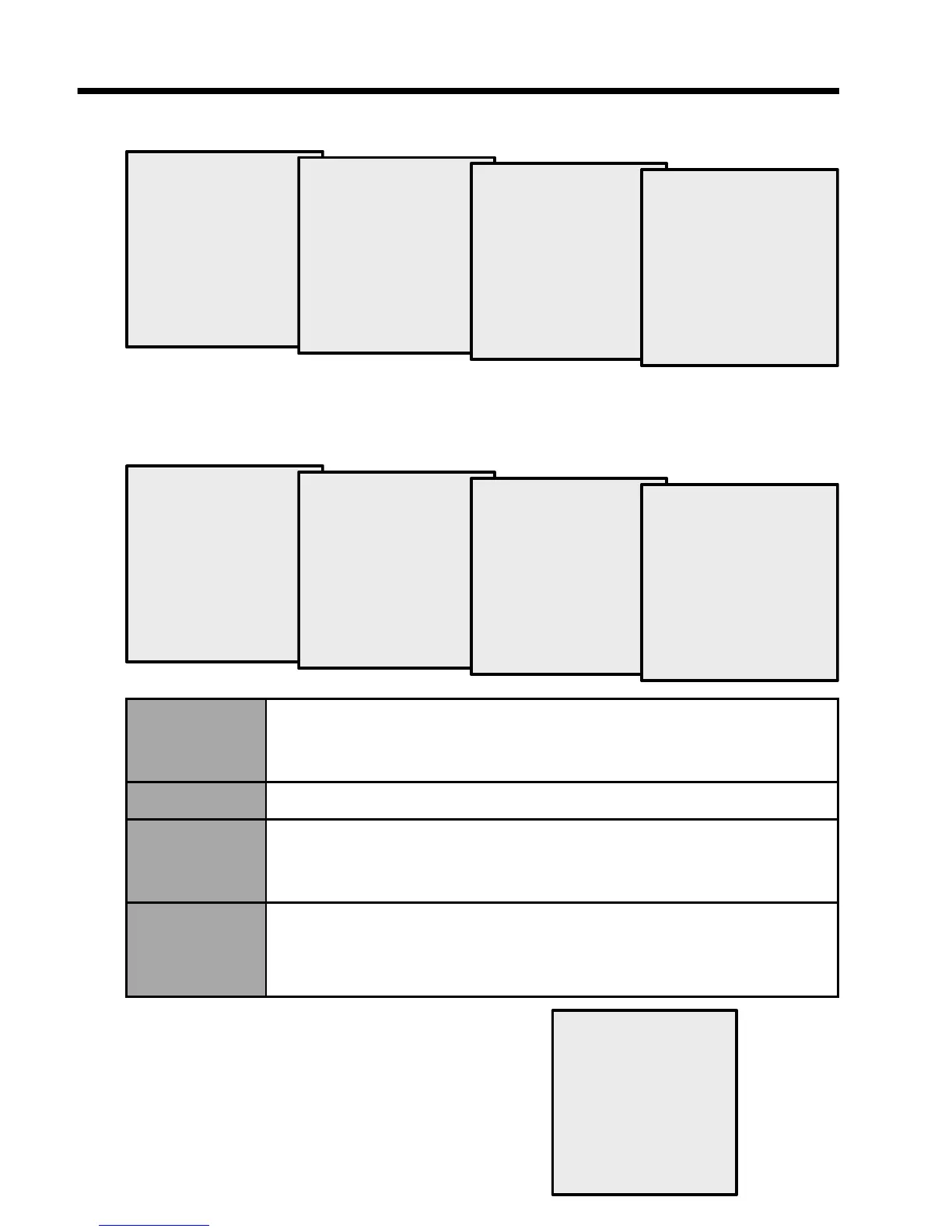17
SETTINGS
Location
Latitude:
Settings
42.0°
Longitude:
Settings
-82.5°
Country:
Settings
USA
Mexica
Canada
Timezone:
Settings
Pacific
Mountain
Central
Eastern
Program your latitude, longitude, country and timezone.
System
Settings
OFF
Lock Timer:
To Unlock,hold
[Up]/[Dn]buttons.
Settings
ON
Auto-Sleep:
Displayisdimmed
afterinactivity.
Settings
System Restart:
YES
Keeps all settings
and schedule.
Settings
SetFactory Defaults:
YES
Erases all settings
andschedule.
Lock Timer
• Prevents access to Timer schedules and functions
• To unlock: press and hold the UP and DOWN buttons for
three seconds
Auto-Sleep
Dims display after one minute of inactivity
System
Restart
• Resets timer but maintains all settings and schedules
• Restores communication between the timer and router
• Applies to STW700W only
Set
Factory
Defaults
• Restores timer to out-of-box condition
• Clears programming, time settings, schedules, error log
and wi-fi settings
Wi-Fi
Clears and resets your Wi-Fi to Acess
Point Mode. To re-establish a Wi-Fi
connection refer to the app.
Settings
Reset WiFi:
NO
Erases WiFi
settings.
