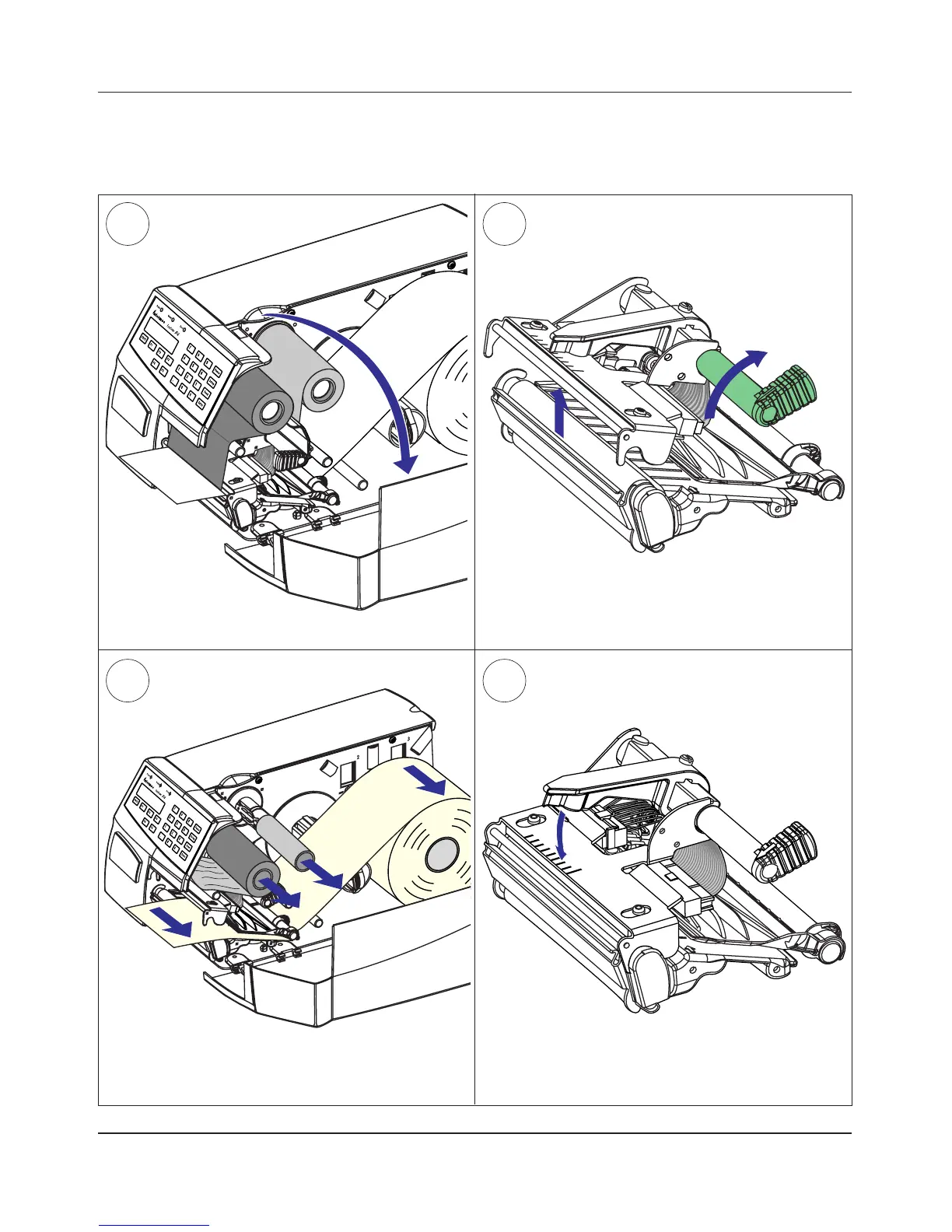Printhead for EasyCoder F4 & F4 Compact Industrial, Installation Instructions
3
EasyCoder F4-Series—Printhead Replacement
Step-by-Step Instructions
Open the side door.
Turn the printhead lift lever clockwise to raise the
printhead.
1 2
Remove the media and transfer ribbon.
Pull the printhead bracket away from the magnet in
the pressure arm.
3
4
