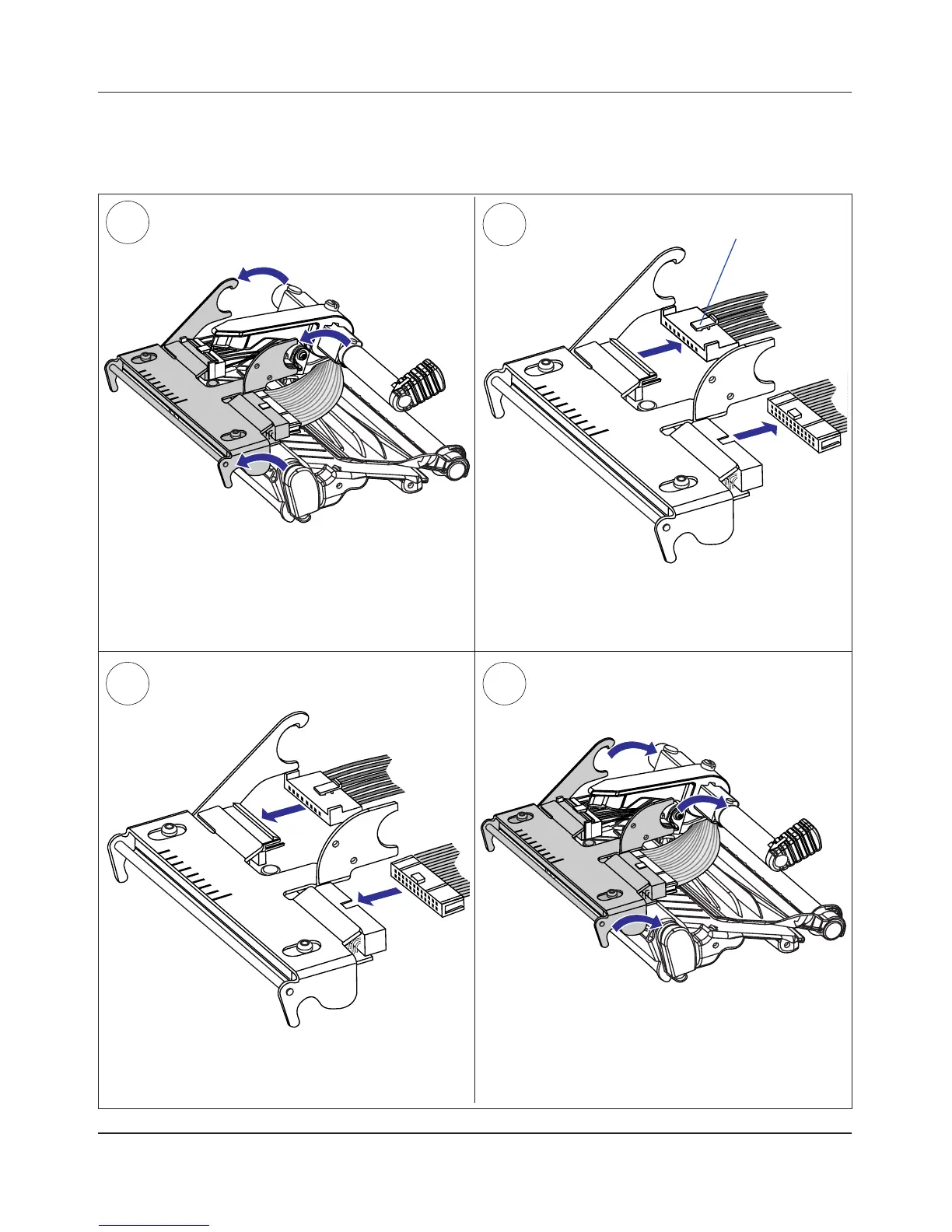Printhead for EasyCoder F4 & F4 Compact Industrial, Installation Instructions4
EasyCoder F4-Series—Printhead Replacement
Step-by-Step Instructions, cont.
Disconnect the printhead bracket from the print
mechanism as indicated by the arrows and pull out the
printhead as far as the cables allow.
6
5
Disconnect the cables from the printhead. Note the
snap-lock on the inner connector. Pull at the connec-
tors–not at the cables!
Snap-Lock
Connect the two cables to the replacement printhead.
Put back the printhead in reverse order and check that
the printhead cables run freely.
87
