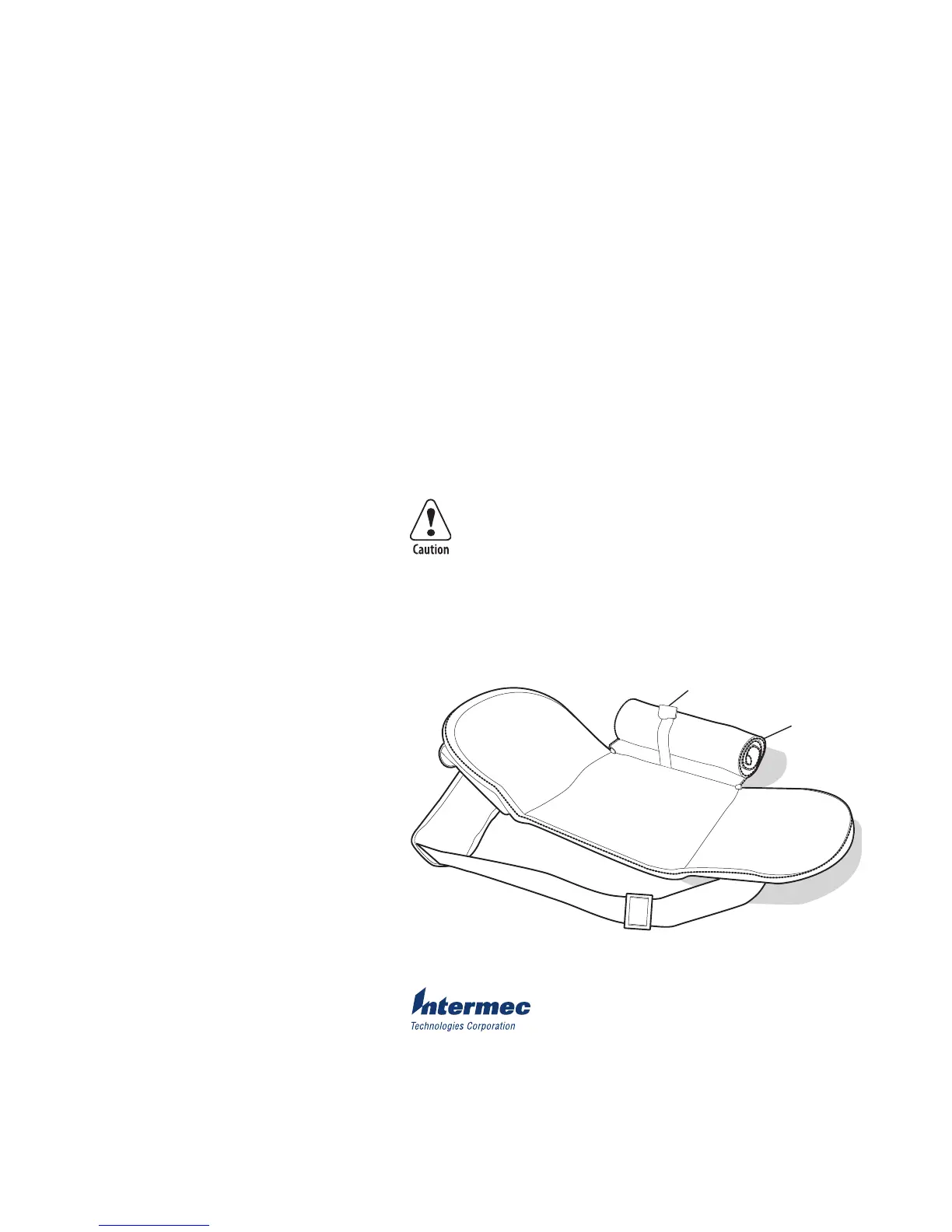6001 36th Avenue West
Everett, WA 98203
U.S.A.
www.intermec.com
© 2004 Intermec Technologies Corp.
All Rights Reserved
PC4 Carrying Case Instructions
*074762-001*
P/N 074762-001
Printing With the PC4 While Using the Carrying Case
The PC4 carrying case has two zippers that you must unzip to be able
to print labels without removing the printer from the carrying case.
Unzipping the case allows the sides to fold down and provides
ventilation for the printer battery pack.
Note: Do not operate the printer or charge the battery
unless the carrying case is completely open.
To prepare the carrying case for printing
1 Unzip both of the carrying case zippers completely.
2 Roll the printer bag flap toward the inside of the carrying case and
secure with the Velcro strap.
Velcro strap
Printer bag
flap
PC4 Carrying Case: The carrying case is shown without the printer inserted so that
you can see the printer bag flap.