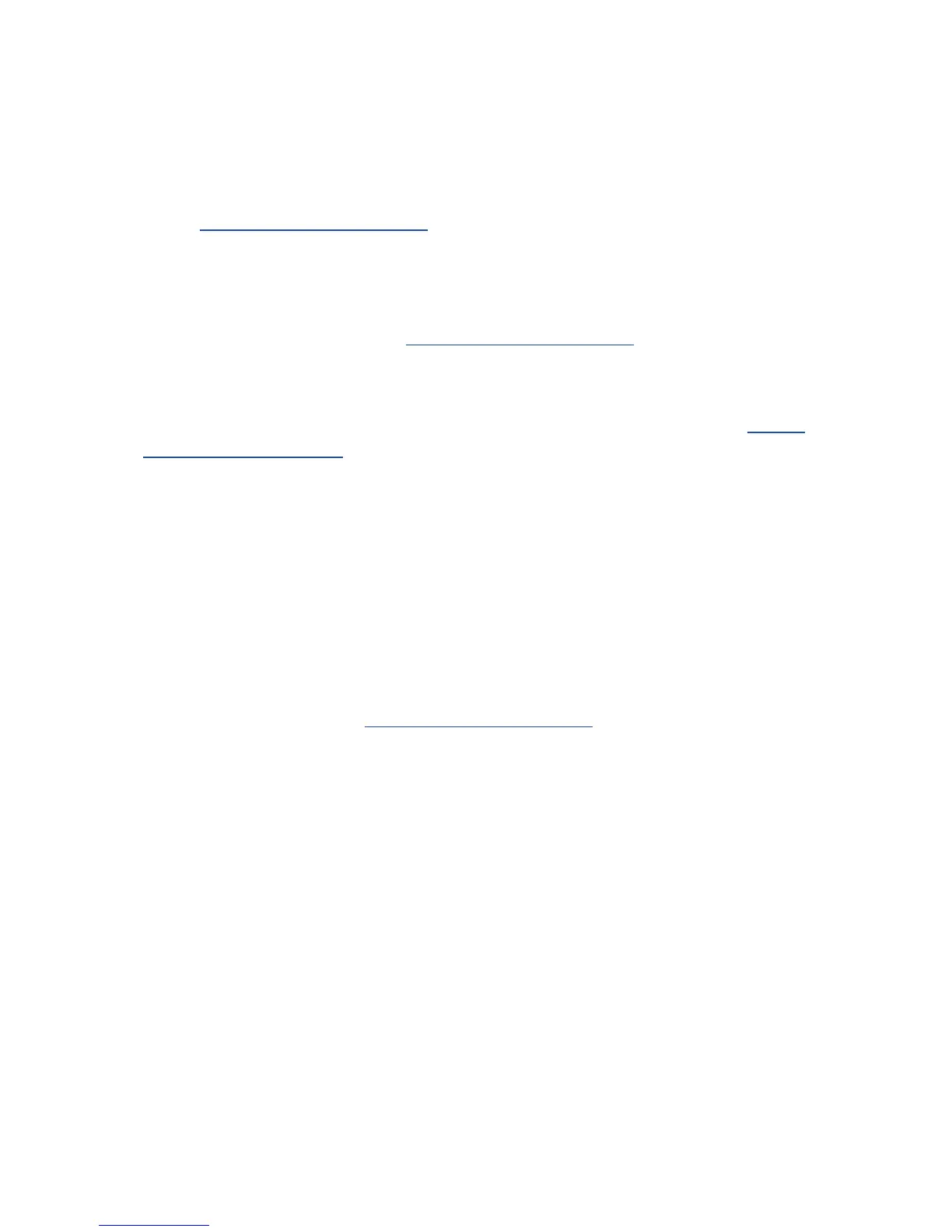EasyCoder PD4 Cutter Installation Instructions v
Before You Begin
Global Services and Support
Warranty Information
To understand the warranty for your Intermec product, visit the Intermec web
site at http://www.intermec.com and click Service & Support. e Intermec
Global Sales & Service page appears. From the Service & Support menu, move
your pointer over Support, and then click Warranty.
Web Support
Visit the Intermec web site at http://www.intermec.com to download our
current documents in PDF format. To order printed versions of the Intermec
manuals, contact your local Intermec representative or distributor.
Visit the Intermec technical knowledge base (Knowledge Central) at http://
intermec.custhelp.com to review technical information or to request technical
support for your Intermec product.
Telephone Support
Contact your local Intermec representative. To search for your local representa-
tive, from the Intermec web site, click Contact.
Who Should Read This Document?
is Installation Instructions provides you with information about how to
install the EasyCoder PD4 Cutter.
Related Documents
e Intermec web site at http://www.intermec.com contains our current docu-
ments that you can download in PDF format. To order printed versions of the
Intermec manuals, contact your local Intermec representative or distributor.