PF8
Cutter Installation Instructions
This PF8 Cutter Installation Instructions describes how to install a cutter
module in your PF8 printer. Your shipping contents include these items:
• One cutter module
•Two screws
• Two mounting brackets (one for the PF8d and another for the PF8t)
• These instructions
This kit must only be installed by an authorized service
technician. Intermec assumes no responsibility for personal
injury or damage if the installation is performed by an
unauthorized person.
Dieser Satz darf nur von einem autorisierten
Wartungstechniker installiert werden. Intermec übernimmt
keine Verantwortung für Verletzungen oder Sachschäden, falls
die Installation von nicht autorisiertem Personal durchgeführt
wird.
The discharge of electrostatic energy accumulated on the
human body, clothing, or other surfaces can damage or
destroy the printhead or electronic components used in these
printers. Avoid touching the electrical connectors when
installing the cutter module.
Die Entladung von elektrostatischer Energie, die im
menschlichen Körper, in Kleidungsstücken oder auf anderen
Oberflächen gespeichert ist, kann den Druckkopf oder
elektronische Komponenten dieser Drucker beschädigen oder
zerstören. Vermeiden Sie, die Steckverbinder nicht berühren.
Warnung








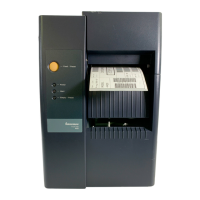




