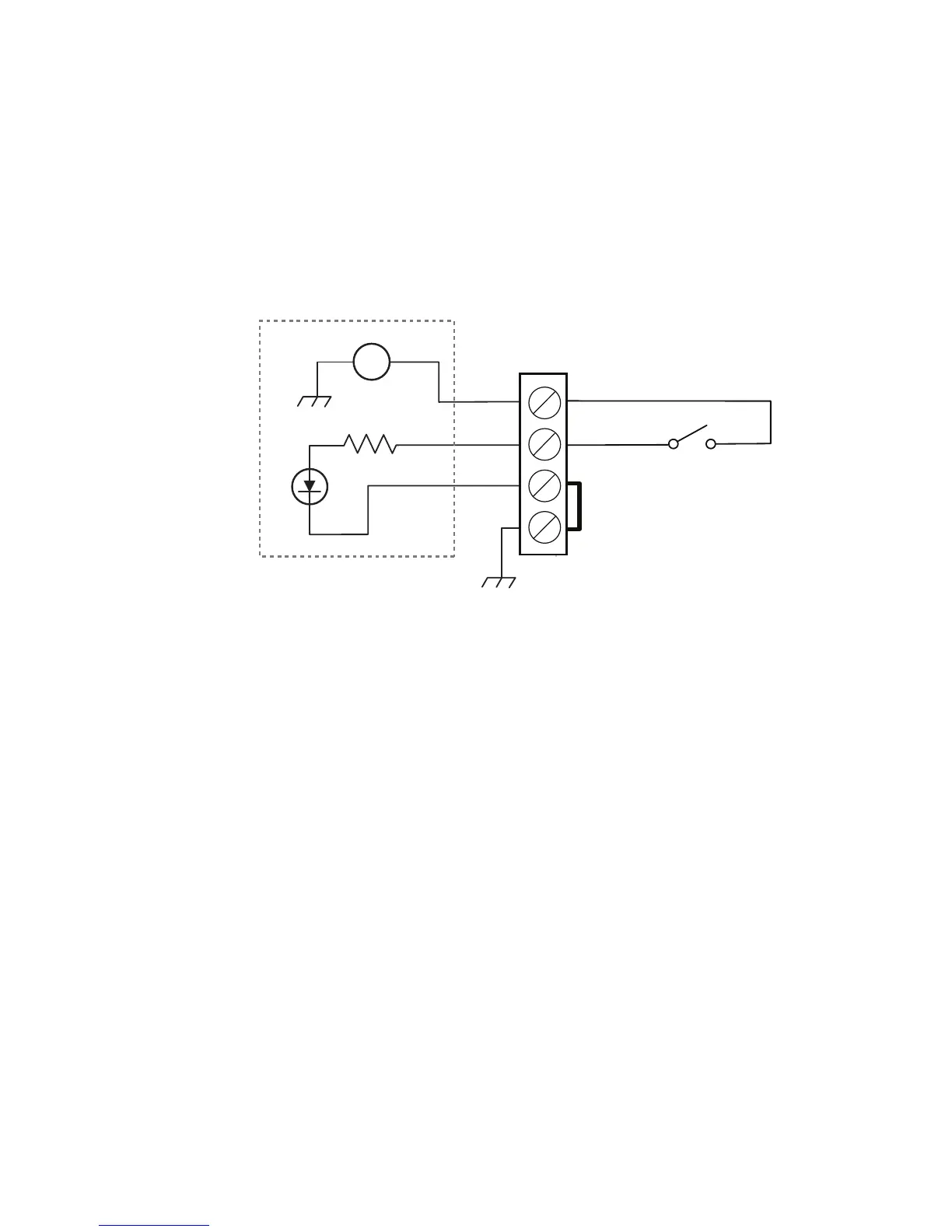14 GPIO Terminal Block User’s Guide
Reader Powered Input
Supplying the input interface with power from the reader is the
easiest way to connect a control to an input terminal. Each input
terminal ships with a jumper wire between the -Input and Ground
posts. If the input device is a switch closure, connect the other side of
the switch to the +12 V post as shown in the next illustration.
Reader Powered Input
+12 V
+Input
Input
RTN
Reader interface
External
input switch