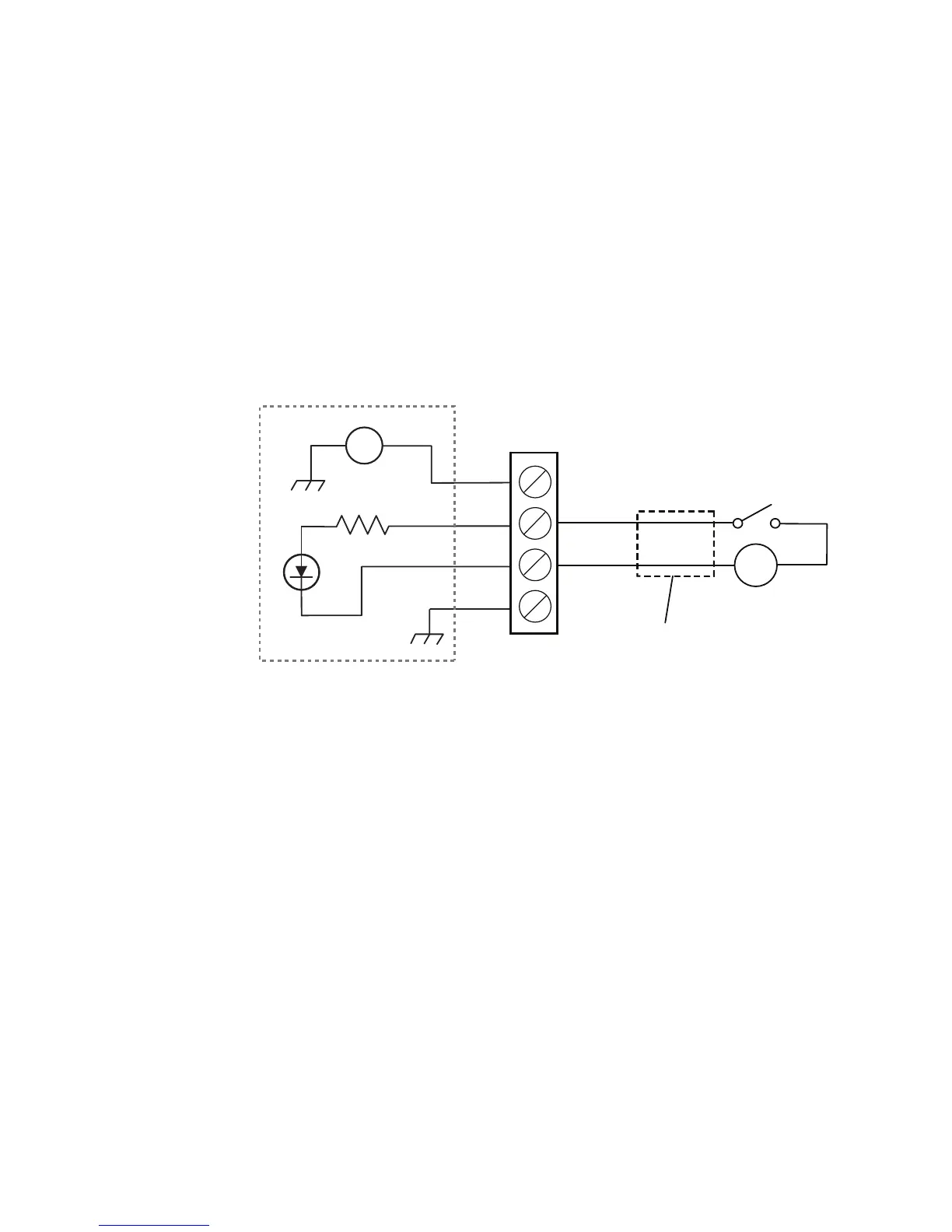GPIO Terminal Block User’s Guide 15
Isolated Input Interface
Use this method to minimize noise caused by distance or grounding
characteristics. The isolated input avoids induced noise by referencing
a remote input to chassis return of the reader.
Use a twisted pair cable to connect the input device to the terminal
block to further suppress noise. Remove the jumper between the
-Input and Ground posts so there is no connection to either the 12
VDC power from the reader or the reference chassis ground. The next
illustration shows how this input method is wired.
Isolated Input Interface
+
-
+Input
-Input
Input
RTN
External
input
switch
10-48 VDC
Twisted
pair
Reader interface