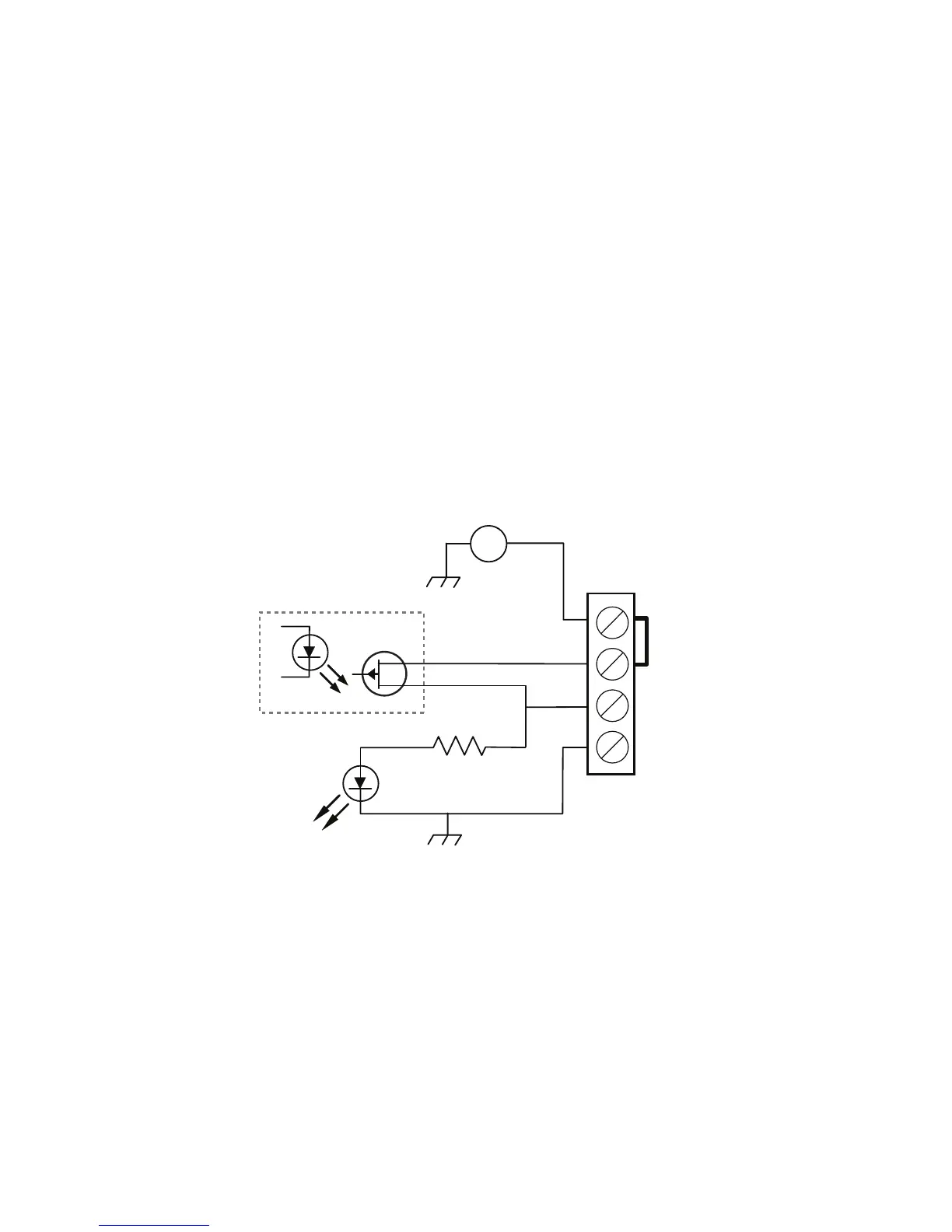GPIO Terminal Block User’s Guide 17
Connecting Devices to the Output Terminals
Each output terminal has four terminal posts:
• 12 V
• +Output
• -Output
• Gnd (Ground)
The output terminals allow you to access the four general purpose
outputs on the reader. Each output is optically isolated from the
reader, polarized, and rated for 5 to 48 VDC at 0.25 A. All reader
outputs include internal thermal fuses that trip if the load exceeds
0.25 A, and the fuses are self-recovering once the excessive load is
removed.
Reader Output Terminal Schematic: This illustration shows an output
terminal. The +Output and +12 V posts are shorted by a jumper.
Each terminal block output terminal includes a green indicator LED
that you can enable or disable depending on system requirements.
How the outputs are used depends on the RFID application software
being used in the system. For example, the outputs can control
indicator lamps that indicate good reads or errors. You need to
coordinate the wiring of any output controls with the software
developer.
-
+
12 VDC
+12 V
+Output
-Output (125 mA max.)
Ground
Indicator
LED
Reader interface