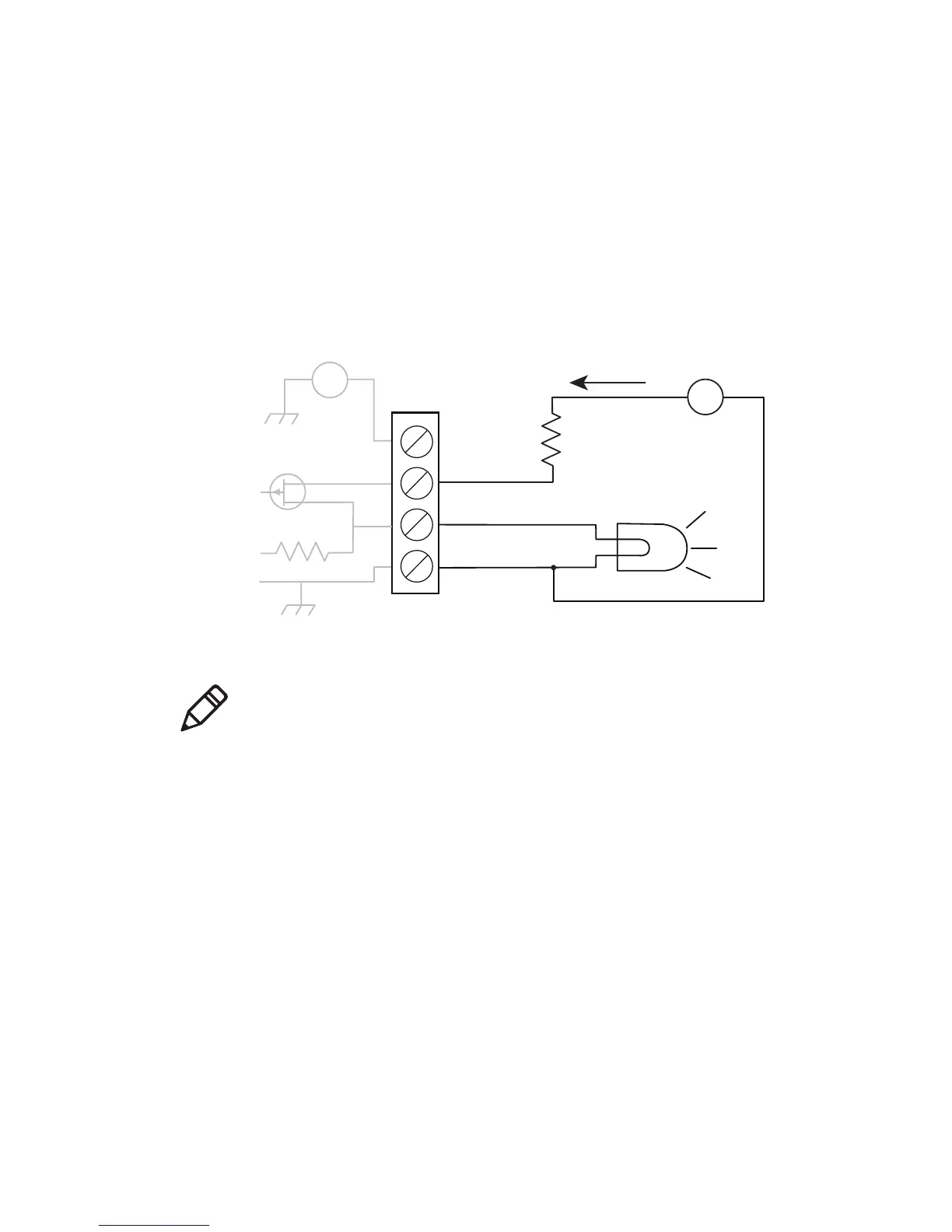20 GPIO Terminal Block User’s Guide
Switching the High Side Using External Power
To switch the high side of an externally powered load, remove the
output terminal jumper. You should also connect the reader ground
to the ground system of the external power supply, which enables the
output terminal LED (not shown in the illustration). When the
output is turned on, the LED lights up.
Connect the external power source as shown in the next illustration.
Switching the High Side With External Power
+ -
250 mA
max.
External power
5-48 VDC
External
indicator lamp
+Output
-Output
Ground
Note: If the reader ground is not connected to the external power
ground, the output terminal LED will behave unpredictably, but will
light up if there is a sneak path in the chassis ground.