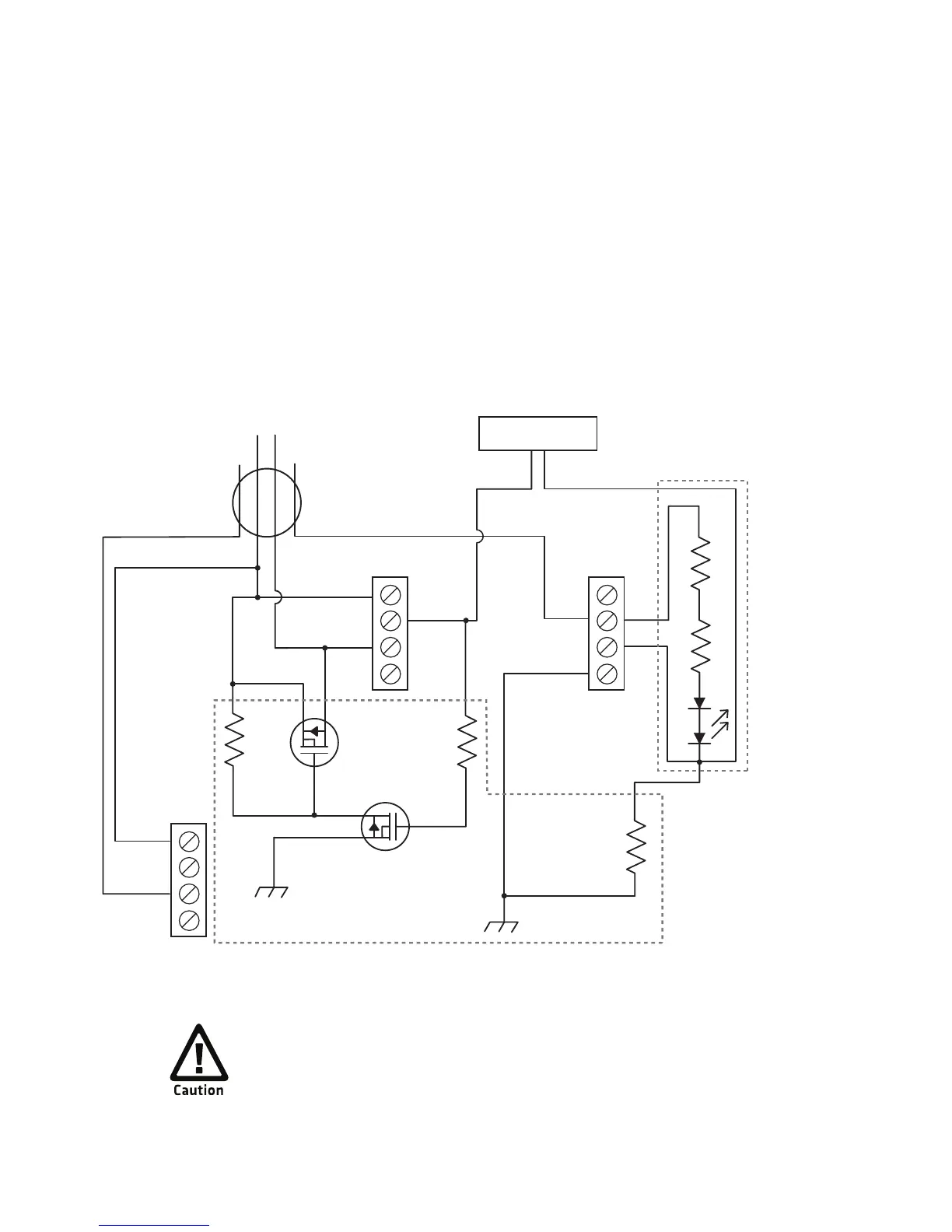GPIO Terminal Block User’s Guide 23
Connecting To the IV7 Vehicle-Mount Reader
Connecting GPIO devices to the IV7 reader requires special
considerations. The IV7 GPIO:
• inputs are limited to 40 mA total.
• outputs are limited to 50 mA total.
• does not provide 12 VDC for powering external devices.
To connect the terminal block and GPIO devices to the IV7, use a
voltage conditioning network as shown in this sample schematic:
Sample Voltage Conditioning Network for Connections to the IV7
In +
High out from IV7
closes 12V switch
to output
TB1-4
In -
Out +
Out -
TB5-8
TB9
+12V
Gnd
PFET
NFET
10K 10K
2K
(if 12V input)
From sensor
To light
Serial port
External +12 VDC
Gnd
Parts on
main circuit
board
Customer-supplied
parts for voltage
conditioning network
+12V
Gnd
The IV7 is connected to the GPIO terminal block only through
the Out PLUS and In MINUS terminals. Do not connect the IV7
to any other terminals in the terminal block.