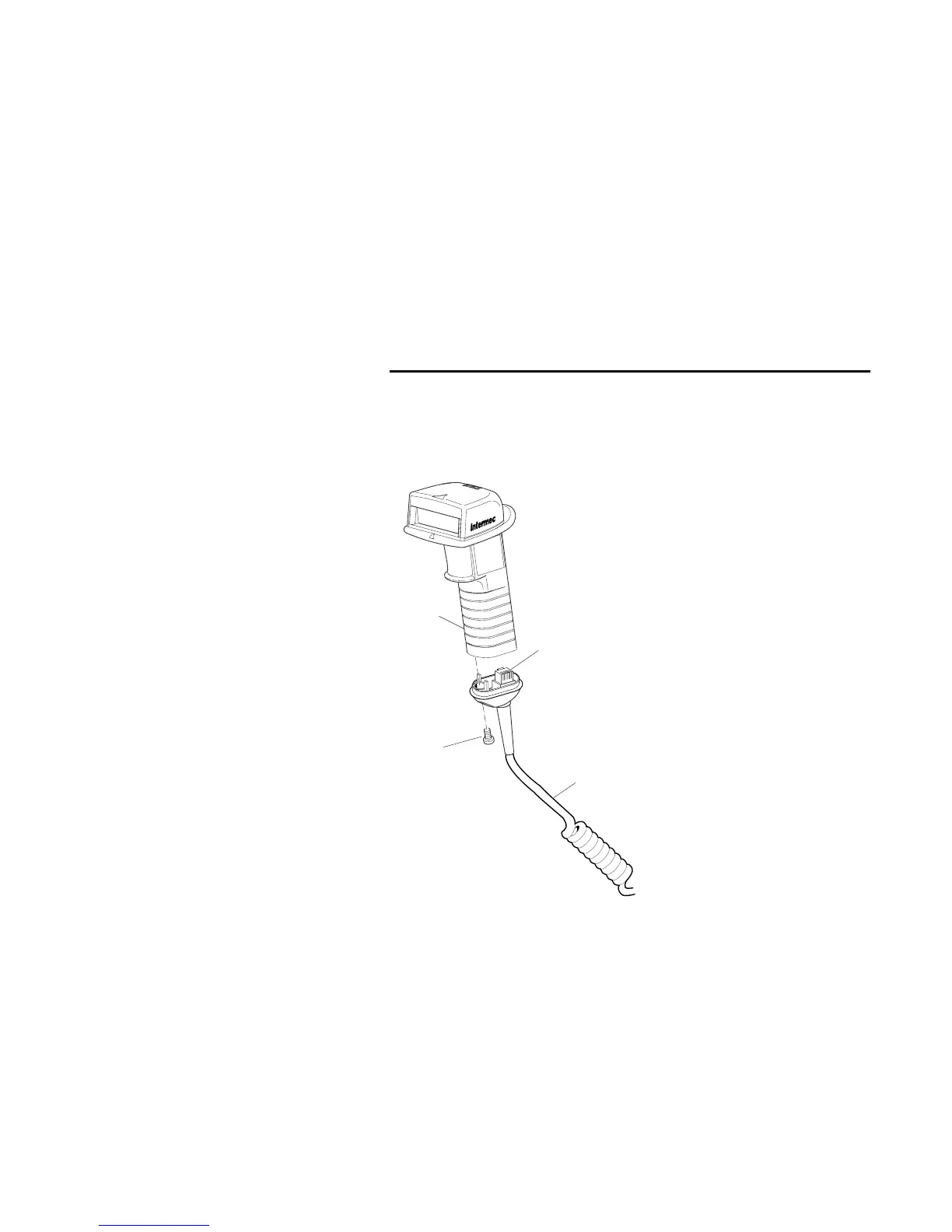Co de 39
12
Connecting the 1551C Laser Scanner
You can connect the Sabre 1551C scanner to many Intermec
products. For a complete list, see “Ordering Cables” earlier in
this guide.
To connect the scanner
1. Turn off the
reader/terminal.
2. Connect the modular
plug on the interface
cable into the bottom
of the scanner handle.
3. Tighten the screw
using a medium-sized,
straight-slot
screwdriver to secure
the plug in the scanner
handle.
4. Connect the other end
of the cable to the
reader/terminal.
If you are using a
power supply, connect
the power supply to a
power outlet and the
reader/terminal plug.
Note: The cable connector plug for the reader/terminal will vary
according to the cable ordered.
For more help installing, configuring, and programming your
scanner, refer to the Sabre 1551C Decoding Laser Scanner
User’s Manual (Part No. 066104) or find the manual on the
internet at www.intermec.com.
Scanner
handle
Modular
plug
Interface
cable
Screw
155XQG.002
