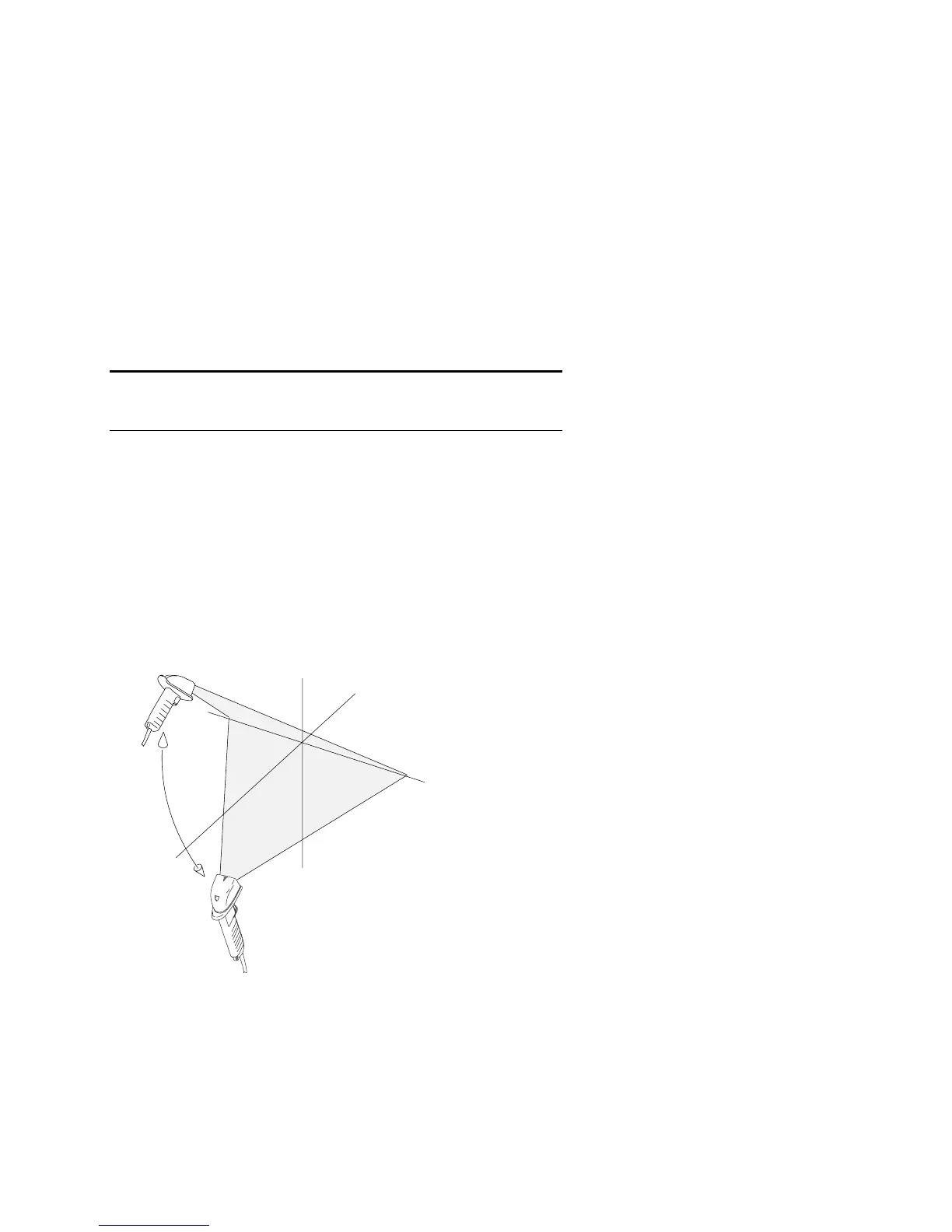13
Operating the Sabre 1551C Laser Scanner
You can use the scanner for hand-held or hands-free scanning.
Hand-Held Scanning
Before you start scanning, make sure the power to the
reader/terminal is on and all cable connections are secure.
To scan bar codes
1. Aim the scanner at a slight angle or pitch to the bar code and
press the trigger. To help you center the laser beam on the
correct bar code, the scanners with long-range or
high-visibility optics have a marker beam that will appear
before scanning when you pull the trigger.
*123*
Vertical
Reading
Angles (Pitch)
155XQG.003
