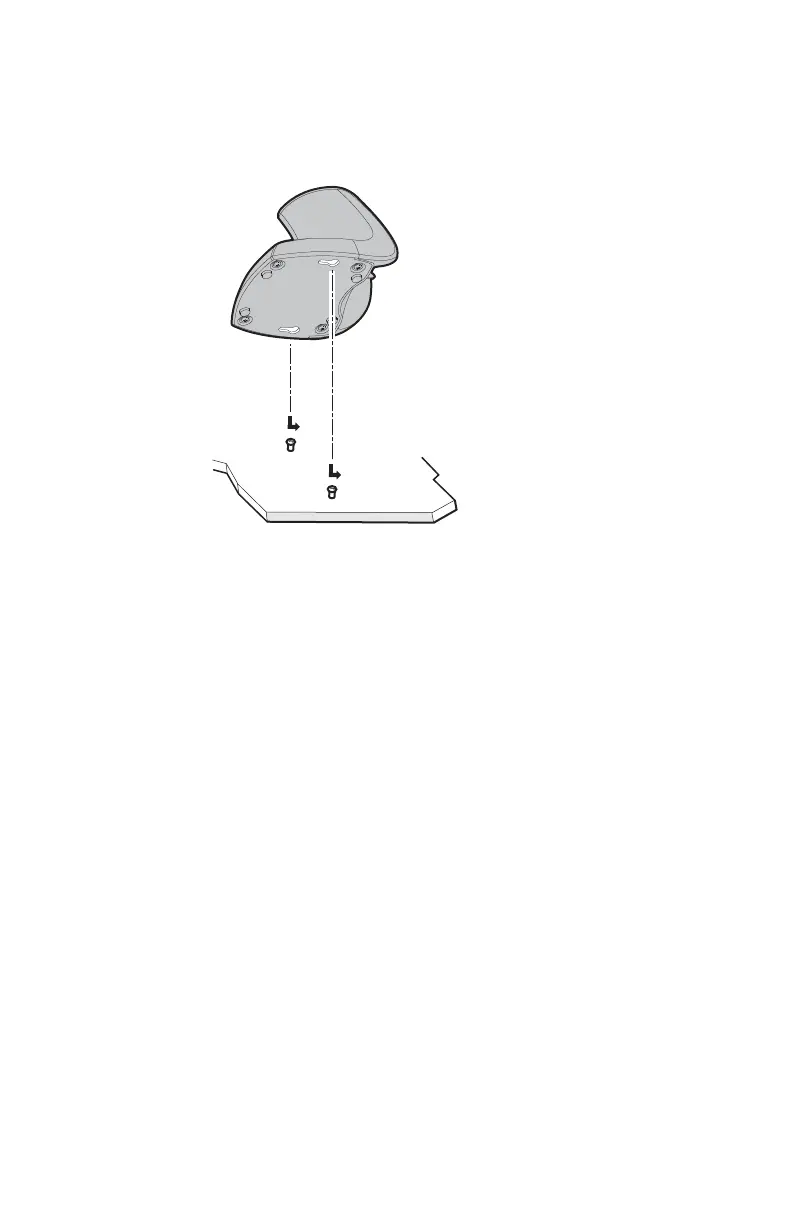SG20B Charge Base Instructions 39
Para instalar usando el hardware de montaje
• Use la plantilla de montaje en la cubierta posterior para
instalar correctamente el hardware de montaje.
Cómo cargar el escáner SG20B
Cuando el escáner está correctamente acoplado al cargador,
emite un sonido dos veces.
Si el escáner no emite sonidos cuando se inserta en la base
cargadora, verifique lo siguiente:
• Que el escáner esté correctamente insertado en la base
cargadora.
• Que la base cargadora reciba energía a través de la fuente de
alimentación de CC correcta o el cable USB (= 500 mA).
• Que los contactos de la batería estén limpios. Para limpiar los
contactos, frótelos con una goma de lápiz y quite todo
residuo de goma.