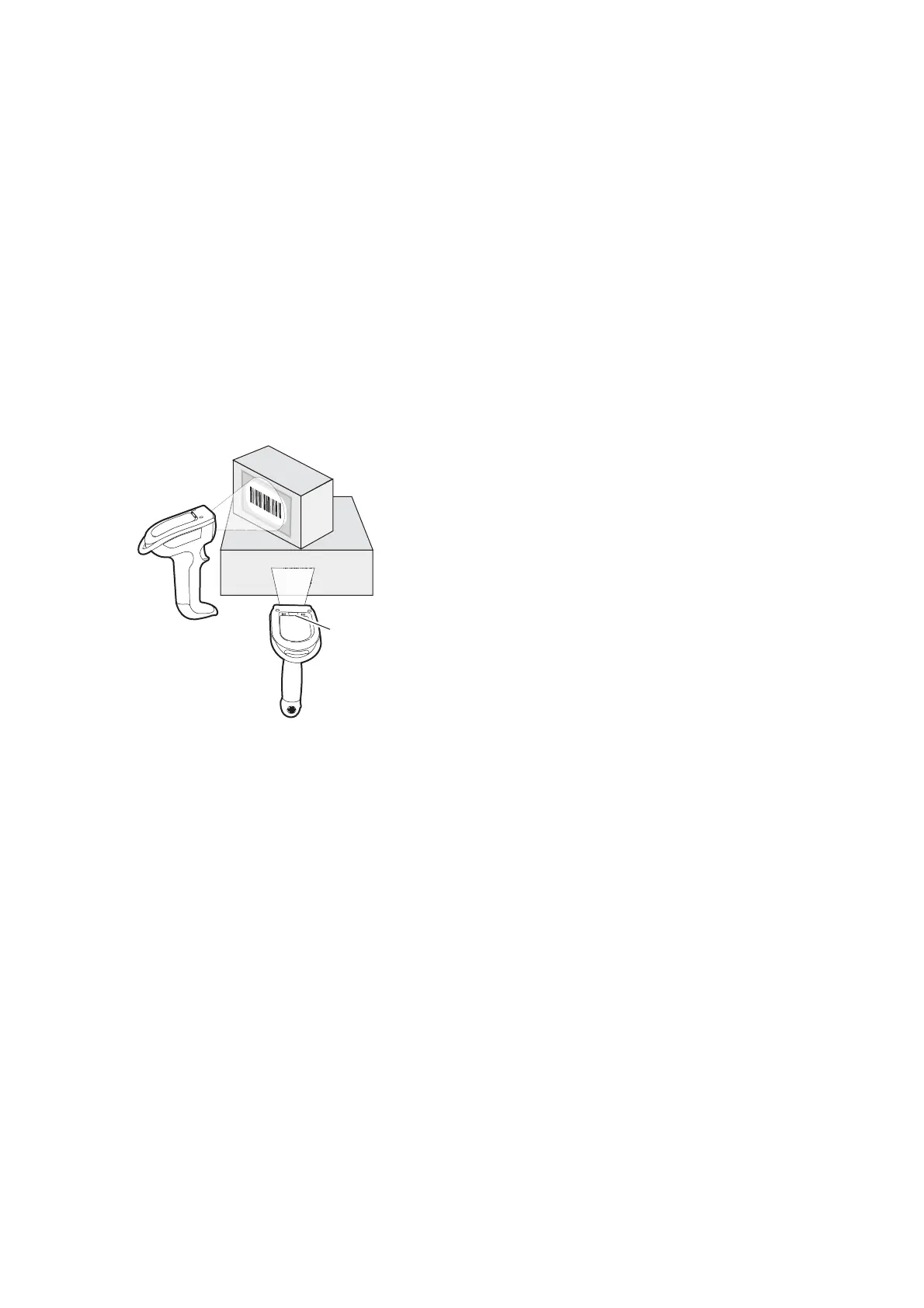5
For more information, see the instructions that ship with the
adapter.
Scanning Bar Codes
The SR61 ships with these bar code symbologies enabled:
Code 39, Code 128, UPC/EAN, PDF417, and DataMatrix
(SR61xA only).
To enable more bar code symbologies, see the SR61 Cordless
Scanner User’s Guide (P/N 934-000-xxx).
To scan a bar code
1 Point the SR61 at a bar code. You can use this Code 39 test
bar code:
*123456*
*123456*
2 Pull the trigger. A narrow aiming beam of light appears. If you
are using an SR61xA, an area of light also appears.
3 Pass the aiming beam over the bar code. When the SR61
successfully reads a bar code, you hear a single beep and the
status light briefly turns green.
ABCD
Status light