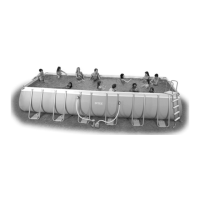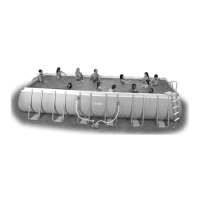345
A
SAVE THESE INSTRUCTIONS
(345IO) SAND FILTER PUMP COMBO ENGLISH 7.5” X 10.3” PANTONE 295U 04/10/2022
English
Page 12
SETUP INSTRUCTIONS
(
continued
)
Cell housing installation:
1.
Align the notch on the electrodes to the connection ridges in the cell housing electrode
holes. Insert the electrodes into the respective holes
(see drawing 22)
.
2.
Attached the cell housing
(46)
to the tank base
(see drawings 23 & 24)
.
3.
Plug in the electrodes’ line cords to the respective electrodes
(48 & 49)
, tighten the plugs
collars and electrodes cell housing collars by hand
(see drawing 25)
.
4.
Place an L-shape o-ring
(11)
on the cell housing inlet and 6-way valve outlet connection. In a
clockwise motion connect the sand filter interconnecting hose
(13)
between the cell housing
inlet and the 6-way valve outlet connection
(see drawing 26)
.
5.
Place an L-shape o-ring
(11)
on the pump motor outlet and the 6-way valve inlet connection.
In a clockwise motion connect the other sand filter interconnecting hose
(13)
between the
pump motor outlet and the 6-way valve inlet connection
(see drawing 27)
.
22
24
26
23
25
27
13
13

