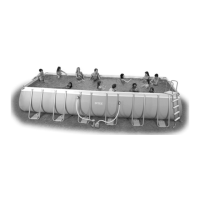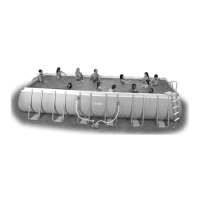345
A
SAVE THESE INSTRUCTIONS
(345IO) SAND FILTER PUMP COMBO ENGLISH 7.5” X 10.3” PANTONE 295U 04/10/2022
English
Page 20
OPERATING INSTRUCTIONS (continued)
Set operating hours for BOOST:
1.
Press button to unlock the keypad. With LED flashing, press
button to set the desired operating hours. Total of 4 settings:
36 hours, 48 hours, 60 hours and 00 (OFF). Keep pressing
button to repeat the cycle.
2.
With the desired hour value showing, press
button to lock the
keypad controls. The BOOST indicator light is up when activated. The system is now starting
E.C.O. and more sodium hypochlorite sanitizer production. After boost procedure has been
completed, the system will automatically switch to the normal working mode.
NOTE:
If you forget to lock the keypad controls, the system will automatically lock it and start
working 10 seconds later. During the BOOST mode, periodically test the free chlorine level
which should not exceed the recommended level of 3.0 parts per million (ppm). Do not use
the pool if the free chlorine level exceeds 5.0 ppm.
3.
Operating the system in this mode will automatically activate the pump and chlorinator mode,
the LED will always display the remaining operating hours of the pump. You need to unlock
the keypad and press
button to review the programmed boost operating hours.
4.
To cancel the boost cycle, press
button to unlock the keypad, then press button
and reset the hour to ʺ00ʺ.
Set electrode Self-Clean cycle time:
The default self-clean cycle time is 14 hours. To adjust the self-clean
cycle time:
1.
Press
button to unlock the keypad and the LED display is
flashing. Depending on your pool water calcium hardness level, press
button to select the self-clean cycle time as below. Total of 3
settings: 14 hours, 10 hours and 06 hours.
2.
With the desired hour value showing, press
button to lock the keypad controls. The
system will reverse the polarity of the electrode
(48)
every time according to the selected
hours.
NOTE:
If you forget to lock the keypad controls, the system will automatically lock it and start
working 10 seconds later.
Calcium Hardness Self-clean cycle time
0 - 150 ppm Reverse polarity every 14 hours
150 - 250 ppm Reverse polarity every 10 hours
250 - 350 ppm Reverse polarity every 06 hours

