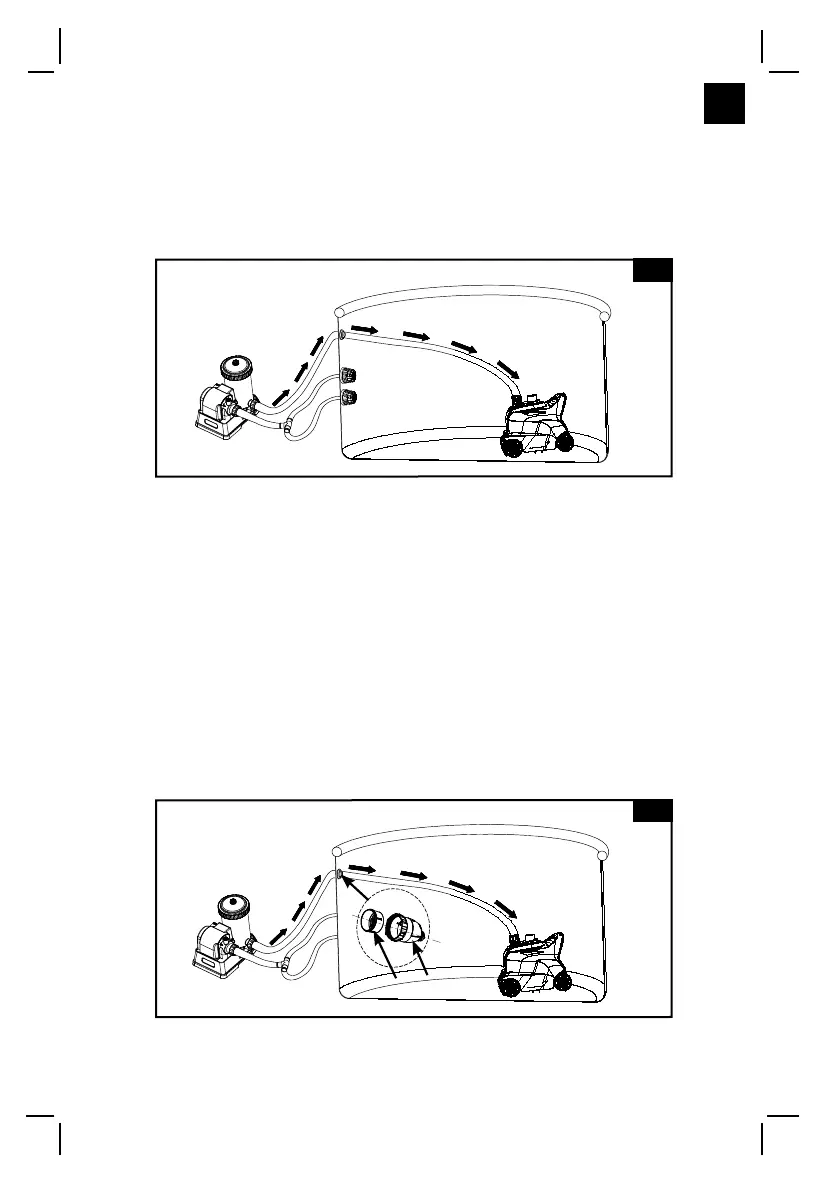(178PO) ZX300 DELUXE AUTOMATIC POOL CLEANER ENGLISH SIZE: 4.875” X 7.25” PANTONE 295U 08/21/2020
178
PO
S AVE THESE INSTRUCTIONS
Page 10
8.
into the water to evacuate the air inside the cleaner and the cleaner
8.
8
9. Turn on the filter pump and make sure water is flowing through the
micro-screen (6) and the pressure release valve (7). The auto
cleaner is now moving and vacuuming the pool floor and pool wall.
9.
Note: The cartridge filter pump or sand filter pump will clean the
backwash sand media frequently to keep the water clean.
system flow will diminish and the pressure will rise as indicated
the pool and check if the sand filter pressure gauge reading
will drop back to the green zone. Refer to the sand filter pump
manual for more details.
9
7
6
SETUP INSTRUCTIONS (continued)
