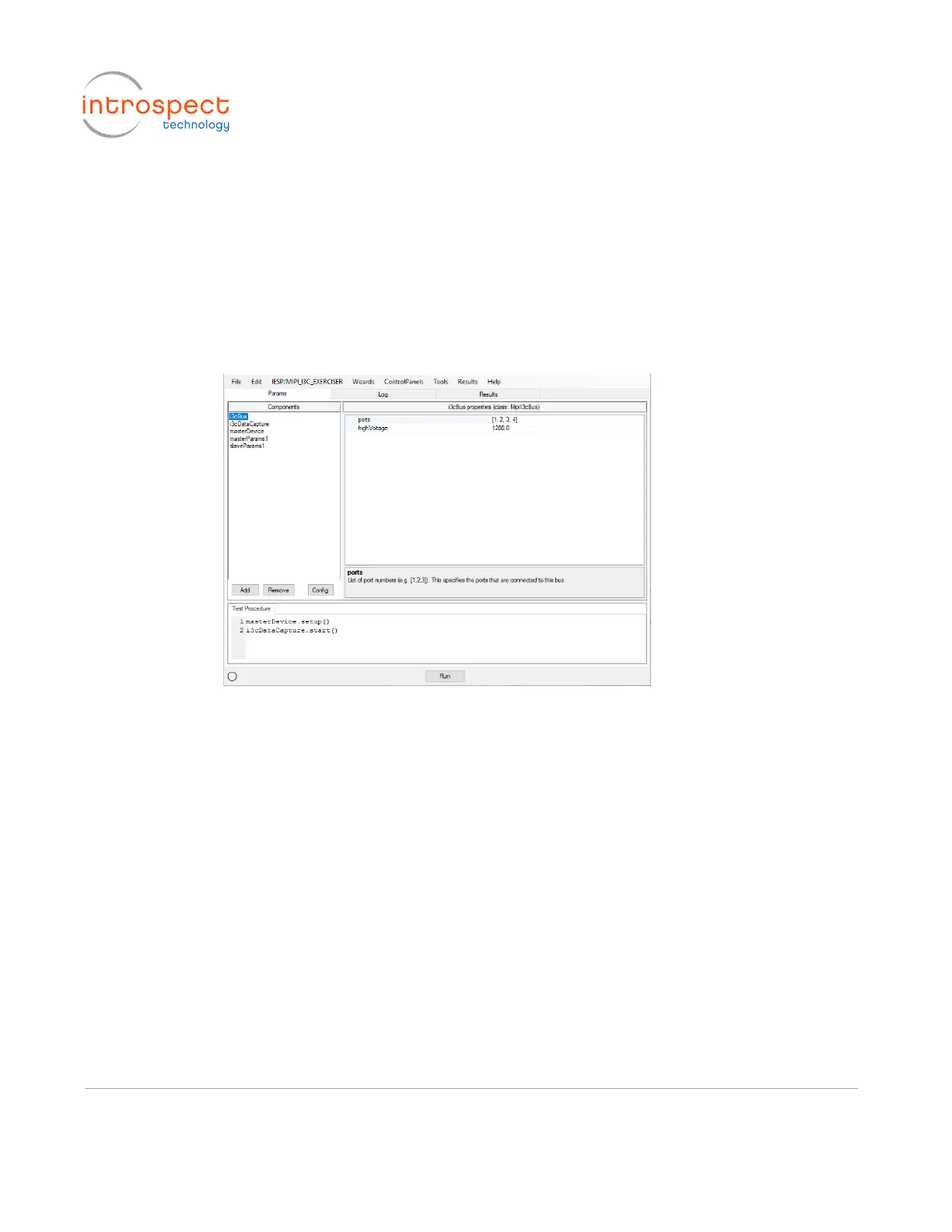g) Observe also the i3cBus component. This component specifies the list of ports which
may be connected to the named the bus. An assignment of a port on a bus occurs
when a device is set up within a test (when either a “masterDevice.setup()” or
“slaveDevice.setup()” is executed, as later in this document).
The i3cBus component also specifies the highVoltage level for SCL and SDA. This
voltage is a global setting affects all ports on the i3cBus component.
h) In the example test to be created below, a master device will be sending commands
to a slave device. To add a slave i3cDevice for this test, click the “Add” button in the
“Components” window pane on the left side of the Introspect ESP Software window.
In the resulting window, select i3cDevice from the list, then click “Add Component”.
These operations are as shown in the figures on the next page.