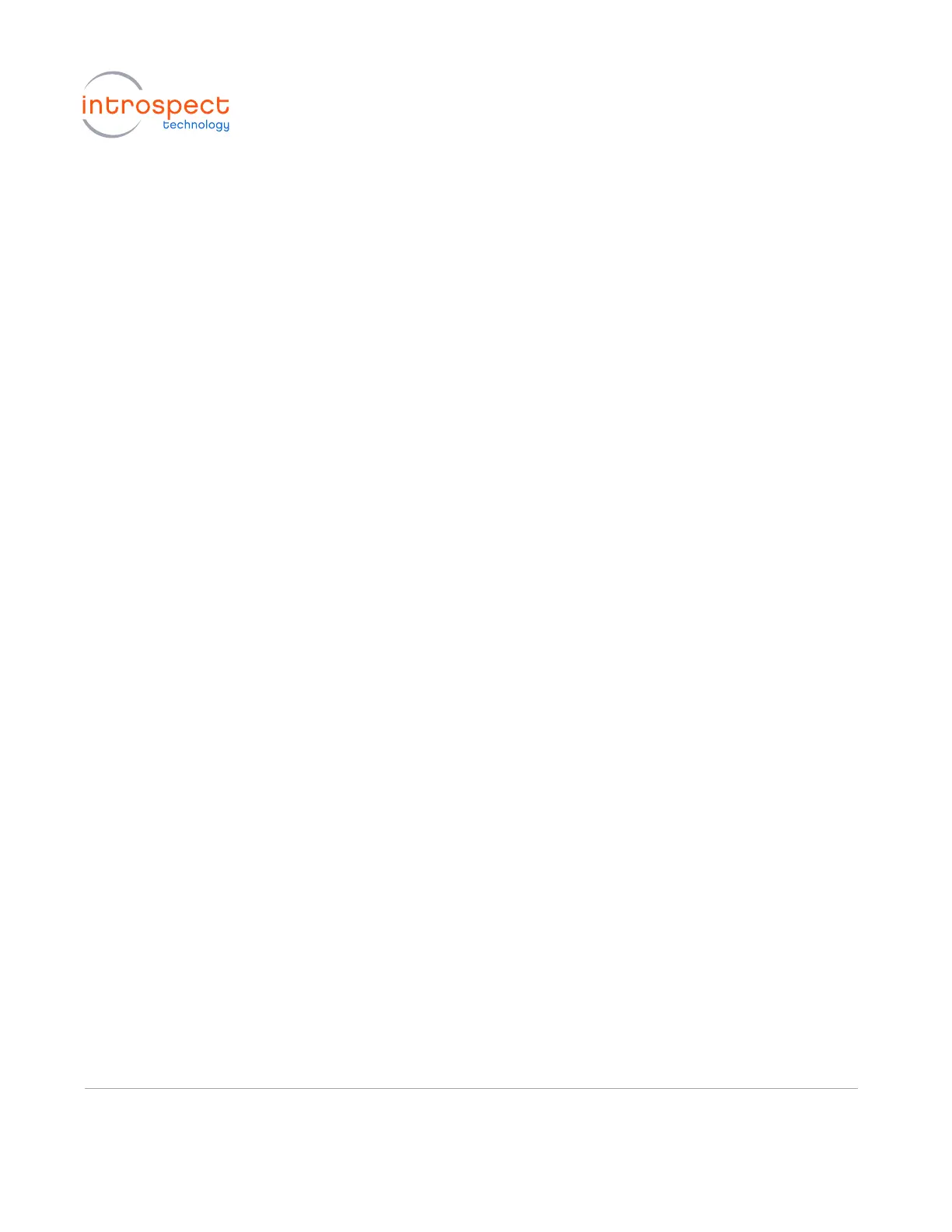Appendix
FTDI DRIVER MANUA L INSTALLATIO N
The Introspect ESP Software communicates with the SPI Controller via an FTDI device (connected via
USB). If you don’t already have required FTDI drivers installed on your Windows computer, or if the
automated driver detection presented earlier in this document was unsuccessful, you will need to
download them from the FTDI web site. To do this, follow the instructions found at
http://www.ftdichip.com/Documents/InstallGuides.htm
The latest drivers can be found at
http://www.ftdichip.com/Drivers/D2XX.htm
Note that the driver version used in our product development is 2.12.
You may wish to use the “usbview” utility program linked to on the following FTDI page:
http://www.ftdichip.com/Resources/Utilities.htm
This program will allow you to check that your computer can “see” the FTDI device over USB.