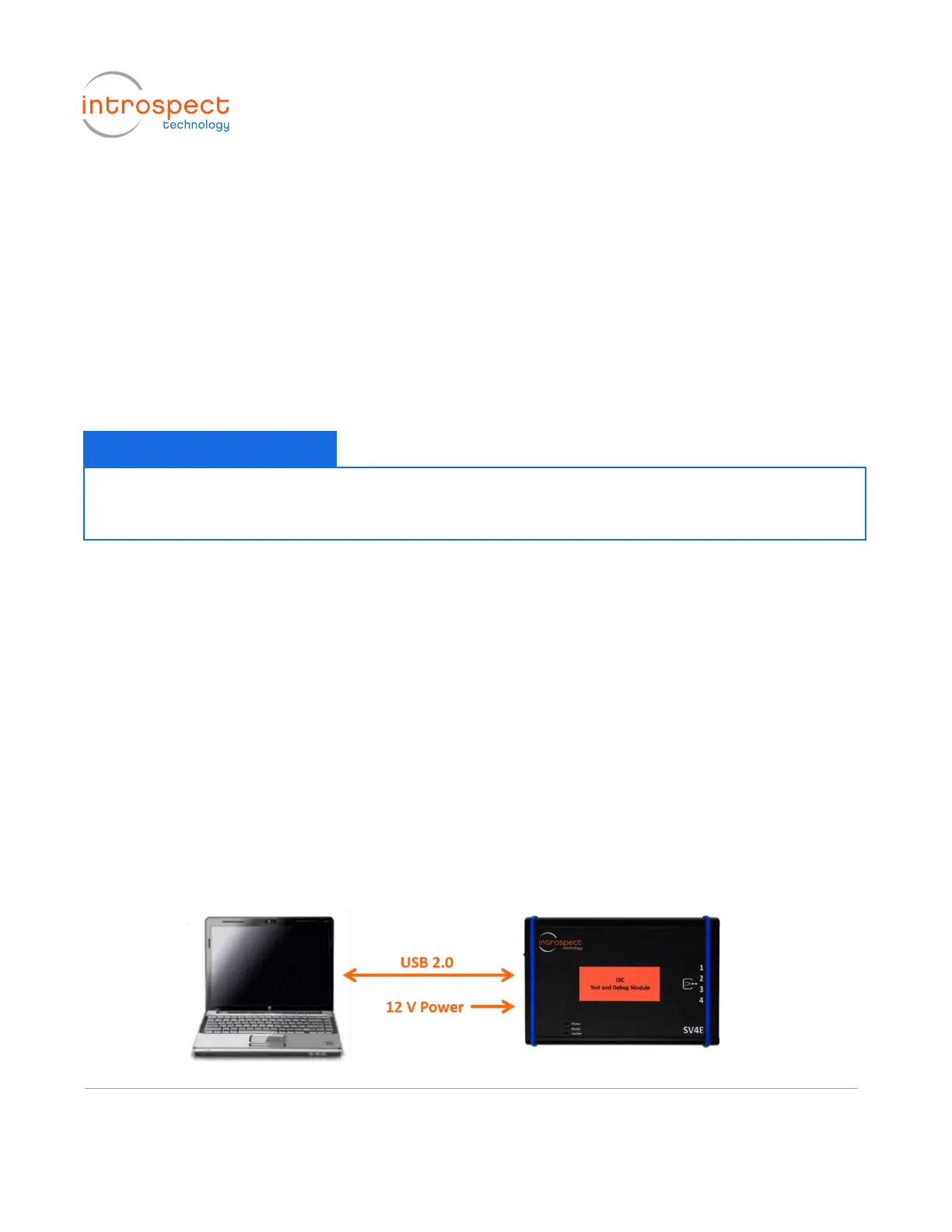5. FURTHER DOCUMENTATION
The “[IntrospectESP_install_dir]\Doc” folder contains the following information on the software:
• “IntrospectESP_UserManual.pdf” is the user manual for the Introspect ESP Software and is
recommended reading for all users.
• “svt.html” and “iesp.html” provide documentation on the Python component classes and
lower-level functions specific to the selected form factor. Both files can be found in
“<iESP_inst_dir>\Doc\FormFactors\SV4E_2L2G_MIPI_I3C_EXERCISER”. These are intended for
intermediate and advanced users.
“Application Notes” can also be found in the “[IntrospectESP_install_dir]\Doc” sub-folder and have more
advanced features, often in the form of tutorials.
USB Driver Installation
The following procedure will allow for automated driver installation.
1. HARDWARE SETUP
For this procedure, connect the SV4E-I3C to the PC via the USB cable as shown in the figure below, and
power on the module. To allow for driver installation, the PC should be connected to the internet as
well.
Both the user manual and the above html files are also conveniently available from the “Help”
drop down menu located on the top right corner of the main Introspect ESP Software window.