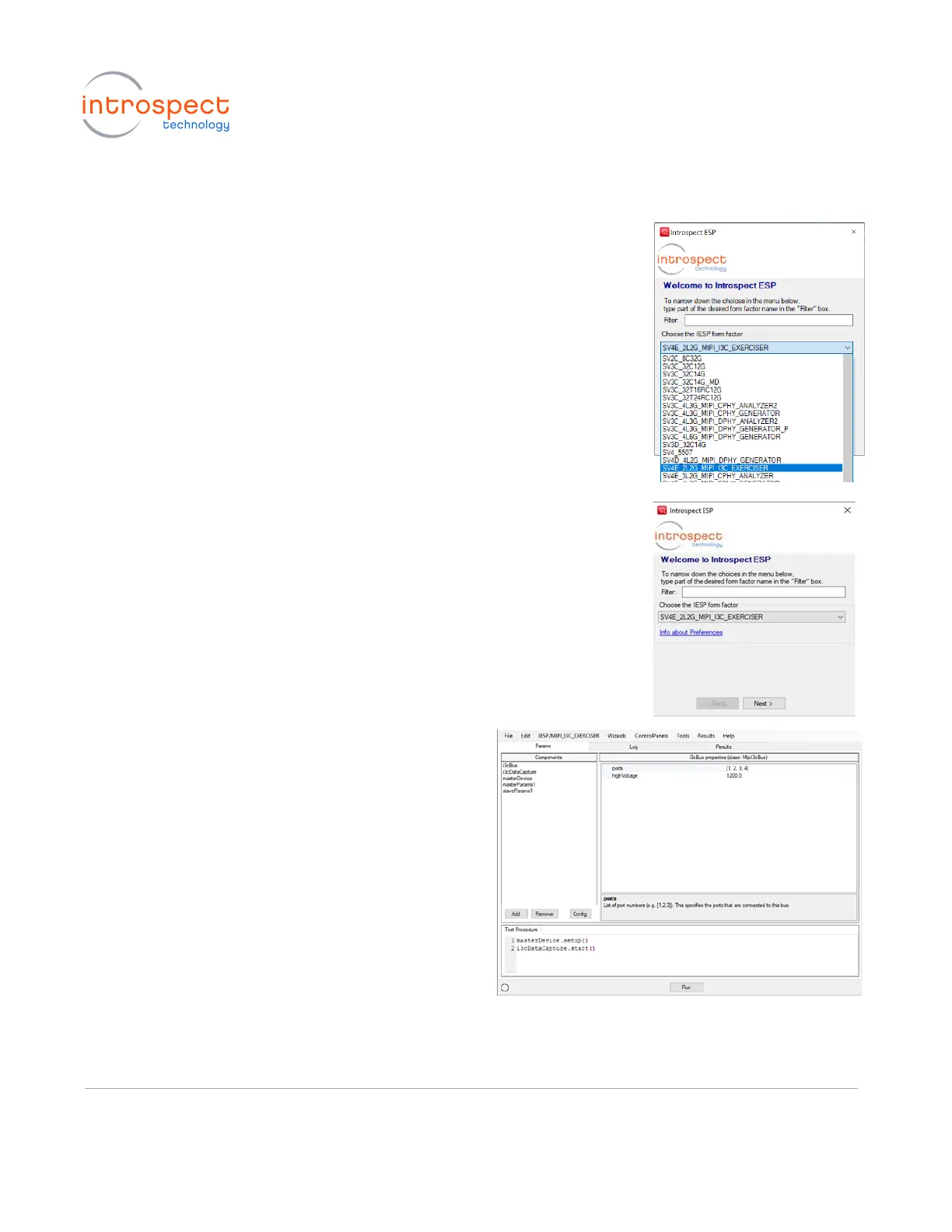4. RUN THE INTROSPECT ESP SOFTWARE
a) Double-click on the "IntrospectESP" shortcut on your Desktop
and you should see the first "welcome" window of the GUI.
Specify the hardware as “SV4E_2L2G_MIPI_I3C_EXERCISER”
and Press “Next” to continue.
b) Select the option “Create a new Test” and click the “Next”
button.
c) With a valid license in the “Licenses”
directory, the following GUI screen
should come up, which indicates that the
Introspect ESP Software has been
successfully installed.