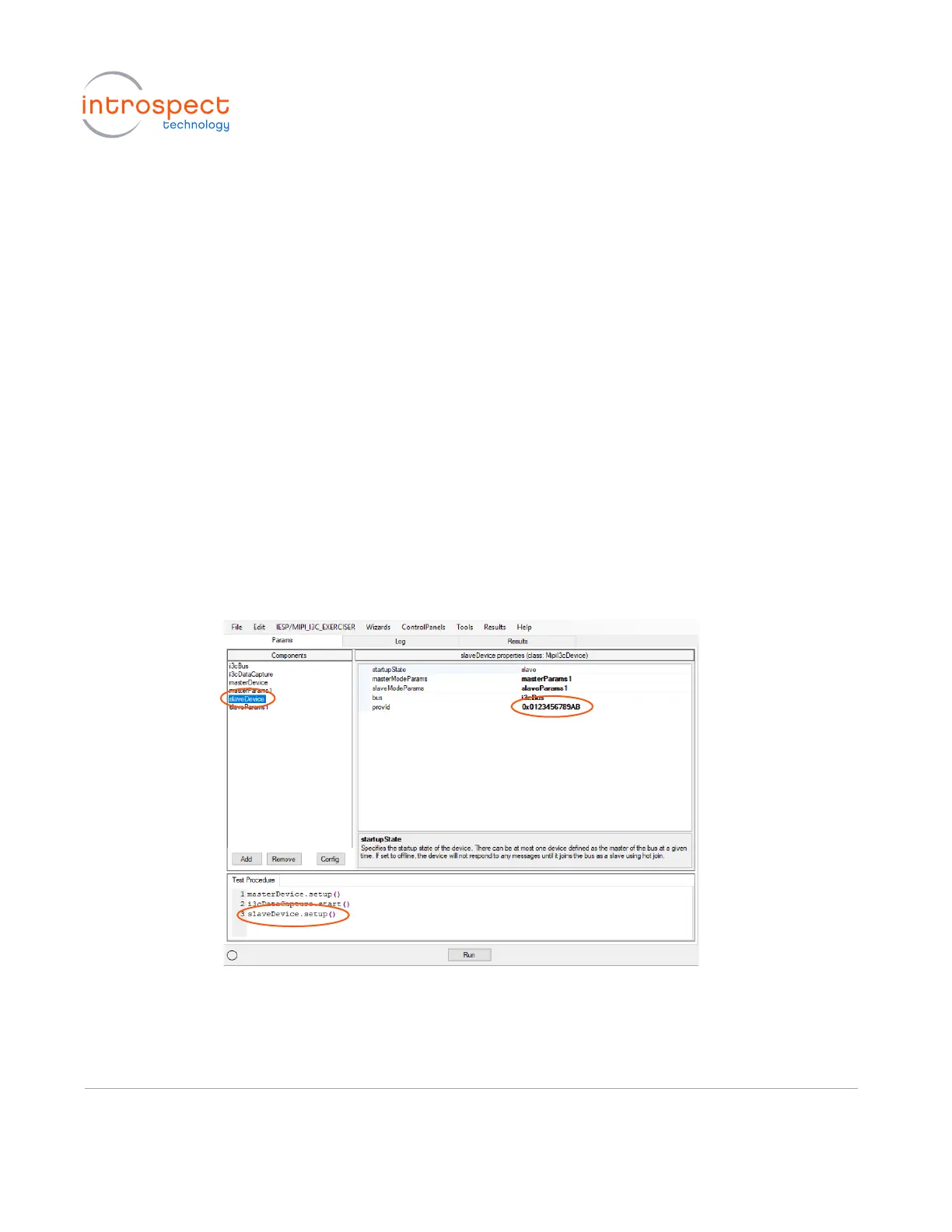i) The new i3cDevice will be added to the list of components. To use this device as a
slave device on start-up, select the new component from the “Component” window
pane and ensure the startupState value is set to “slave”. The slave device will be
configured using the values defined in “slaveParams”. Note that the i3cDevice which
was just added will be configured onto the bus by the automatic addition of
i3cDevice1.setup() statement in the test procedure.
A 6-byte provisional ID is set in the i3CDevice component as shown in the newly
added component. The provisional ID may be edited, for example to
0x0123456789AB as below.
It is useful to rename the newly added i3cDevice to something more descriptive. In
this example, it will be renamed it to “slaveDevice” for convenience, since it will be
used only as a slave. Notice the last line of the test procedure will automatically
change to slaveDevice.setup() to track the renaming of this component.
The combined operations of adding, editing, and renaming of the i3cDevice1
component above result in the new “slaveDevice” component as shown in the figure
below.