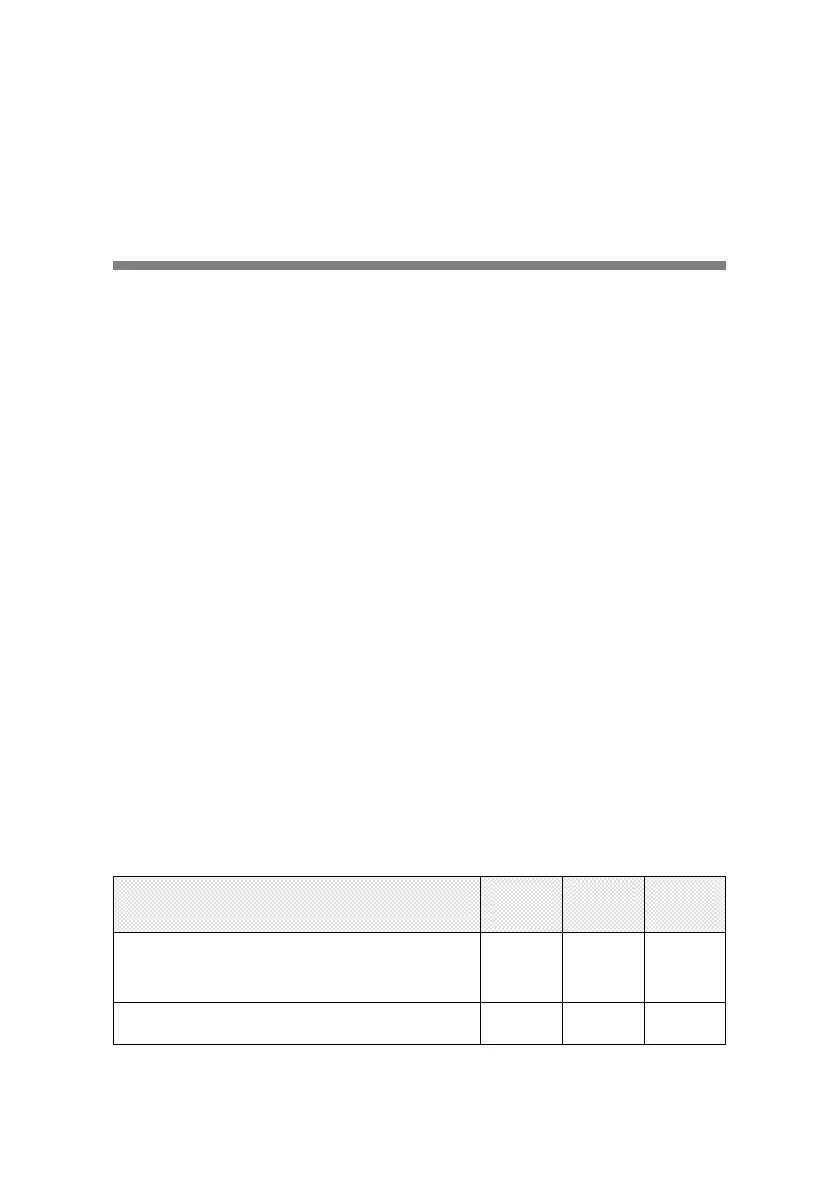This chapter describes the main features of the Inventis Piccolo audiometer,
and in particular, explains the differences between the model Basic, Plus and
Speech.
MAIN FEATURES
The Piccolo audiometer is a portable unit that can be controlled from a
computer or iPad. If connected to a computer, it can be controlled from
Maestro, the medical record manager software application developed by
Inventis able to interface also with Noah database. If connected to an iPad, a
dedicated App, available from the Apple App store, must be installed.
The Piccolo audiometer is available in 3 different versions:
- Basic: for pure tone audiometry via air conduction
- Plus: for pure tone audiometry via air conduction and bone conduction
- Speech: for pure tone audiometry, speech audiometry, Master Hearing
Aid test and, optionally, the QuickSIN™ test
All models are available with the Aero option, which allows the audiometer
to be controlled from an iPad.
ACCESSORIES
The following table lists the various accessories either supplied with or
obtainable on order for the Piccolo Basic, Plus and Speech audiometers.