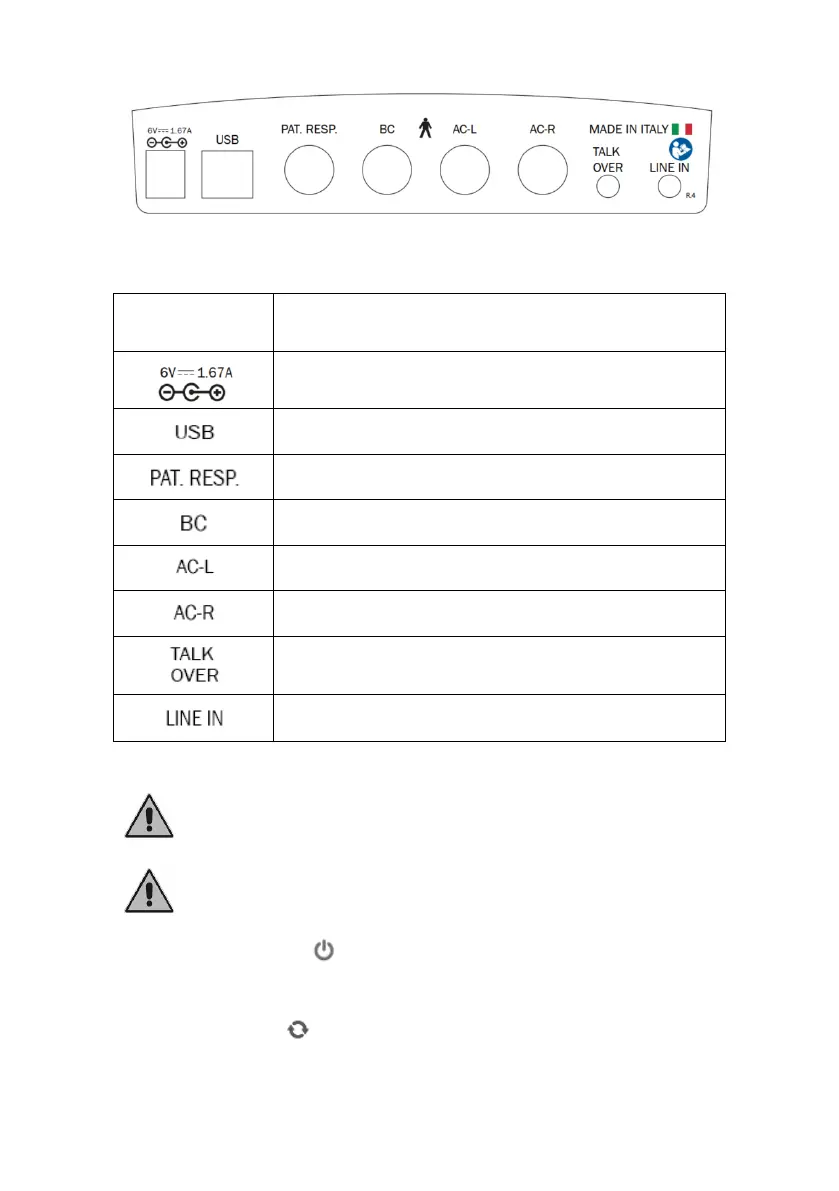Plug all transducers and accessories into their respective sockets as indicated
in the following table:
Power supply. When the Piccolo is connected to a
computer USB port, the power supply is not needed.
USB port for connection to a PC
Left headphone/insert earphone
Right headphone/insert earphone
Microphone for operator to patient communication
External line for speech audiometry with external
audio source
Only use power adapters intended for medical equipment,
certified to IEC 60601-1. For further information see “Appendix
A – Technical Specifications”.
If the Piccolo audiometer is powered via a USB cable, maximum
values (in AC and BC) are 10 dB lower than nominal values.
The green LED near the symbol indicates that the audiometer is powered
either from the mains power adapter or via the computer’s USB cable.
The LED near the symbol indicates the status of communications
between the audiometer and computer or iPad. This LED lights if the