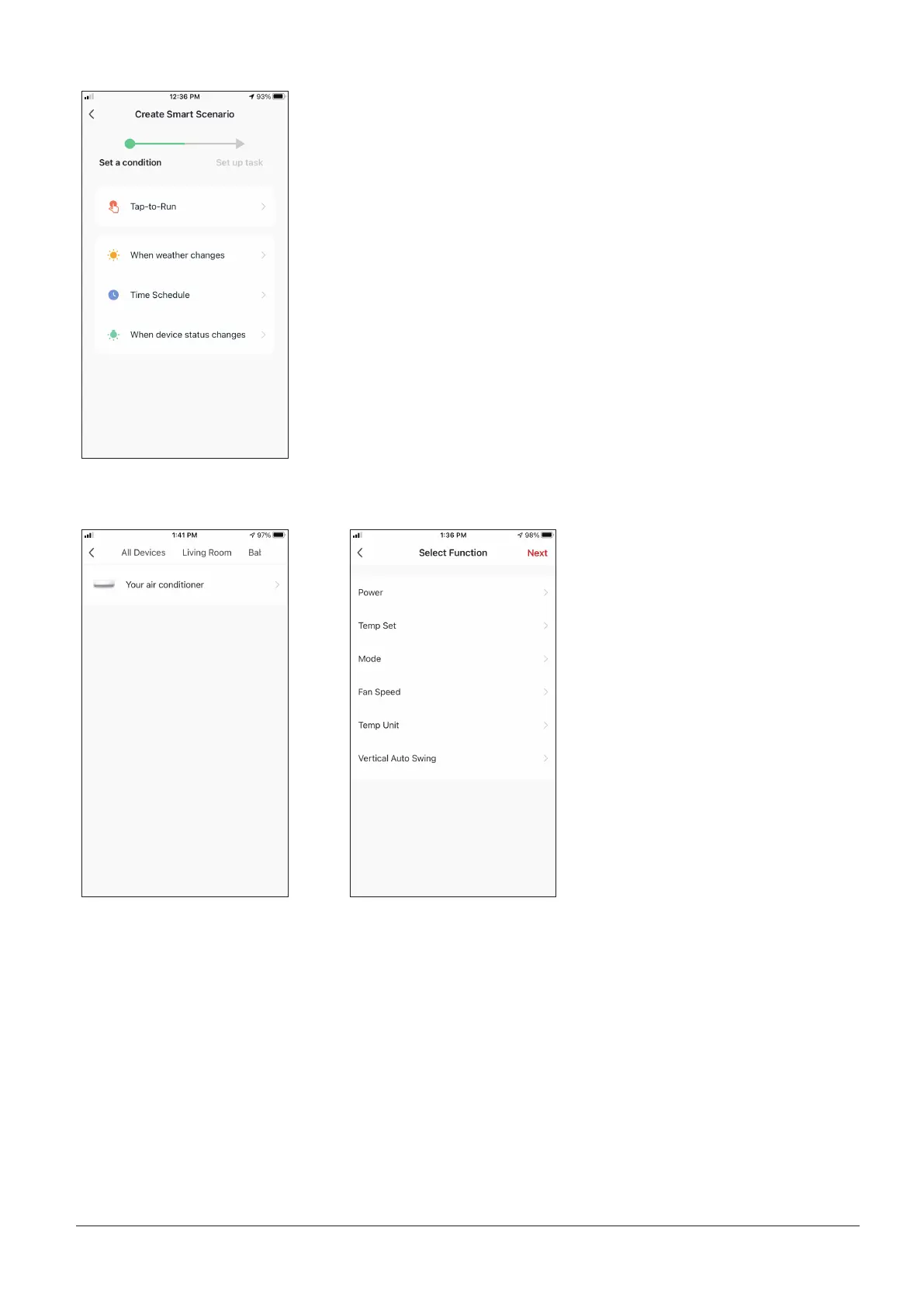16
EN
Selecting the activation Condition
Tap-to-Run: Select “Tap-to-Run” to set a manual activation
condition.
When weather changes: Select “When weather changes”
to set an automated activation condition according to
weather changing.
Time Schedule: Select “Time Schedule” to set an
automated activation condition for repeated weekly timer.
When device status changes: Select “When device
status changes” to set an automated activation condition
according a function of the device changing.
Tap-to-Run
After selecting the “Tap
-to- Run” option, select the
device you want to set.
After selecting the device,
you can select the settings
you want for the unit to
take eect.
