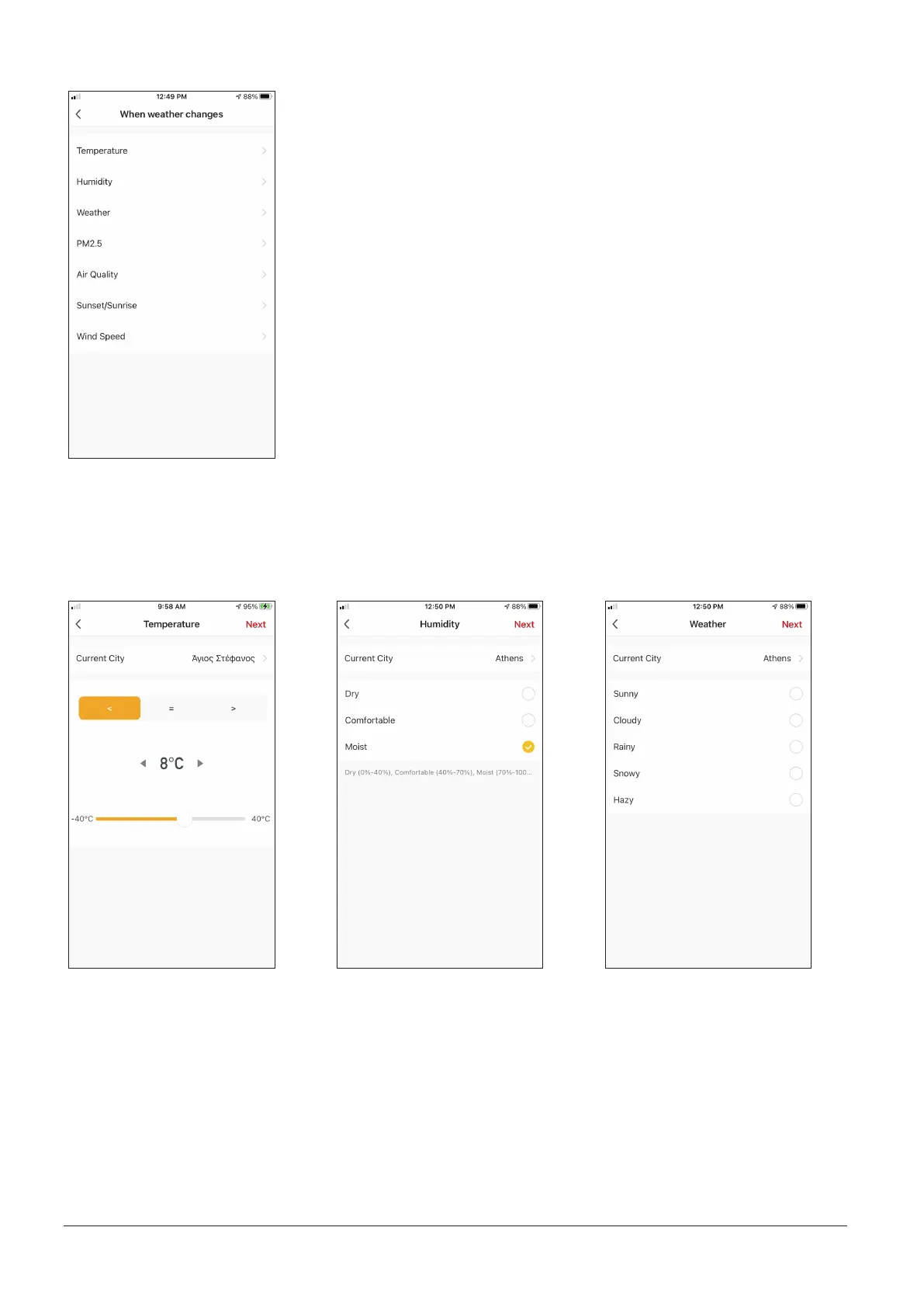17
EN
When weather changes
After selecting the “When weather changes” option, select
the required weather condition.
Note: All values are taken from either the corresponding
Google or IOS Maps and weather and require the Home
location to be set
Temperature: When area temperature is lower than,
equal or higher than selected value
Humidity: When area humidity is Dry (<40%),
Comfortable (40%<area<70%) or Moist (>70%).
Weather: When area weather condition changes to
Sunny, Cloudy, Rainy, Snowy or Hazy.
PM2.5: When area PM2.5 value changes to is Excellent,
Good or Polluted.
Air Quality: When area Air Quality value changes to
Excellent, Good or Polluted.
Sunset/Sunrise: According to time (up to 5 hours before
or after) Sunset or Sunrise for the area.
Wind Speed: When area Wind Speed is lower than,
equal or higher than selected value.
