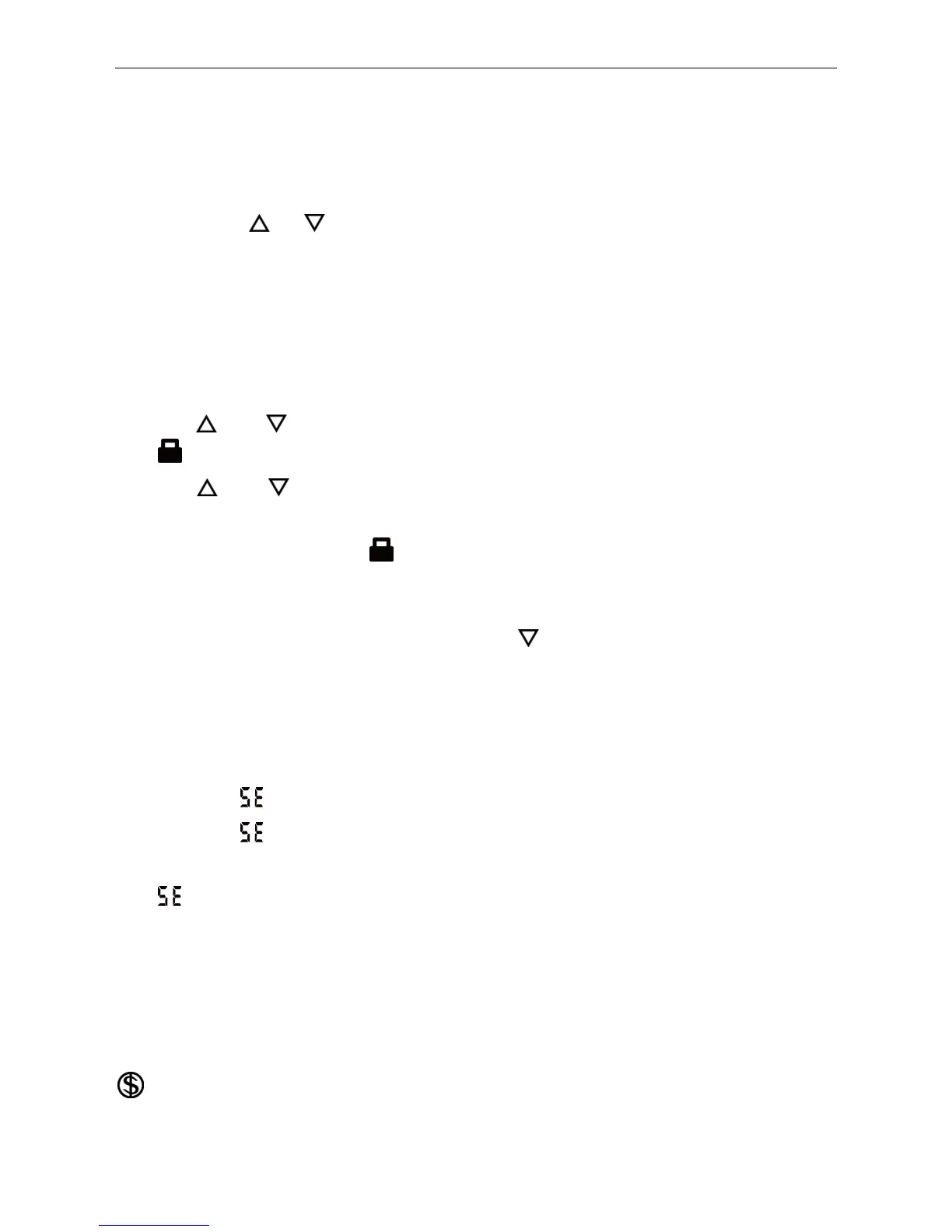User’s Manual of Remote Controller
6
④
.
Press TOFF button again to cancel timer and OFF is not displayed.
2).
Setting timer on
①
.
Pressing TON button, “ON” is blinking and time displaying zone displays the
timer time of last setting.
②
.
Press or button to adjust the timer time.
③
.
Press TON button again to confirm setting. ON is displayed and time
displaying zone resumes to display current time.
④
.
Press TON button again to cancel timer and ON is not displayed.
1.4 Introduction of special functions
(1).
Setting child lock
Press and button simultaneously to lock the buttons on remote controller
and is displayed.
Press and button simultaneously again to unlock the buttons on remote
controller and is not displayed.
If the buttons are locked, blinks 3 times when pressing the button and any
operation on the button is invalid.
(2).
Switching temperature scale
In unit off status, press MODE button and button simultaneously to switch
temperature scale between
℃
and
℉
.
(3).
Setting energy-saving function
In unit on status and under cool mode, press CLOCK and TEMP button
simultaneously to enter energy-saving mode.
When is displayed, energy-saving function is on.
When is not displayed, energy-saving function is off.
If you want to turn off the energy-saving function, press CLOCK and TEMP button
and is not displayed.
Note: energy-saving function is only available in cooling mode and it will be exited
when switching mode or setting sleep function.
(4).
Absence function
In unit on status and under heat mode, press CLOCK and TEMP button
simultaneously to enter absence function. Temperature displaying zone displays 8 and
is displayed.
Press CLOCK and TEMP button simultaneously again to exit absence function.
Temperature displaying zone resumes previous display and is not displayed.
