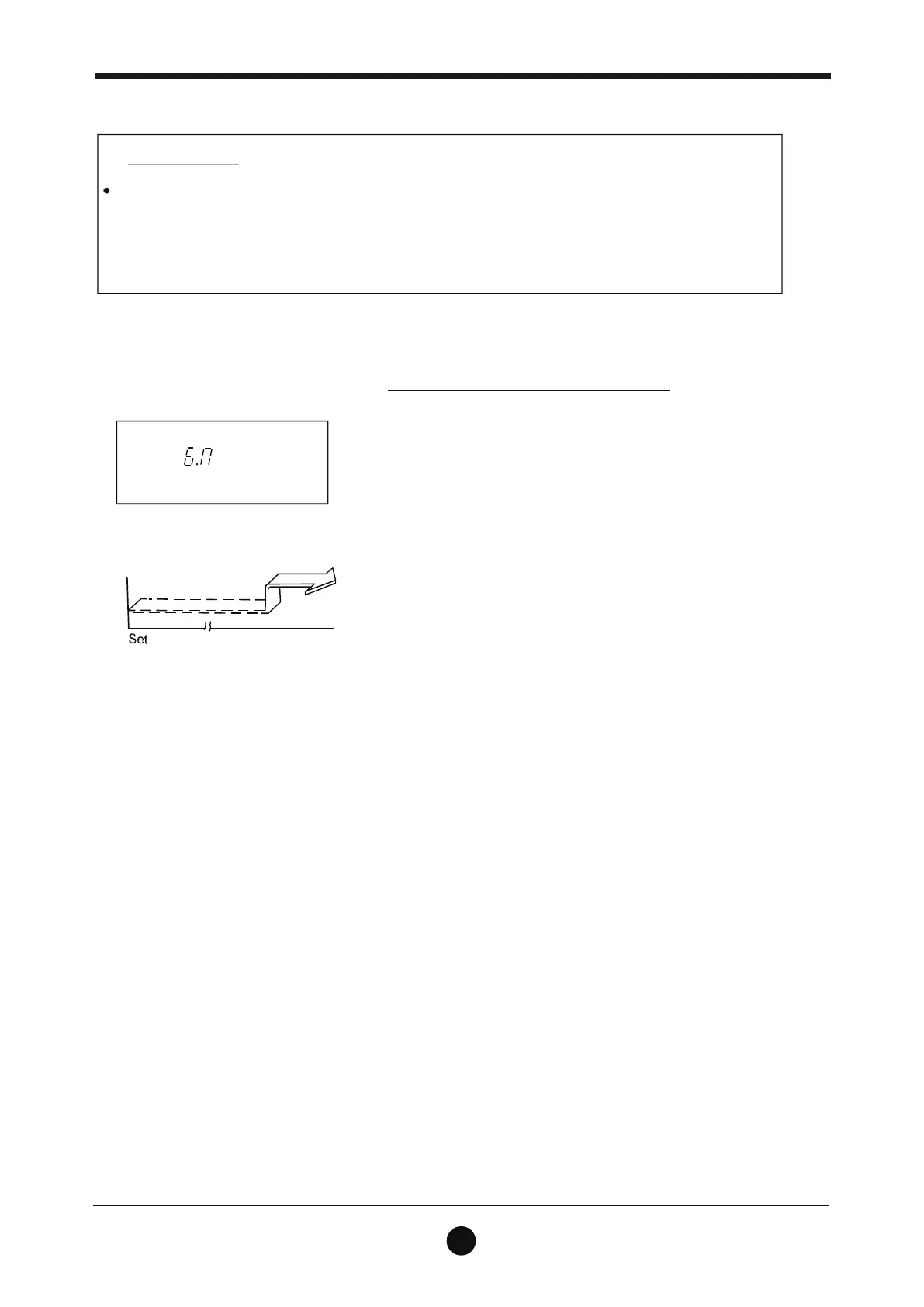10
The effective operation time set by the remote controller for the timer
function i s li mited to the following settings: 0.5, 1.0, 1.5, 2.0, 2.5, 3.0,
3.5, 4.0, 4.5, 5.0, 5.5, 6.0, 6.5, 7.0, 7.5, 8.0, 8 .5, 9.0, 9.5, 10, 11, 12, 13,
14, 15,16,17, 18, 19, 20, 21, 22, 23 and 24.
IMPORTANT
E xa m ple o f T im e r s e tt ing
TIMER ON
Start
Off
6 hours later
(Auto-on Operation)
The TIMER ON feature is useful when you want
the unit to turn on automatically before say when
you return home. The air conditioner will automa-
tically start operating at the set time.
To start the air conditioner in 6 hours.
1. Press the TIMER ON button, th e last setting of
starting operation time and the signal
2. Press the TIMER ON button to display "6:0h" on
the TIMER ON display of the remote controller.
3.
"h" will
show on the d isplay area.
Wait for about 3 seconds and th
e digital display
area will show the temperature again. Now this
function is activated.
TIMER ON
Example:
h
