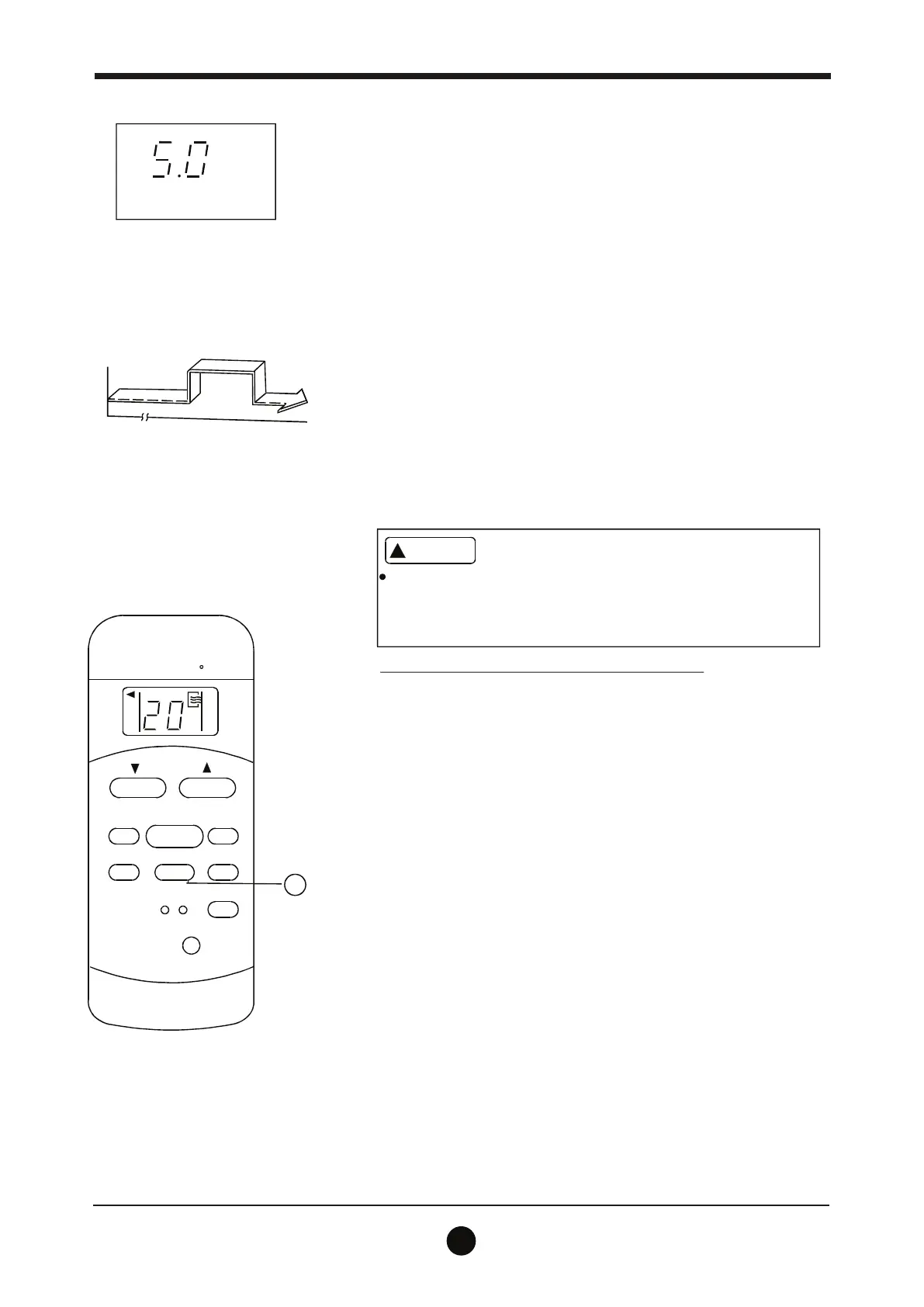12
Example:
TIMER ON TIMER OFF
(Off Start Stop ope ration)
This feature is useful when you want to start
the air conditioner before you wake up and
stop it after you leave the house.
-
- -
To start th e air conditioner 2 hours after
setting, and s top it 5 hours after setting.
1. Press the TIMER ON button.
2. Press the TIMER ON button again to
display 2.0h on the TIM ER ON display.
3. Press the TIMER OFF button.
4. Press the TIMER OFF button again to
display 5.0h on the TIM ER OFF display .
5. Wait for th
e remote control to displ ay
the setting temperature.
Off
Stop
Start
TIMER ON OFF
h
2 hours later
after setting
5 hours later
after setting
Set
The timer setting(TIMER ON or TIMER OFF) that in
sequence occurs direct ly after the set time will be
activated first.
CAUTION
!
1
TEMP
AUTO
COOL
DRY
HEAT
FAN
HIGH
MED
LOW
MODE
FAN SPEED
SWING TIMER ON
ECONOMY
ON/OFF
TIMER OFF
RESET LOCK
SET TEMPERATURE( C)
LED
DISPLAY
E CON O M Y (SLEEP ) o p e r a t ion
Active/Disable s leep function. It can maintain
the most comfortable temperat ure and save
energy. This function is available on COOL,
HEAT or AUTO mode only. Fo r the detail, see
Sleep operation in USER S MANUAL.
,
,,
,,
,,
,,
NOTE:
While the unit is running under SLEEP
mode, it would be cancelled if MODE, FAN
SPEED or ON/OFF button is pressed.
