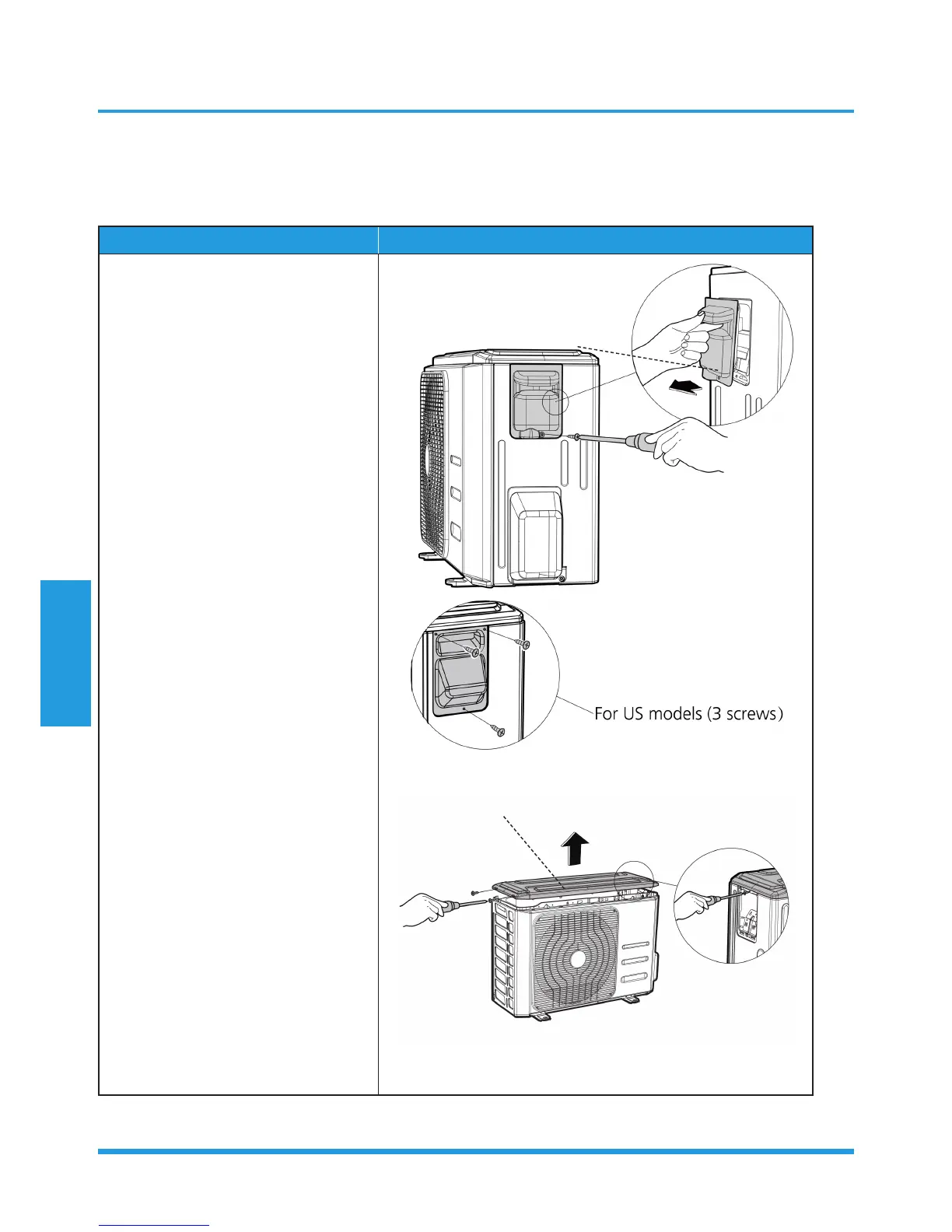Page 40
2.2 Outdoor unit
1. Panel Plate
O3MVO32-09, O3MVO32-12
Procedure Illustration
1) Turn off the air conditioner and the
power breaker.
2) Remove the screws of the big handle
and then remove the big handle
(1 screws) (see CJ_AB30_INV_001).
3) Remove the screws of the top cover
and then remove the top cover (3
screws). One of the screws is located
underneath the big handle (see CJ_
AB30_INV_002).
CJ_AB30_INV_001
CJ_AB30_INV_002
Note: This section is for reference only. Actual unit appearance may vary.
Big Handle
Top Cover
