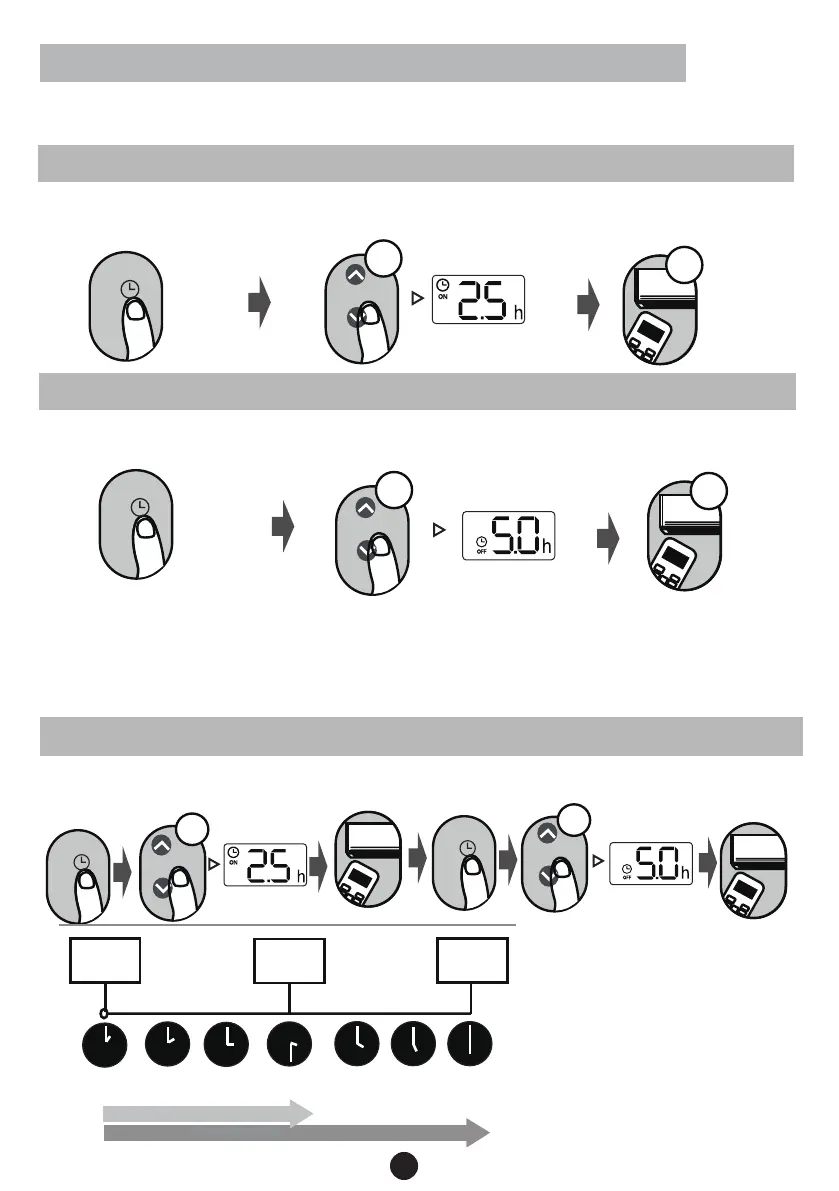20
Setting the TIMER
TIMER ON setting
TIMER OFF setting
TIMER ON & OFF setting (example)
TIMER ON/OFF - Set the amount of time after which the unit will automatically turn on/off.
Press TIMER button to initiate
the ON time sequence.
Press Temp. up or down button for
for multiple times to set the desired
time to turn on the unit.
Press Temp. up or down button for
for multiple times to set the desired
time to turn off the unit.
NOTE:
1. When setting the TIMER ON or TIMER OFF, the time will increase by 30 minutes increments with each
press, up to 10 hours. After 10 hours and up to 24, it will increase in 1 hour increments. (For example,
press 5 times to get 2.5h, and press 10 times to get 5h,) The timer will revert to 0.0 after 24.
2. Cancel either function by setting its timer to 0.0h.
Point remote to unit and wait 1sec,
the TIMER ON will be activated.
Press TIMER button to initiate
the OFF time sequence.
Point remote to unit and wait 1sec,
the TIMER OFF will be activated.
Current
time 1PM
2:00PM 3:00PM
4PM 5PM
6PM
Timer starts
Unit turns
ON
Unit turns
OFF
2.5 hours later
5 hours later
3:30PM
Example: If current timer is 1:00PM,
to set the timer as above steps, the
unit will turn on 2.5h later (3:30PM)
and turn off at 6:00PM.
ON/OFF
M
ODE
F
AN
SHORT
CUT
TIMER ON
TIMER OF
F
TEMP
S
L
E
EP
ON/OFF
M
ODE
F
AN
SHORT
CU
T
TI
M
E
R
O
N
TIMER OF
F
TEMP
S
L
E
EP
ON/O
FF
MODE
F
AN
SHOR
T
CUT
TI
M
E
R
O
N
TIMER OF
F
TEM
P
S
L
E
EP
ON/OFF
M
ODE
F
AN
SHORT
CUT
TIMER ON
TIMER OF
F
TEMP
S
L
E
EP
1sec
x10
xn
Keep in mind that the time periods you set for both functions refer to hours after the current time.
TIMER
TIMER
TIMER
TIMER
Ρύθμιση της λειτουργίας TIMER (Χρονοδιακόπτης)
Χρονοδιακόπτης Ενεργοποίησης/Απενεργοποίησης – Ρύθμιση του χρονικού
διαστήματος μετά από το οποίο η μονάδα θα ενεργοποιηθεί/απενεργοποιηθεί
αυτόματα.
Ρύθμιση της λειτουργίας TIMER ON (Ενεργοποίηση Χρονοδιακόπτη)
Πιέστε το πλήκτρο TIMER για να
ξεκινήσετε την ρύθμιση.
Πιέστε επανειλημμένα τα πλήκτρα
TEMP & για να ρυθμίσετε την ώρα
που θέλετε να ενεργοποιηθεί η
μονάδα.
Στοχεύστε το τηλεχειριστήριο στο
κλιματιστικό.Η λειτουργία TIMER ON θα
ενεργοποιηθεί μετά από1 δευτερόλεπτο.
Ρύθμιση της λειτουργίας TIMER OFF (Απενεργοποίηση Χρονοδιακόπτη)
Πιέστε το πλήκτρο TIMER για
να ξεκινήσετε την ρύθμιση.
ΣΗΜΕΙΩΣΗ: 1. Όταν ρυθμίζετε τις λειτουργίες TIMER ON ή TIMER OFF για χρονικά διαστήματα έως
10 ωρών, η ρύθμιση αυξάνεται με βήματα των 30 λεπτών σε κάθε πάτημα. Για χρονικά διαστήματα
από 10 έως 24 ωρών, η ρύθμιση αυξάνεται με βήματα της 1 ώρας. Ο χρονοδιακόπτης επανέρχεται
στο 0.0 μετά από τις 24 ώρες
2. Μπορείτε να απενεργοποιήσετε οποιαδήποτε από τις δύο λειτουργίες ρυθμίζοντας το χρονικό
διάστημα στις “0.0h”.
Ρύθμιση ταυτόχρονης λειτουργίας TIMER ON & OFF (παράδειγμα)
Λάβετε υπόψη ότι οι χρονικές περίοδοι στις οποίες ρυθμίζετε και τις δύο λειτουργίες
αντιστοιχούν σε ώρες μετά από την τρέχουσα ώρα.
08
Setting the TIMER
TIMER ON setting
TIMER OFF setting
TIMER ON & OFF setting (example)
TIMER ON/OFF - Set the amount of time after which the unit will automatically turn on/off.
Press TIMER button to initiate
the ON time sequence.
Press Temp. up or down button for
for multiple times to set the desired
time to turn on the unit.
Press Temp. up or down button for
for multiple times to set the desired
time to turn off the unit.
NOTE:
1. When setting the TIMER ON or TIMER OFF, the time will increase by 30 minutes increments with each
press, up to 10 hours. After 10 hours and up to 24, it will increase in 1 hour increments. (For example,
press 5 times to get 2.5h, and press 10 times to get 5h,) The timer will revert to 0.0 after 24.
2. Cancel either function by setting its timer to 0.0h.
Point remote to unit and wait 1sec,
the TIMER ON will be activated.
Press TIMER button to initiate
the OFF time sequence.
Point remote to unit and wait 1sec,
the TIMER OFF will be activated.
Current
time 1PM
2:00PM 3:00PM
4PM 5PM
6PM
Timer starts
Unit turns
ON
Unit turns
OFF
2.5 hours later
5 hours later
3:30PM
Example: If current timer is 1:00PM,
to set the timer as above steps, the
unit will turn on 2.5h later (3:30PM)
and turn off at 6:00PM.
ON/OFF
M
ODE
F
AN
SHORT
CUT
TIMER ON
TIMER OF
F
TEMP
S
L
E
EP
1
x5
xn
xn
x10
xn
Keep in mind that the time periods you set for both functions refer to hours after the current time.
TIMER
TIMER
TIMER
TIMER
ON/O
FF
M
ODE
F
AN
SHORT
CUT
TIMER ON
TIMER OF
F
TEMP
S
L
E
EP
ON/OFF
M
ODE
F
AN
SHORT
CUT
TIMER ON
TIMER OF
F
TEMP
S
L
E
EP
ON/OFF
M
ODE
F
AN
SHORT
CUT
TIMER ON
TIMER OF
F
TEMP
S
L
E
EP
Εκκίνηση
χρονοδιακόπτη
Ενεργοποίηση
μονάδας
Απενεργοποίηση
μονάδας
Παράδειγμα:
Εάν η τρέχουσα ώρα είναι
1:00μμ, ρυθμίζοντας τον
χρονοδιακόπτη σύμφωνα
με τα παραπάνω βήματα, το
κλιματιστικό θα ενεργοποιηθεί
μετά από 2.5 ώρες (3:30μμ) και
θα απενεργοποιηθεί στις 6:00μμ.
Πιέστε επανειλημμένα τα πλήκτρα
TEMP & για να ρυθμίσετε την ώρα
που θέλετε να απενεργοποιηθεί
η μονάδα.
Στοχεύστε το τηλεχειριστήριο στο
κλιματιστικό Η λειτουργία TIMER OFF θα
ενεργοποιηθεί μετά από 1 δευτερόλεπτο.
2.5 ώρες αργότερα
5 ώρες αργότερα
Setting the TIMER
TIMER ON setting
TIMER OFF setting
TIMER ON & OFF setting (example)
TIMER ON/OFF - Set the amount of time after which the unit will automatically turn on/off.
Press TIMER button to initiate
the ON time sequence.
Press Temp. up or down button for
for multiple times to set the desired
time to turn on the unit.
Press Temp. up or down button for
for multiple times to set the desired
time to turn off the unit.
NOTE:
1. When setting the TIMER ON or TIMER OFF, the time will increase by 30 minutes increments with each
press, up to 10 hours. After 10 hours and up to 24, it will increase in 1 hour increments. (For example,
press 5 times to get 2.5h, and press 10 times to get 5h,) The timer will revert to 0.0 after 24.
2. Cancel either function by setting its timer to 0.0h.
Point remote to unit and wait 1sec,
the TIMER ON will be activated.
Press TIMER button to initiate
the OFF time sequence.
Point remote to unit and wait 1sec,
the TIMER OFF will be activated.
Current
time 1PM
2:00PM 3:00PM
4PM 5PM
6PM
Timer starts
Unit turns
ON
Unit turns
OFF
2.5 hours later
5 hours later
3:30PM
Example: If current timer is 1:00PM,
to set the timer as above steps, the
unit will turn on 2.5h later (3:30PM)
and turn off at 6:00PM.
ON/OFF
M
ODE
F
AN
SHORT
CUT
TIMER ON
TIMER OF
F
TEMP
S
L
E
EP
1sec
ON/OFF
M
ODE
F
AN
SHORT
CU
T
TI
M
E
R
O
N
TIMER OF
F
TEMP
S
L
E
EP
ON/O
FF
MODE
F
AN
SHOR
T
CUT
TI
M
E
R
O
N
TIMER OF
F
TEM
P
S
L
E
EP
ON/OFF
M
ODE
F
AN
SHORT
CUT
TIMER ON
TIMER OF
F
TEMP
S
L
E
EP
x5
xn
xn
x10
xn
Keep in mind that the time periods you set for both functions refer to hours after the current time.
TIMER
TIMER
TIMER
TIMER
Setting the TIMER
TIMER ON setting
TIMER OFF setting
TIMER ON & OFF setting (example)
TIMER ON/OFF - Set the amount of time after which the unit will automatically turn on/off.
Press TIMER button to initiate
the ON time sequence.
Press Temp. up or down button for
for multiple times to set the desired
time to turn on the unit.
Press Temp. up or down button for
for multiple times to set the desired
time to turn off the unit.
NOTE:
1. When setting the TIMER ON or TIMER OFF, the time will increase by 30 minutes increments with each
press, up to 10 hours. After 10 hours and up to 24, it will increase in 1 hour increments. (For example,
press 5 times to get 2.5h, and press 10 times to get 5h,) The timer will revert to 0.0 after 24.
2. Cancel either function by setting its timer to 0.0h.
Point remote to unit and wait 1sec,
the TIMER ON will be activated.
Press TIMER button to initiate
the OFF time sequence.
Point remote to unit and wait 1sec,
the TIMER OFF will be activated.
Current
time 1PM
2:00PM 3:00PM
4PM 5PM
6PM
Timer starts
Unit turns
ON
Unit turns
OFF
2.5 hours later
5 hours later
3:30PM
Example: If current timer is 1:00PM,
to set the timer as above steps, the
unit will turn on 2.5h later (3:30PM)
and turn off at 6:00PM.
ON/OFF
M
ODE
F
AN
SHORT
CUT
TIMER ON
TIMER OF
F
TEMP
S
L
E
EP
ON/OFF
M
ODE
F
AN
SHORT
CU
T
TI
M
E
R
O
N
TIMER OF
F
TEMP
S
L
E
EP
ON/O
FF
MODE
F
AN
SHOR
T
CUT
TI
M
E
R
O
N
TIMER OF
F
TEM
P
S
L
E
EP
ON/OFF
M
ODE
F
AN
SHORT
CUT
TIMER ON
TIMER OF
F
TEMP
S
L
E
EP
xn
xn
xn
Keep in mind that the time periods you set for both functions refer to hours after the current time.
TIMER
TIMER
TIMER
TIMER
Setting the TIMER
TIMER ON setting
TIMER OFF setting
TIMER ON & OFF setting (example)
TIMER ON/OFF - Set the amount of time after which the unit will automatically turn on/off.
Press TIMER button to initiate
the ON time sequence.
Press Temp. up or down button for
for multiple times to set the desired
time to turn on the unit.
Press Temp. up or down button for
for multiple times to set the desired
time to turn off the unit.
NOTE:
1. When setting the TIMER ON or TIMER OFF, the time will increase by 30 minutes increments with each
press, up to 10 hours. After 10 hours and up to 24, it will increase in 1 hour increments. (For example,
press 5 times to get 2.5h, and press 10 times to get 5h,) The timer will revert to 0.0 after 24.
2. Cancel either function by setting its timer to 0.0h.
Point remote to unit and wait 1sec,
the TIMER ON will be activated.
Press TIMER button to initiate
the OFF time sequence.
Point remote to unit and wait 1sec,
the TIMER OFF will be activated.
Current
time 1PM
2:00PM 3:00PM
4PM 5PM
6PM
Timer starts
Unit turns
ON
Unit turns
OFF
2.5 hours later
5 hours later
3:30PM
Example: If current timer is 1:00PM,
to set the timer as above steps, the
unit will turn on 2.5h later (3:30PM)
and turn off at 6:00PM.
ON/OFF
M
ODE
F
AN
SHORT
CUT
TIMER ON
TIMER OF
F
TEMP
S
L
E
EP
ON/OFF
M
ODE
F
AN
SHORT
CU
T
TI
M
E
R
O
N
TIMER OF
F
TEMP
S
L
E
EP
ON/O
FF
MODE
F
AN
SHOR
T
CUT
TI
M
E
R
O
N
TIMER OF
F
TEM
P
S
L
E
EP
ON/OFF
M
ODE
F
AN
SHORT
CUT
TIMER ON
TIMER OF
F
TEMP
S
L
E
EP
1sec
x5
xn
xn
x10
xn
Keep in mind that the time periods you set for both functions refer to hours after the current time.
TIMER
Setting the TIMER
TIMER ON setting
TIMER OFF setting
TIMER ON & OFF setting (example)
TIMER ON/OFF - Set the amount of time after which the unit will automatically turn on/off.
Press TIMER button to initiate
the ON time sequence.
Press Temp. up or down button for
for multiple times to set the desired
time to turn on the unit.
Press Temp. up or down button for
for multiple times to set the desired
time to turn off the unit.
NOTE:
1. When setting the TIMER ON or TIMER OFF, the time will increase by 30 minutes increments with each
press, up to 10 hours. After 10 hours and up to 24, it will increase in 1 hour increments. (For example,
press 5 times to get 2.5h, and press 10 times to get 5h,) The timer will revert to 0.0 after 24.
2. Cancel either function by setting its timer to 0.0h.
Point remote to unit and wait 1sec,
the TIMER ON will be activated.
Press TIMER button to initiate
the OFF time sequence.
Point remote to unit and wait 1sec,
the TIMER OFF will be activated.
Current
time 1PM
2:00PM 3:00PM
4PM 5PM
6PM
Timer starts
Unit turns
ON
Unit turns
OFF
2.5 hours later
5 hours later
3:30PM
Example: If current timer is 1:00PM,
to set the timer as above steps, the
unit will turn on 2.5h later (3:30PM)
and turn off at 6:00PM.
ON/OFF
M
ODE
F
AN
SHORT
CUT
TIMER ON
TIMER OF
F
TEMP
S
L
E
EP
ON/OFF
M
ODE
F
AN
SHORT
CU
T
TI
M
E
R
O
N
TIMER OF
F
TEMP
S
L
E
EP
ON/O
FF
MODE
F
AN
SHOR
T
CUT
TI
M
E
R
O
N
TIMER OF
F
TEM
P
S
L
E
EP
ON/OFF
M
ODE
F
AN
SHORT
CUT
TIMER ON
TIMER OF
F
TEMP
S
L
E
EP
1sec
x5
xn
xn
x10
xn
Keep in mind that the time periods you set for both functions refer to hours after the current time.
TIMER
