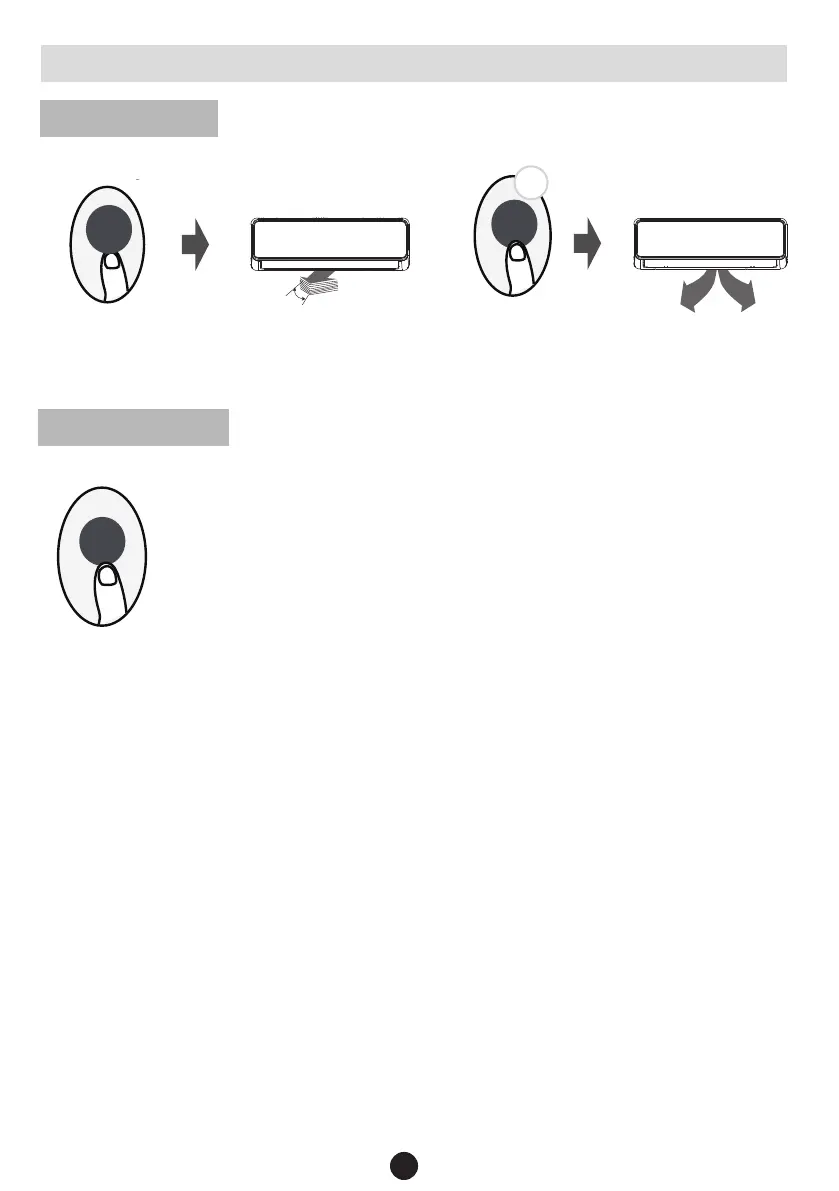32
Cum se folosesc functiile avansate
Apasati butonul Swing
Functia SWING
Flapsul orizontal se va balansa automat in sus si
in jos cand apasati butonul Swing. Apasati din nou
pentru a opri aceasta functie.
AFISAJ LED
Apasati butonul LED.
Apasati acest buton pentru a porni si opri asa-
jul de pe unitatea interioara.
How to Use Advanced Functions
Swing function
LED DISPLAY
Press Swing button
The horizontal louver will swing up and down
automatically when pressing Swing button.
Press again to make it stop.
Keep pressing this button more than 2 seconds,
the vertical louver swing function is activated.
(Model dependent)
2s
Press this button to turn on and turn off
the display on the indoor unit.
Press LED button
Swing
LED
Swing
Continuand sa apasati acest buton mai
mult de 2 secunde, functia de oscilatie
verticala a apsurilor este activa. (in functie
de model)
How to Use Advanced Functions
Swing function
LED DISPLAY
Press Swing button
The horizontal louver will swing up and down
automatically when pressing Swing button.
Press again to make it stop.
Keep pressing this button more than 2 seconds,
the vertical louver swing function is activated.
(Model dependent)
2s
Press this button to turn on and turn off
the display on the indoor unit.
Press LED button
Swing
LED
How to Use Advanced Functions
Swing function
LED DISPLAY
Press Swing button
The horizontal louver will swing up and down
automatically when pressing Swing button.
Press again to make it stop.
Keep pressing this button more than 2 seconds,
the vertical louver swing function is activated.
(Model dependent)
2s
Press this button to turn on and turn off
the display on the indoor unit.
Press LED button
Swing
